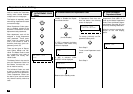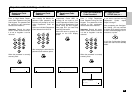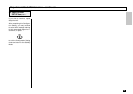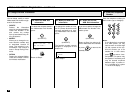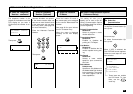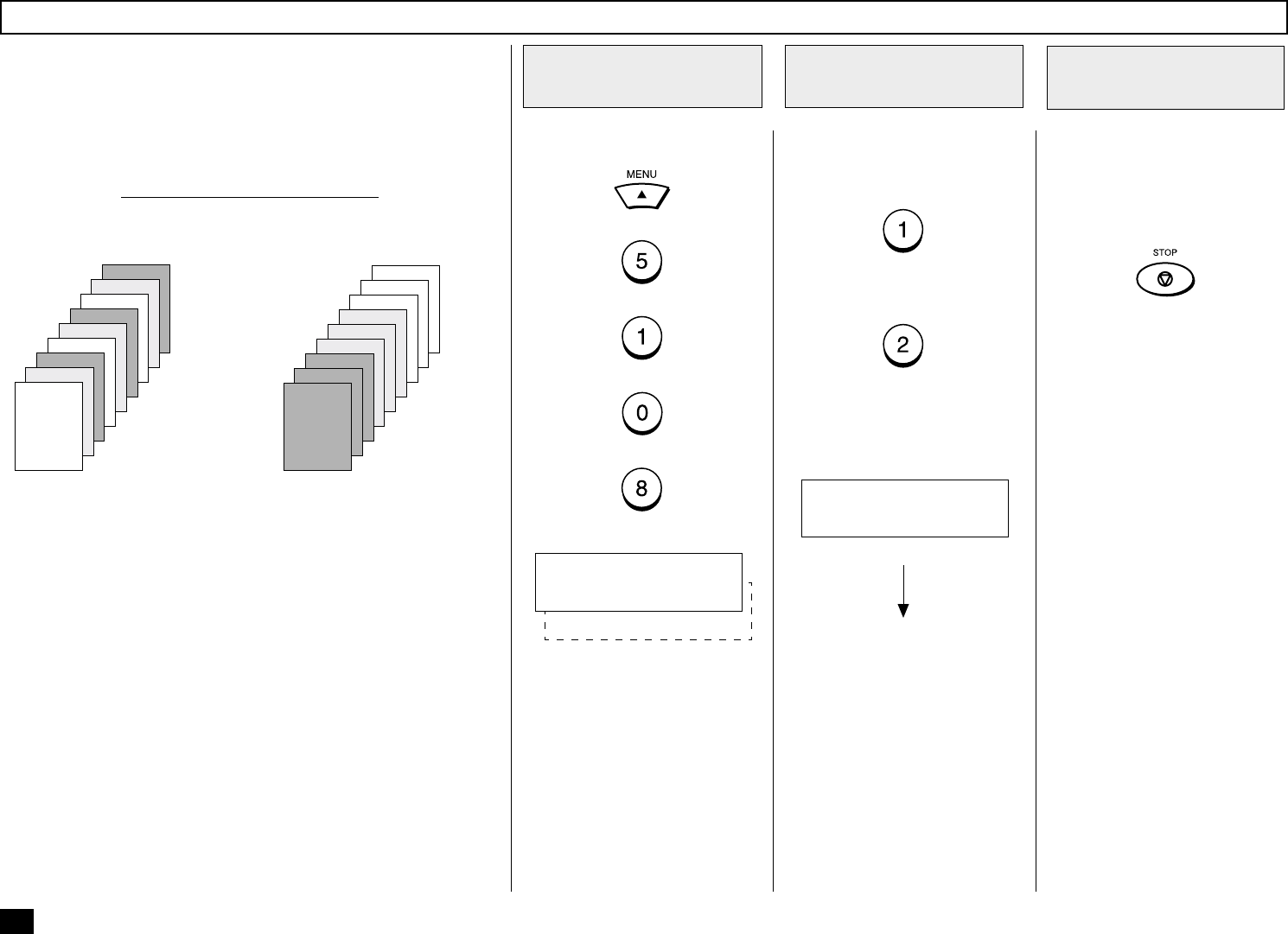
60
Sort Copy Setting
Press:
+
+
+
+
When copying documents, the SORT function may be selected.
This function will sort multiple page copies into sets of correct-order
pages.
This setting establishes the default for the Sort Copy function. Sort
copy may, also, be set manually at the time the copy operation is
performed.
Output Examples of Printed Copies
With SORT Function ON With SORT Function OFF
NOTES:
• The pages are automatical-
ly sorted.
• Requires enough memory
for the entire multi-page
document. If there is not
enough memory (memory
overflow), the copying pro-
cedure will be canceled.
• Collation is slower than
non-collation because the
entire document must be
scanned into memory first,
then printing can occur.
NOTES:
• Sorting is the responsibility
of the operator.
• Memory requirements are
limited to one page at a
time.
Select the desired option.
To set SORT COPY to ON,
press:
To set SORT COPY to OFF,
press:
Select the Desired
Option
2
Page 3
Page 2
Page 1
Page 3
Page 2
Page 1
Page 3
Page 2
Page 1
Page 3
Page 2
Page 1
Page 1
Page 1
Page 2
Page 2
Page 3
Page 3
After completing this Configura-
tion Setting, you may continue
to select other settings referring
to their associated pages for in-
structions, or press
to exit the Configuration Setting
mode and return to the Standby
Mode.
Select Another
SETUP Item, or ...
3
Displayed for 2 seconds
Returns to display the SETUP
menu screen.
1.ON
SORT COPY
2.OFF
COMPLETED
Display the SORT
COPY Menu
1