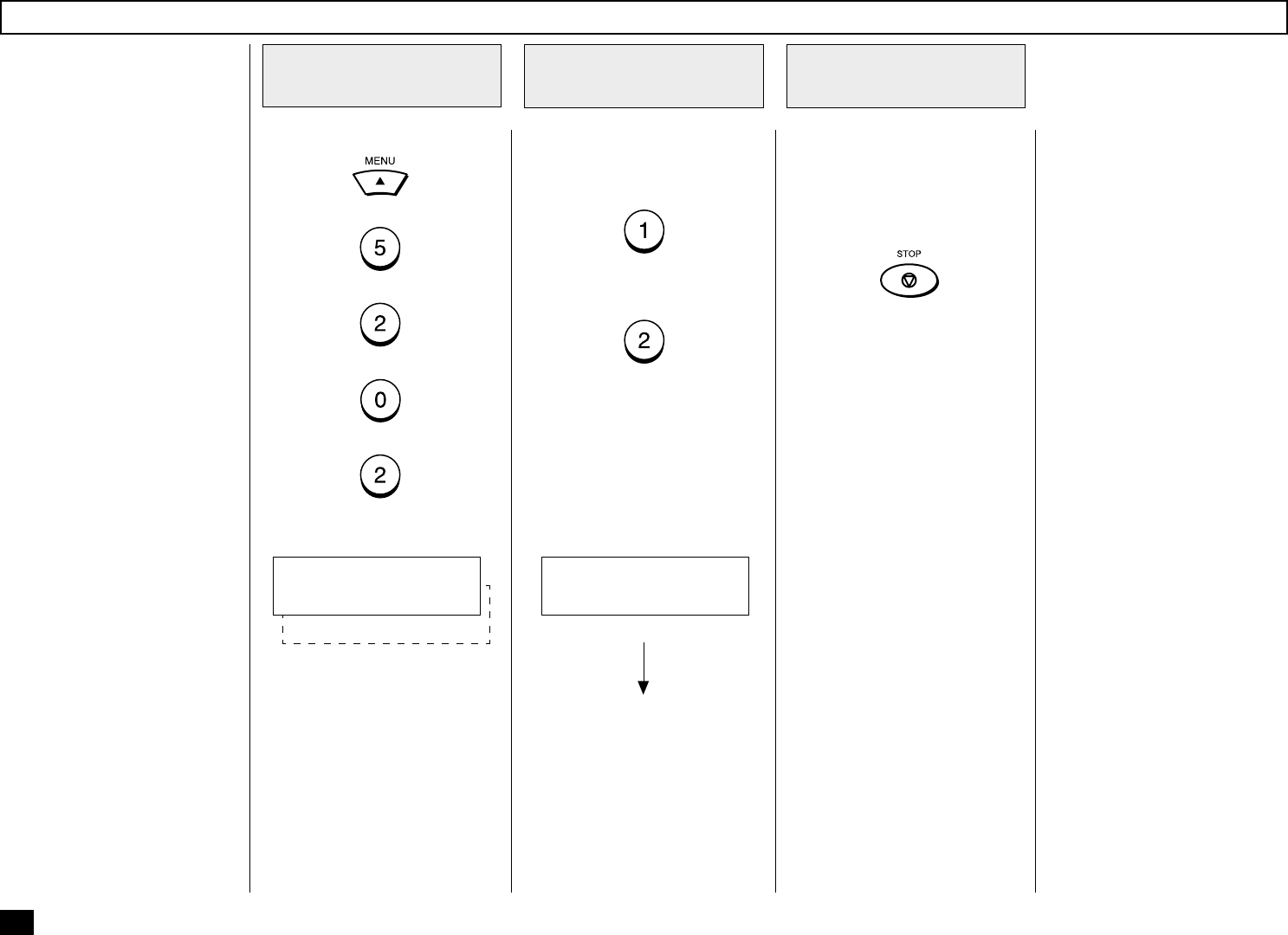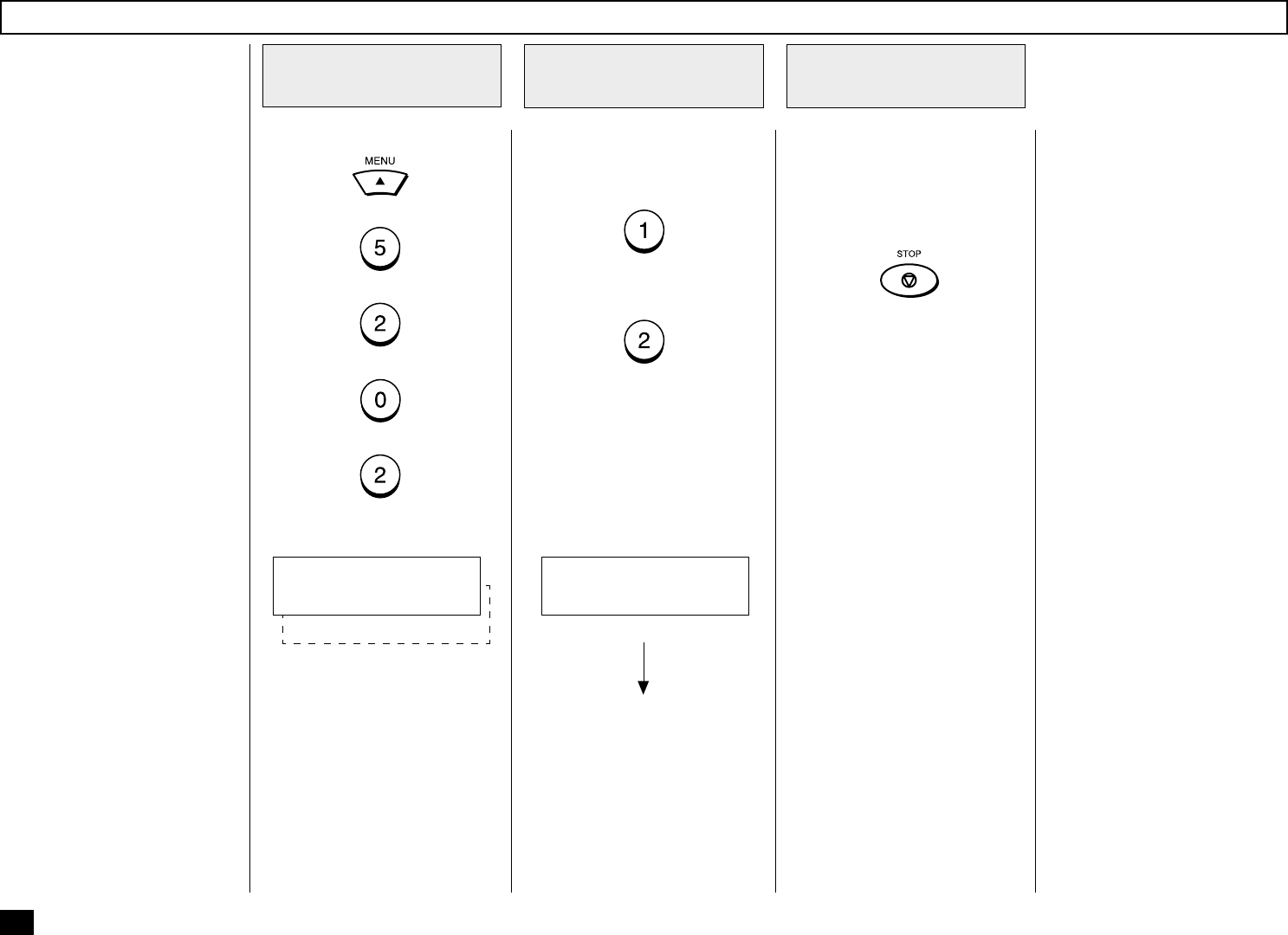
156
This setting enables or disables
the DP80F/DP85F sending doc-
uments longer than 1 Meter
(39.4”). The default setting en-
ables the 1 Meter (39.4”) limit.
NOTE:
If you select “Any Length”,
the machine will be unable to
detect a document jam.
Press:
+
+
+
+
Select the Document Length op-
tion.
To select 1m, press:
To select ANY LENGTH, press:
Select the Document
Length Option
2
After completing this Configura-
tion Setting, you may continue
to select other settings referring
to their associated pages for in-
structions, or press
to exit the Configuration Setting
mode and return to the Standby
Mode.
Select Another
SETUP Item, or ...
3
Display the
DOCUMENT LENGTH
Menu
1
Document Length Setting
Displayed for 2 seconds
Returns to display the SETUP
menu screen.
2.ANY LENGTH
DOCUMENT LENGTH
1.1M (39 INCHES)
COMPLETED