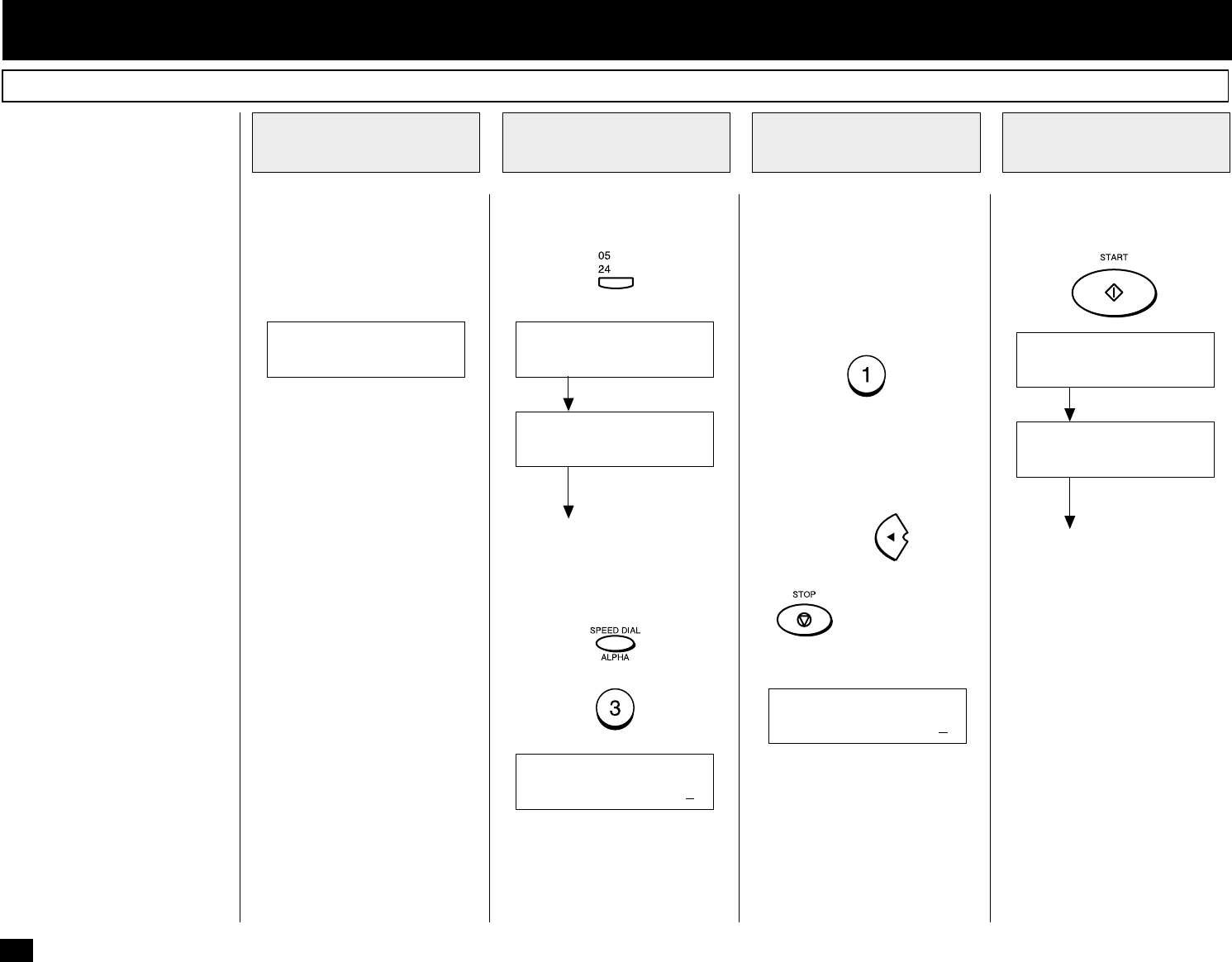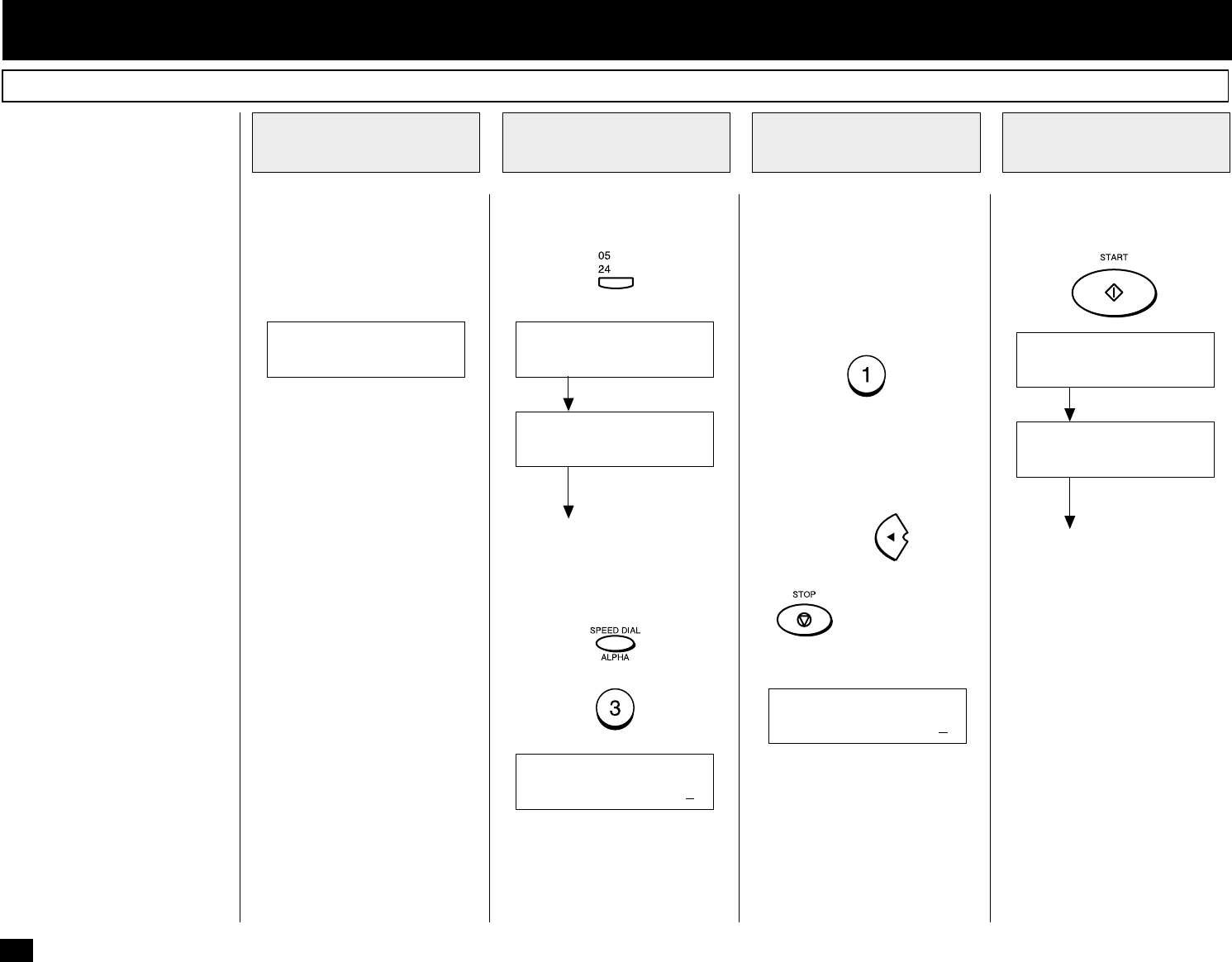
112
The Group Broadcast Transmis-
sion feature allows you to send
a document to multiple remote
parties in a single operation.
Note that a Group Broadcast
Transmission requires all pages
to be scanned to memory prior
to dialing, and thus adequate re-
sidual memory is required.
NOTE:
If the optional handset is in-
stalled, the handset dialing is
not available.
Load the document face down
in the Document Support (see
page 82).
Adjust the resolution and con-
trast if desired (see pages 83
and 84).
Press the One Touch Key pro-
grammed for the desired group.
Enter the Multi-address Trans-
mission Group Number (1 to
1999).
EXAMPLE:
To enter the Group Number
0001, press:
(Leading zeros, if any, may
be omitted.)
NOTE:
When an incorrect number is
entered, use
to delete
the preceding digits, or press
once to start over
from the beginning.
When the correct Group Num-
ber is displayed, press:
ADVANCED FUNCTIONS - MULTI-ADDRESS TRANSMISSION (BROADCASTING)
Group Broadcast Transmission
Load the Document
1
Select the Group
Location
2
Enter the Group
Number
3
Press the START
Key
4
Standby Mode screen
Or, display the Group Dial Di-
rectory by pressing:
+
When document scan-
ning is completed:
After 2 seconds:
Standby Mode screen
MAY-17 09:43 AM 100%
AUTO RECEIVE
ONE TOUCH = 05
COLORADO GRP
SCANNING DOC. P001
FILE NBR = xxx
GROUP NBR =(1-1999)
[ ]
GROUP NBR =(1-1999)
[ 1]
When document scan-
ning is completed:
GROUP NBR = 0001
COLORADO GRP
SCANNING DOC. P001
FILE NBR = xxx