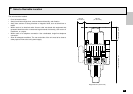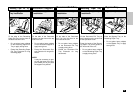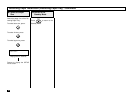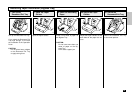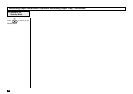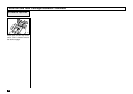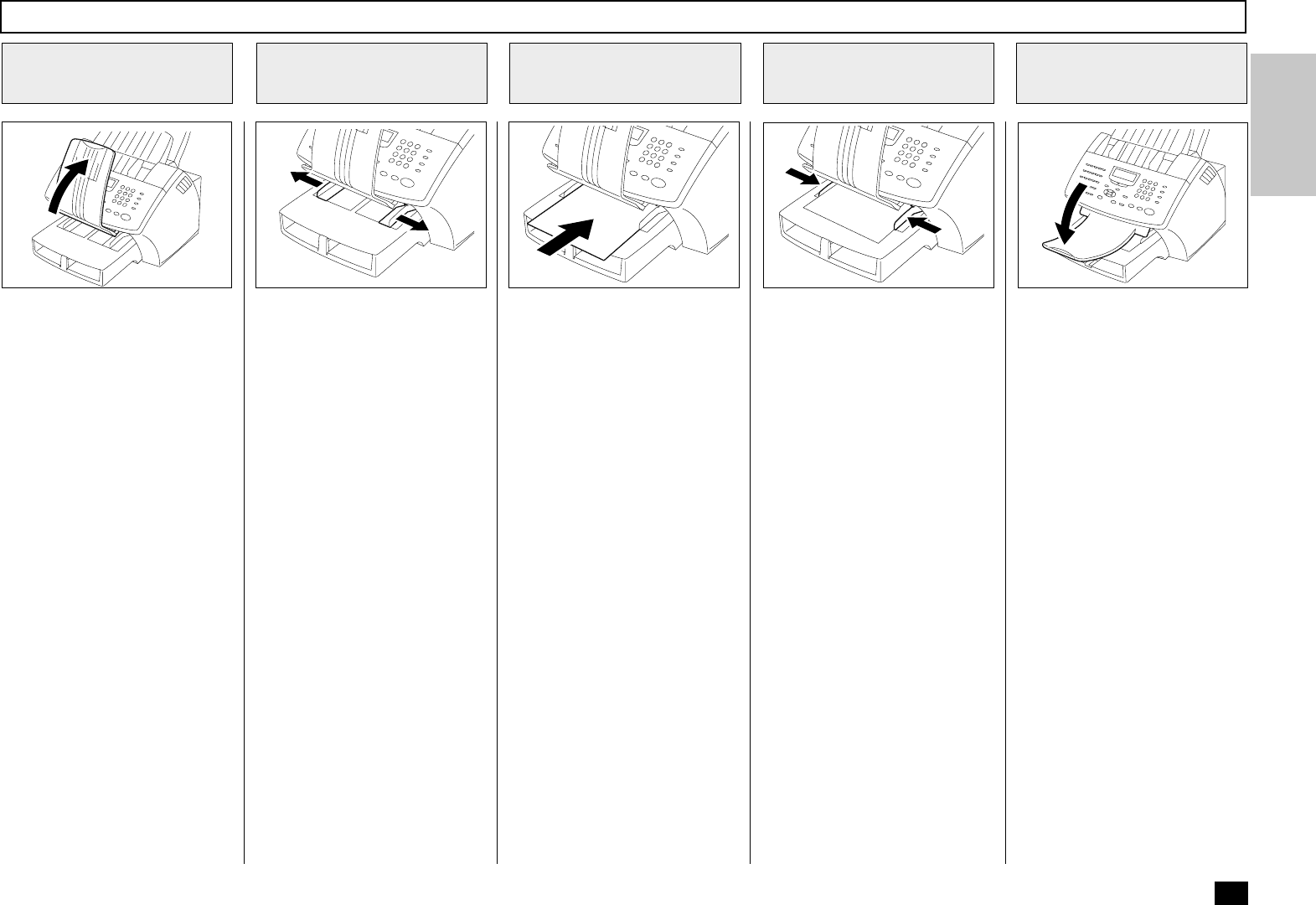
23
Pull up the Document Exit Tray.
If you raised the Document Exit
Tray high enough, it will catch
the underside of the Operation
Panel.
CAUTION:
Do not place heavy objects
on the Document Exit Tray
or apply strong force.
Open the Paper Guides.
Open the Paper
Guides
2
Recording Paper Installation (Bypass Tray)
25 26
Insert a one sheet of paper on
the Bypass Tray.
CAUTION:
Do not insert more than one
sheet of paper on the By-
pass Tray.
It will cause a paper jam.
27
Adjust the Paper
Guides
4
Insert the Recording
Paper
3
Adjust the Paper Guides so that
both sides of the paper are se-
cure.
28
Return the Document Exit Tray
to its normal position.
29
Pull Up the
Document Exit Tray
1
Return the
Document Exit Tray
5