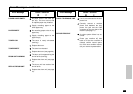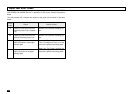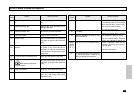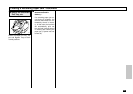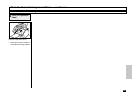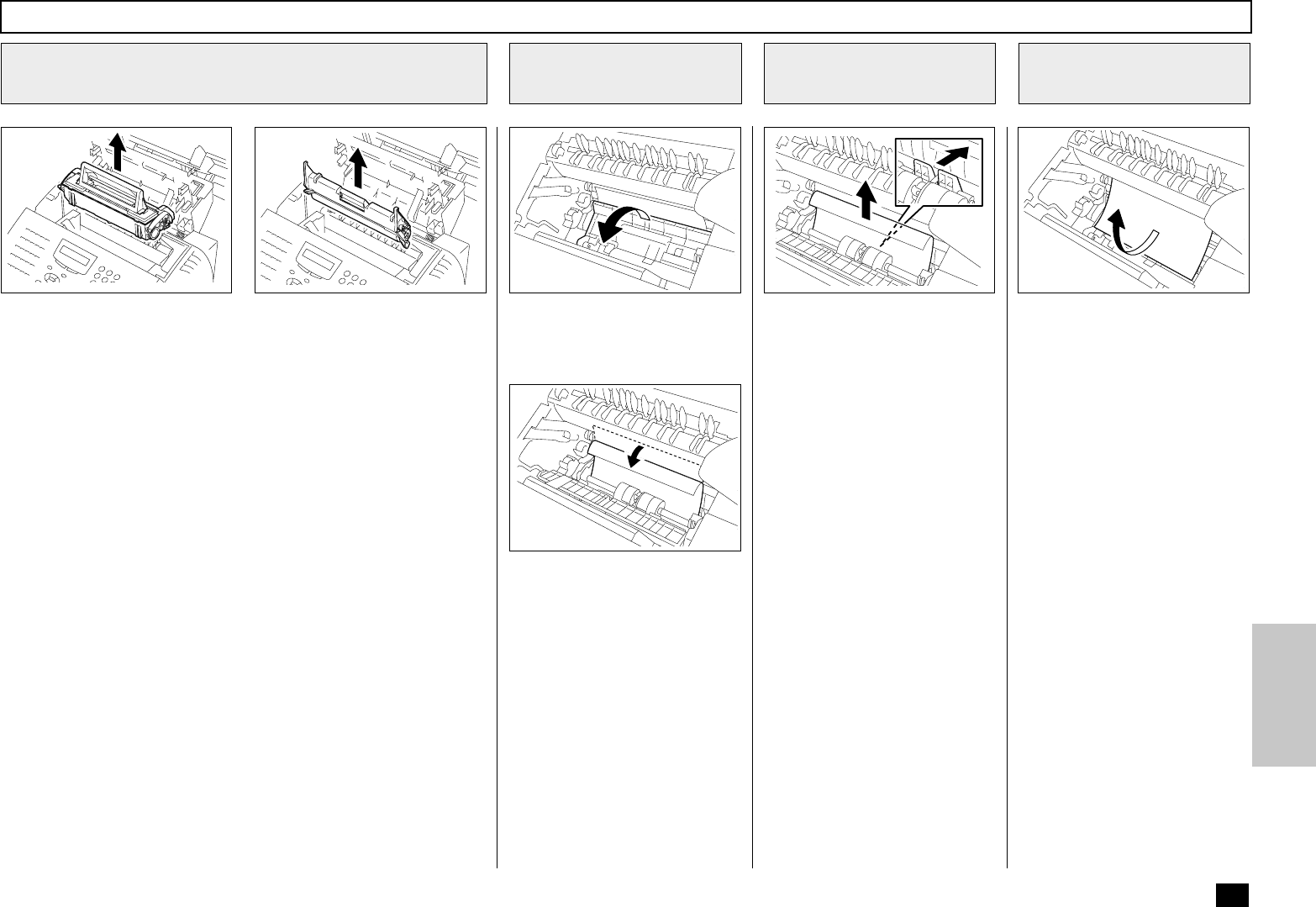
221
Remove the Toner Cartridge and Drum Unit.
CAUTION:
Always hold the Drum Unit and Toner Cartridge by the green
handle. Do not expose the green drum to light for more than 3
minutes. Never expose it to direct sunlight or touch the green
drum. Damage or poor print quality may result.
NOTE:
Avoid touching the toner to your clothing since toner cannot be
removed easily.
If the toner sticks to your clothing, immediately rinse out the
toner with cold water.
Clearing a Recording Paper Jam - continued
38
44
56
58
Pull up the Paper Guide.
Remove the jammed paper
while pressing the Paper Guide
to the front of the machine.
Avoid tearing the paper.
CAUTIONS
• Do no touch the image
Transfer Roller.
• The black colored fuser
housing may be hot if the
machine was in use prior
to this paper jam.
Pull Up the Paper
Guide
11
57
Remove the Toner Cartridge and Drum Unit
10
Remove the Jammed
Paper
(Paper Feed Area)
12
NOTE:
If a paper is jammed before
toner on the paper is fused,
be careful not to stain your
hand or fingers with toner
when removing the jammed
paper.
It is recommended to fold the
edge of jammed paper as
shown in the figure when
you remove the jammed pa-
per.
If the paper is jammed partway
through the Fuser Unit (black
colored housing), remove the
jammed paper in the direction of
the arrow. Avoid tearing the pa-
per.
Remove the Jammed
Paper (Fuser Area)
13
59