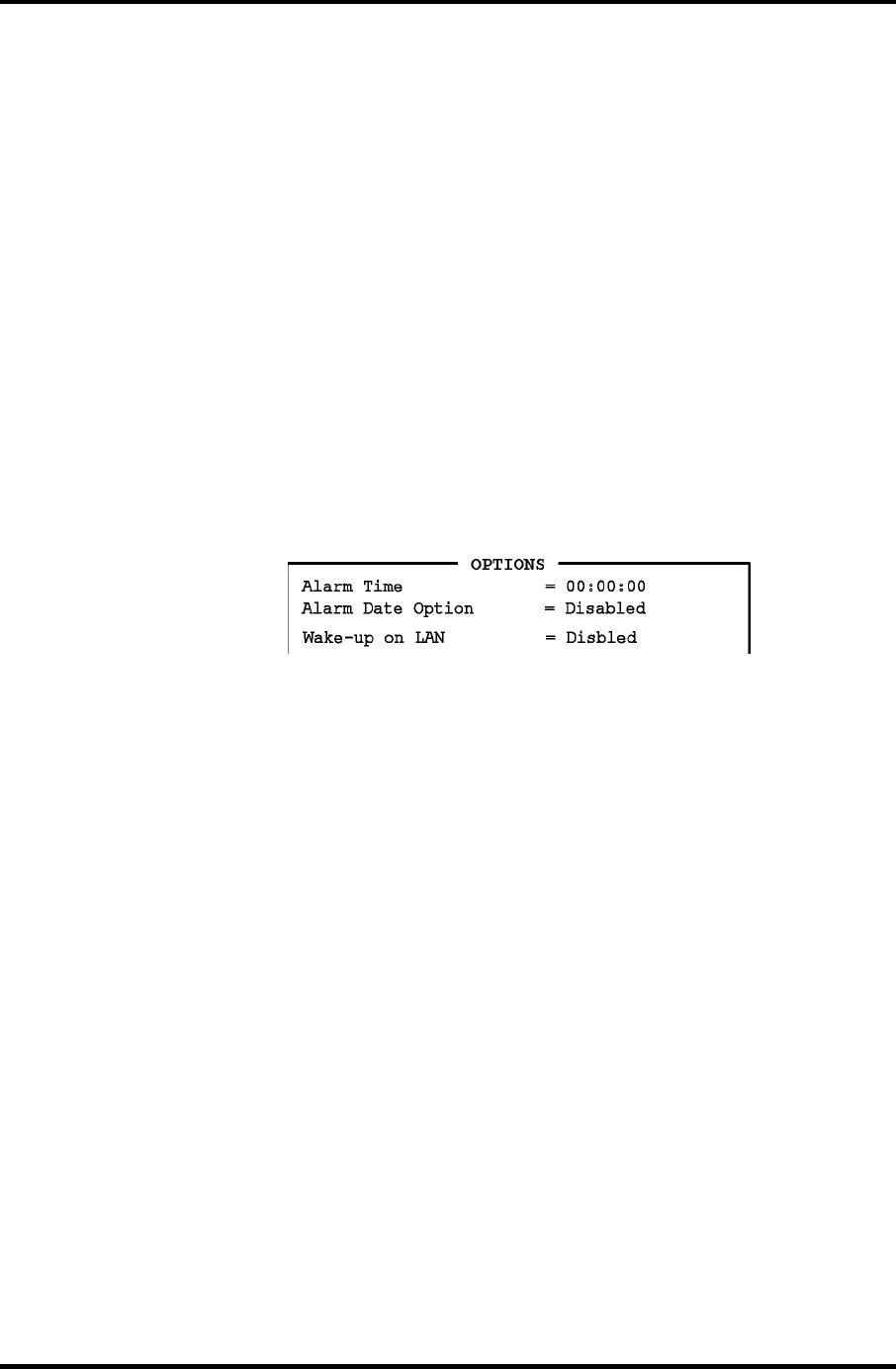
3 Tests and Diagnostics 3.32 SETUP
(d) Virtualization Technology
Virtualization Technology sets enable or disable of the Intel Virtualization
Technology installed in the CPU.
Intel Virtualization Technology is the technique that allows one machine to
operate as multiple virtual machines.
Enabled Enables Virtualization Technology.
Disabled Disables Virtualization Technology. (Default)
(e) Auto Power On
This option displays setting for Auto Power On.
Disabled Indicates auto power on is not set. (Default)
Enabled Indicates auto power on is set.
When “Enabled” is selected, the following sub-window appears.
Set the parameters for the Auto Power On (automatic power on) function in
the “OPTIONS” window. To set the time, use Space or BackSpace. Press
↓ to move the cursor to the right and ↑ to move the cursor to the left when
you set the date and time.
For the Alarm Time, set the time to turn on the power automatically. The
“second” cannot be set. When it is set to “Disabled”, the time to turn on
automatically is not set.
For the Alarm Date Option, set the date to turn on the power automatically.
When it is set to “Disabled”, the time to turn on automatically is not set.
The Wake-up on LAN is a function to turn on the power automatically by the
call from the administrator. It can be set to “Enabled” only when “Built-in
LAN” is set to “Enabled”. To activate this function, use the AC adapter.
3-102 [CONFIDENTIAL] QOSMIO F30 Maintenance Manual (960-555)


















