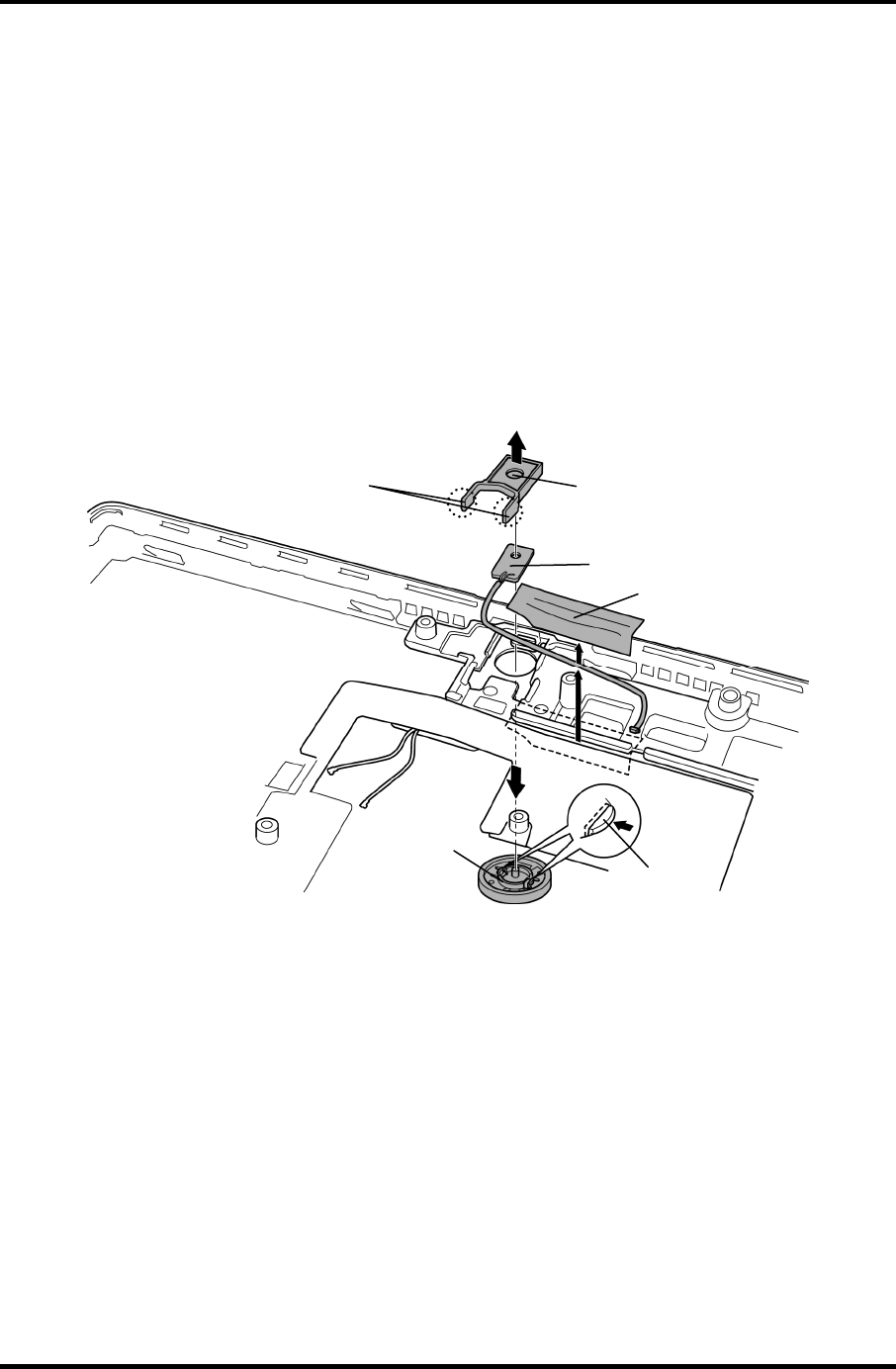
4.14 Volume board 4 Replacement Procedures
4.14 Volume board
Removing the Volume board
The following describes the procedure for removing the volume board (See Figure 4-24).
1. Peel off the glass tape and remove the volume holder (with the volume board) from
the cover assembly while expanding outward the projections of the volume holder.
2. Separate the volume board and volume holder.
3. Remove the volume knob under the base assembly while releasing two latches.
Volume holder
Volume board
Volume knob
Projection
Latch
Glass tape
Figure 4-24 Removing the volume board
Installing the Volume board
The following describes the procedure for installing the volume board (See Figure 4-24).
1. Install the volume knob under the base assembly until it is latched.
2. Install the volume holder to the volume board.
3. Install the volume board (with the volume holder) to the cover assembly and
arrange the volume cable in place.
4. Stick the glass tape.
QOSMIO F30 Maintenance Manual (960-555) [CONFIDENTIAL] 4-41


















