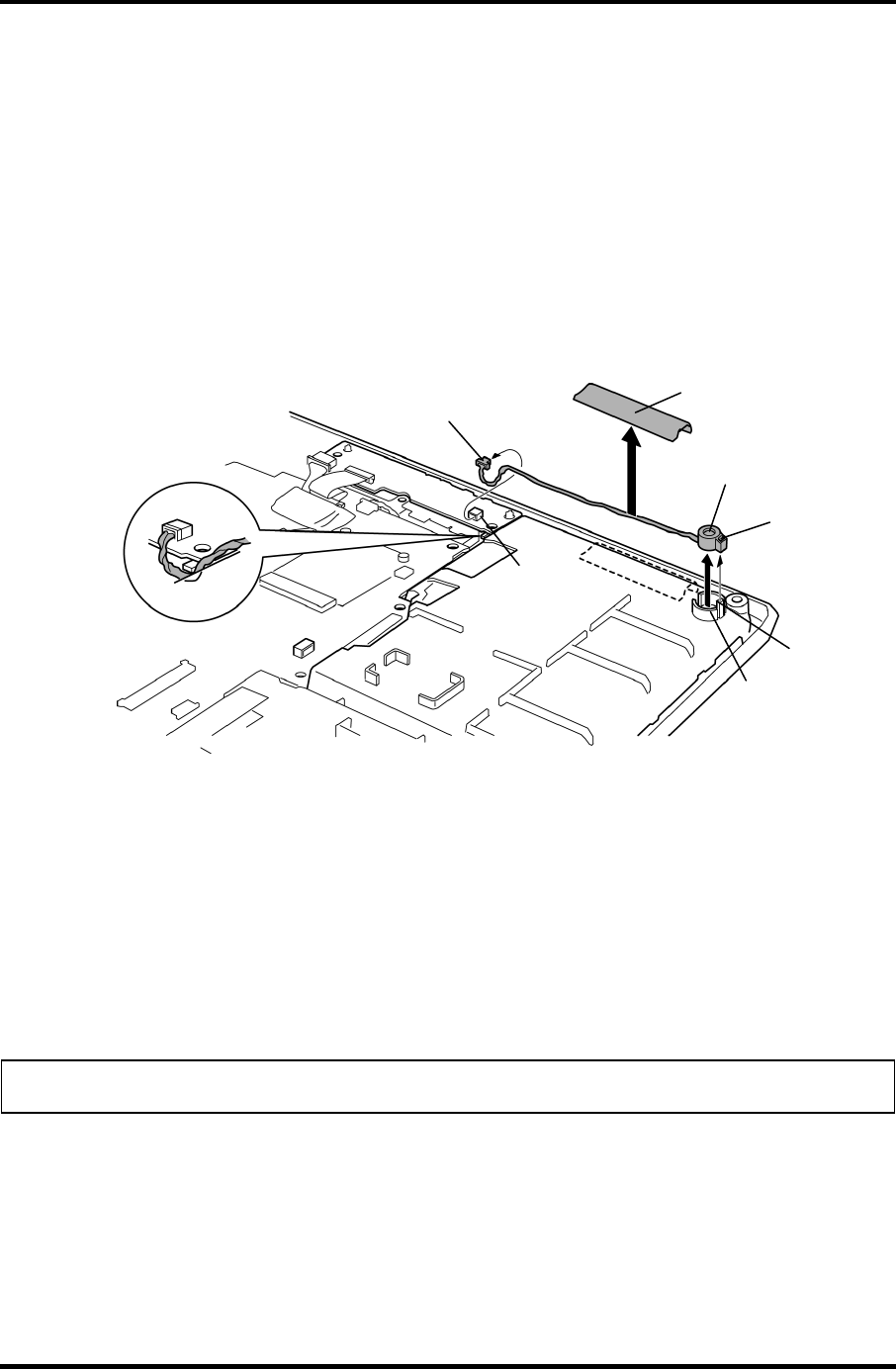
4 Replacement Procedures 4.19 Internal microphone
4.19 Internal microphone
Removing the Internal microphone
The following describes the procedure for removing the internal microphone (See Figure 4-
31).
1. Peel off the glass tape.
2. Disconnect the microphone cable from the connector CN6050 on the jack board and
remove the internal microphone from the microphone holder.
Internal microphone
Microphone
holder
Microphone cable
Glass tape
Slot
Guide
CN6050
Figure 4-31 Removing the internal microphone
Installing the Internal microphone
The following describes the procedure for installing the internal microphone (See Figure 4-
31).
1. Connect the microphone cable to the connector CN6050 on the jack board and
install the internal microphone into the microphone holder.
NOTE: Install the internal microphone while inserting the slot into the guide.
2. Arrange the microphone cable in place and stick the glass tape.
4-50 [CONFIDENTIAL] QOSMIO F30 Maintenance Manual (960-555)


















