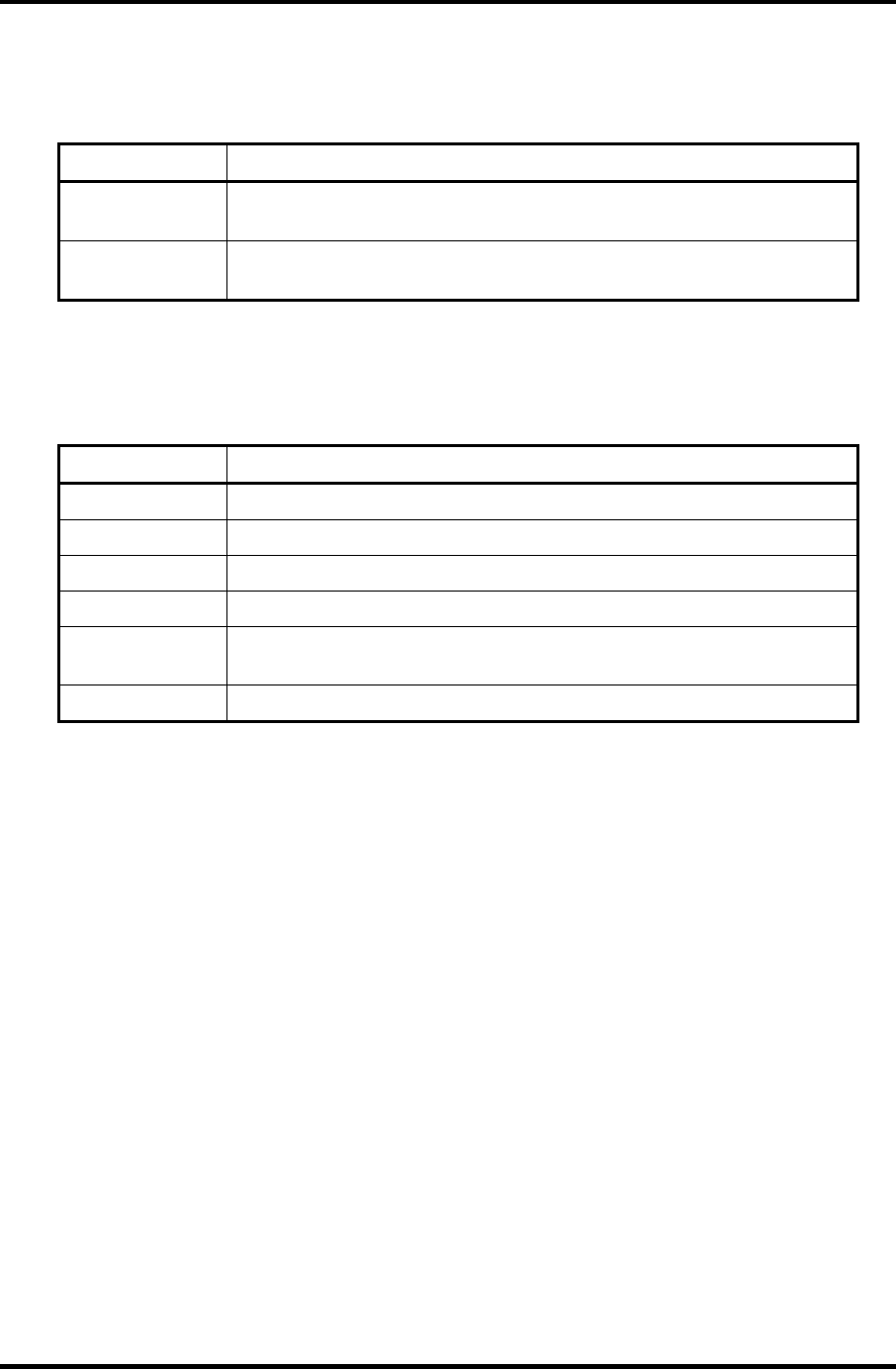
Appendix J Maintenance of TOSHIBA RAID Appendices
QOSMIO F30 Maintenance Manual (960-555) [CONFIDENTIAL] J-27
[View Drive Log] menu is as follows
Table J-10 Content of View Drive Log menu
Option Explanation
Change Port Changes the display of the own log and redundant log. At the
beginning, the Port-0’s own log and the redundant log are displayed.
Go to Event When this option selected, it moves to the log with designated
number.
The key function in [View Drive Log] key is as follows.
Table J-11 Function of key in View Drive Log
Key Function
[PageUp] Scrolls upward step one by one.
[PageDown] Scrolls downward step one by one.
[Home] Jumps to the oldest log in the latest 7,168 logs.
[End] Jumps to the latest log.
[Ctrl]+[Home]
Jumps to the oldest log that is older than 7,168 logs and the
identification ID is recorded.
[Tab] Switches [OWN] window and [REDUNDANT] window.
Force OFFLINE
Selecting this option in [Physical Drive] menu of Setup Utility can set the physical
drive to offline by force. Follow the procedure below.
1. Select [Physical Drive] in [Main Menu].
2. Select [Force OFFLINE] in [Physical Drive].
3. Select the drive that you want to set it to offline with [Space] key in [Physical
Drive] and press [Enter] key.
4. Selecting “OK” in [Confirmation] stores the setting.
Scan
When [Scan] in [Physical Drive] menu is selected, it scans physical drive. This is used
to recognize the drive after replacing failed drive.


















