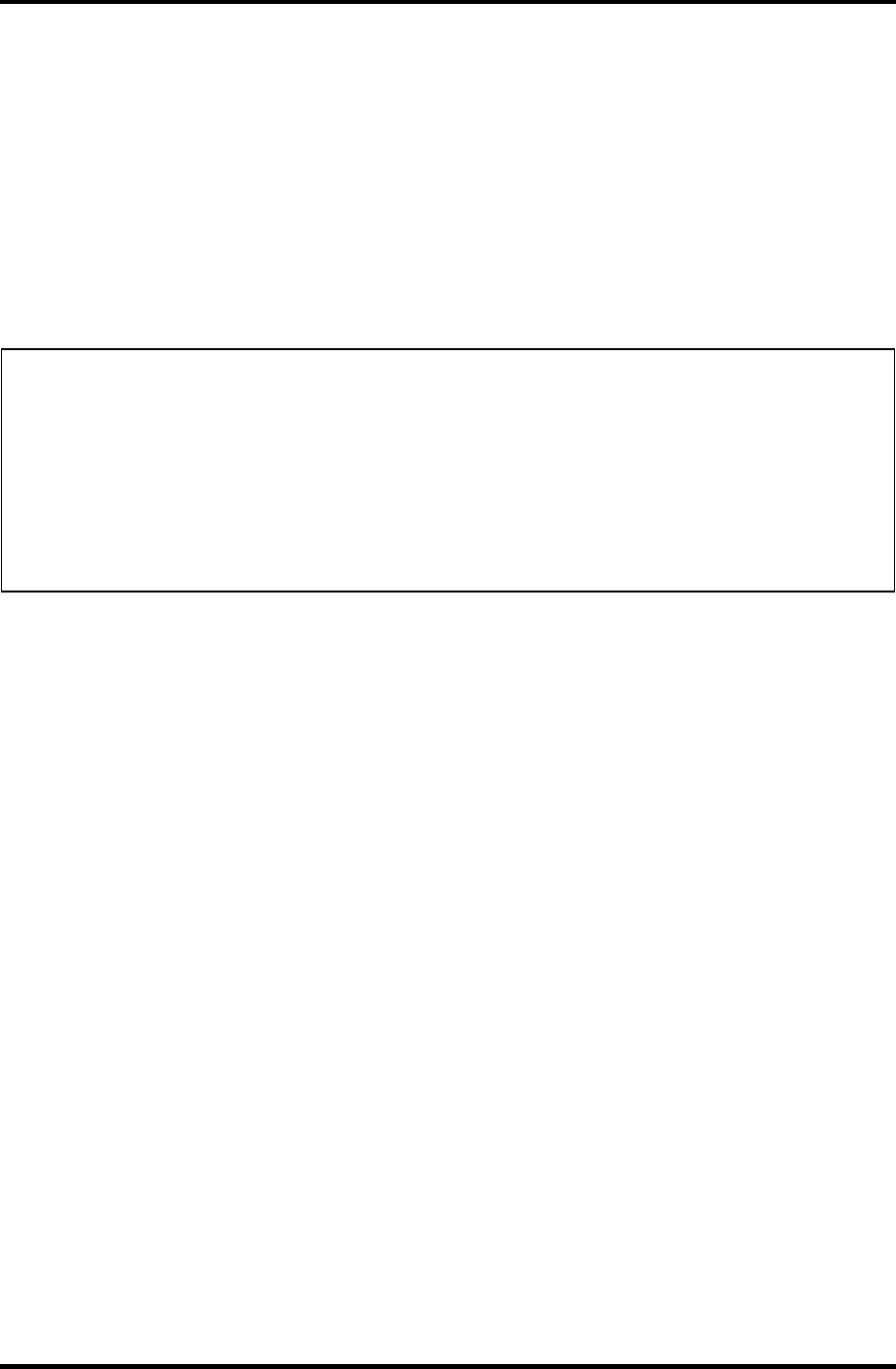
3.32 SETUP 3 Tests and Diagnostics
QOSMIO F30 Maintenance Manual (960-555) [CONFIDENTIAL] 3-105
11. Display
This group of options configures the computer’s display.
(a) Power On Display
This option is used to select the display when booting up.
Auto-Selected Selects an external monitor if one is connected.
Otherwise it selects the internal LCD. (Default)
LCD+AnalogRGB Selects both the internal LCD and the external CRT for
simultaneous display.
NOTE: 1. When starting the computer in Standby or Hibernation, the last configuration
is remembered. If data does not appear on the display you are using after
starting in Standby or Hibernation, pressing Fn+F5.
2. Pressing Fn+F5 changes the display setting as follows in order: the internal
LCD, the external display, both the internal LCD and the external display.
3. When an external display, which does not support SVGA mode is connected
and “LCD+AnalogRGB”
is selected, the external display is not displayed.
(b) LCD Display Stretch
LCD Display Stretch enables or disables a larger display area of the screen.
Enabled Enables the LCD display stretch feature. (Default)
Disabled Disables the LCD display stretch feature.
(c) TV Type
This option allows you to select the type of TV.
NTSC (Japan) TV in Japanese system (Default)
NTSC (US) TV in the U.S. system
PAL (S-Video) TV in Europe system
525p (480p,D2) High Definition Television with 480 progressive scan
750p (720p,D4) High Definition Television with 720 progressive scan
1125i (1080i,D3) High Definition Television with 1080 interlace
525i (480i,D1) High Definition Television with 480 interlace
PAL (SCART) TV in Europe system with SCART
525p (480p,D2)、750p (720p,D4)、1125i(1080i,D3)、525i (480i,D1)、PAL
(SCART) can be displayed in G73 models with “D terminal”.


















