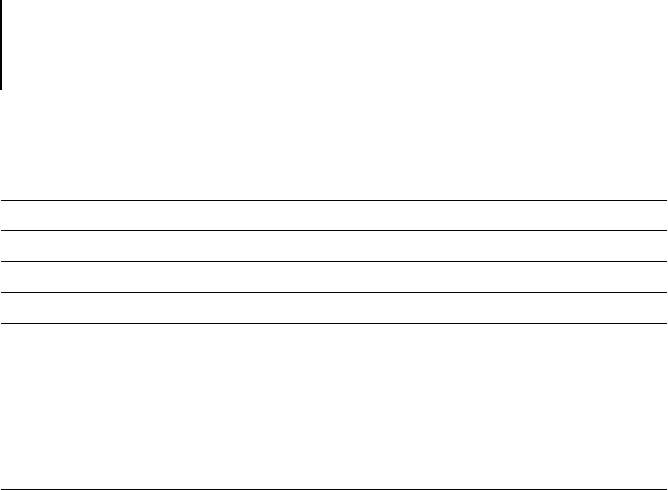
x Contents
Clearing the GA-1120
7-6
Managing Address Books
7-7
Printing a Configuration page from the Control Panel
7-10
Maintaining optimal GA-1120 performance
7-11
Shutting down, rebooting, and restarting the GA-1120
7-11
Shutting down and rebooting the Fiery X3e 7-12
Restarting the GA-1120 7-13
Appendix A: Troubleshooting
Troubleshooting the GA-1120
A-1
Tr oubleshooting during Setup from the Control Panel A-1
Runtime error messages A-7
Index


















