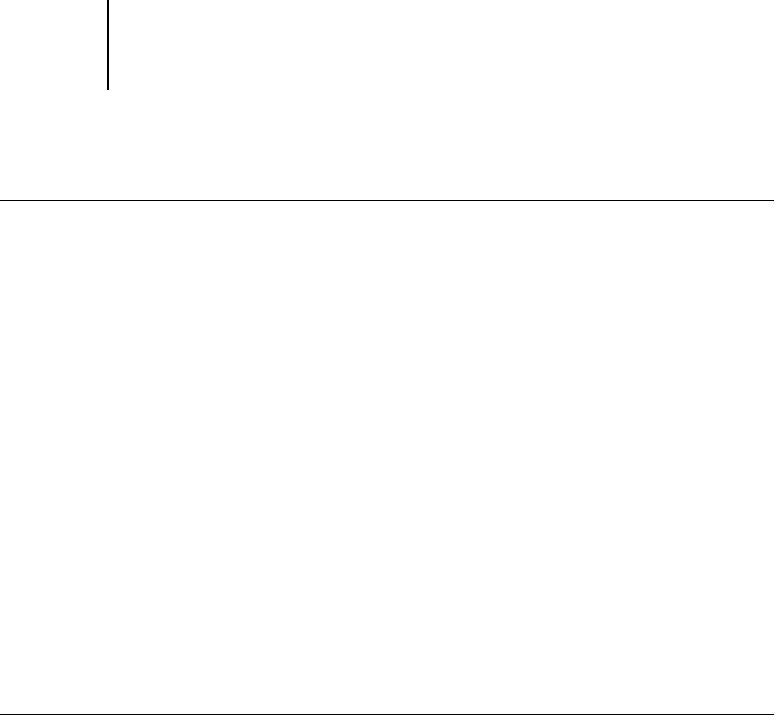
6
6-2 Configuring Fiery WebTools
TO ACCESS WEBTOOLS
1. Start your Internet browser.
2. Enter the IP address or DNS name of the GA-1120.
3. Press Enter.
The GA-1120 home page appears.
4. Click the name of a particular WebTool.
5. Click Configure to enable specific WebTools for users.
Setting up WebTools
In order for network users to access and use WebTools, you must set certain GA-1120
options in Network Setup and Printer Setup. You also must prepare each user’s
workstation to communicate with the GA-1120 over the Internet or intranet.
For more information about Network Setup, see Chapter 2.
TO SET UP WEBTOOLS ON THE GA-1120
1. Set Enable Ethernet to Yes in Network Setup>Port Setup>Ethernet Port Setup.
2. Set Enable TCP/IP for Ethernet to Yes in Network Setup>TCP/IP Ethernet Setup.
3. Set Enable Web Services to Yes in Network Setup>Network Service Setup>
Web Services Setup.
4. Exit Network Setup, and choose OK to Save Changes.
5. Exit Printer Setup, and choose OK to Save Changes.


















