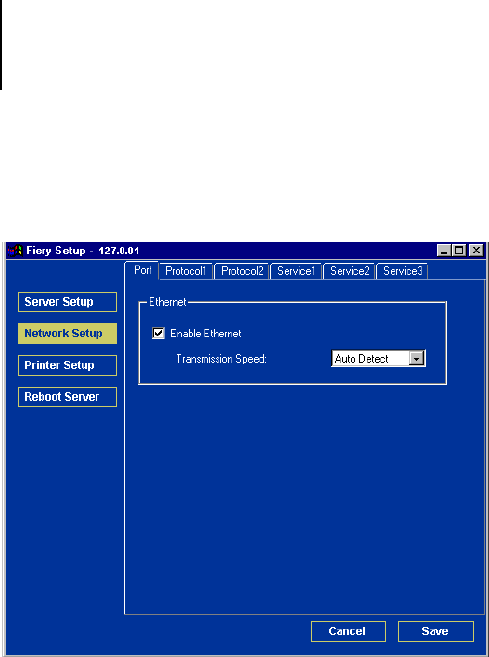
5
5-7 Network Setup
Adapters/Ports
Ethernet (Port Setup)
Enable Ethernet—Select if the GA-1120 is to be connected to an Ethernet network.
Transmission Speed—Chose Auto Detect if your network environment is mixed, or
choose the speed of the network to which the GA-1120 is attached (10 Mbps or 100
Mbps).


















