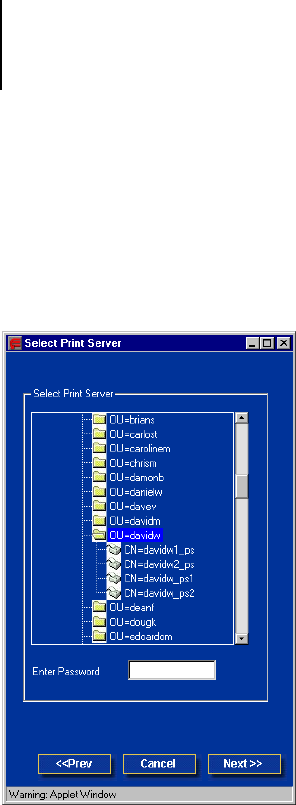
5
5-16 Setting up the GA-1120 from a Windows Computer
3. In the Select User Login window, select Use Default User Information or enter your
password, and click Next.
4. Navigate to the NDS container, select it, and click Next.
If necessary, enter the password.


















