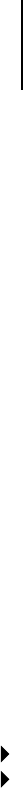
4
4-36 Performing Setup from the Control Panel
The administrator authorizes a unique e-mail address to remotely administrate the
Fiery E-mail Services via e-mail. If an error occurs while you are executing a scan to
e-mail, the e-mail service sends an error message to the administrator e-mail address
specified. The administrator can authorize additional e-mail addresses as
administrators from this e-mail address.
Timeout (sec)
30–300 [60]
Enter the length of time, in seconds, that the GA-1120 should try to connect to each
e-mail server before determining that the connection is unsuccessful.
Poll Interval (sec)
1–3600 [15]
If you have enabled auto-checking for new messages in the previous option, enter
the interval in seconds at which the GA-1120 should automatically check for
new e-mail.
Max Scan File Size
0–15000 [1000]
Specify the maximum file size of a scan for the GA-1120 to send it as an attachment. If
the scan file exceeds this maximum, the file will automatically be sent as a URL.
Save Changes
Yes/No [Yes]
Select Yes to activate any changes made in Network Setup; select No to return to the
main Setup menu without making any changes.
Network Setup
Service Setup
Exit Service Setup
This returns you to the main Network Setup menu. Choose Exit Network Setup.


















