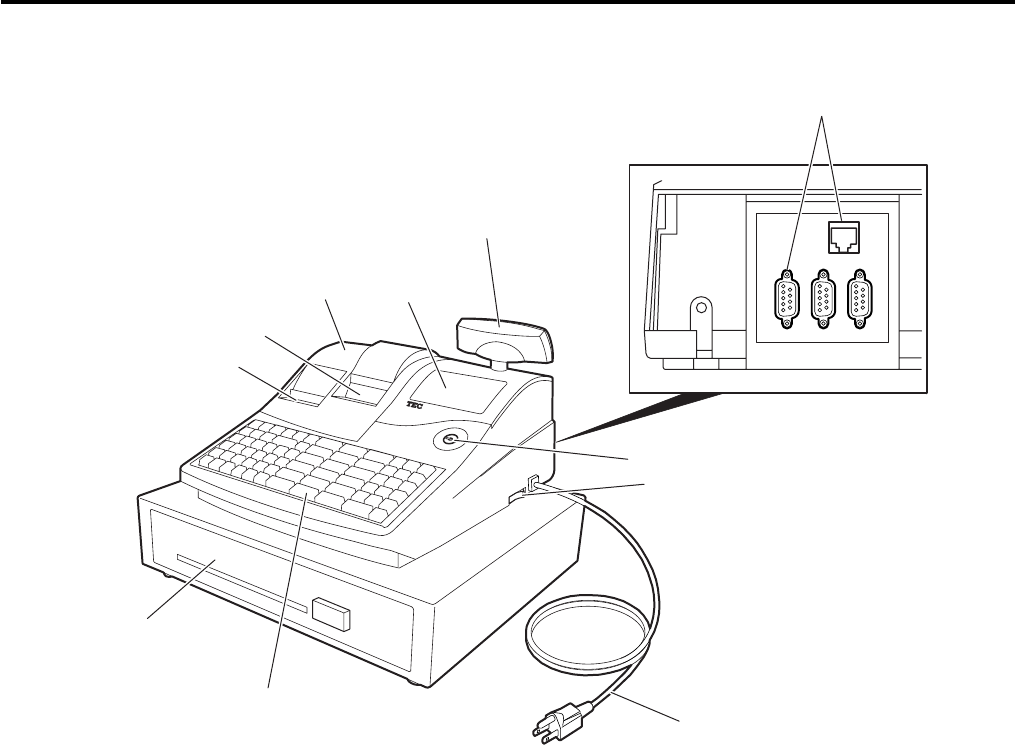
3. APPEARANCE AND NOMENCLATURE EO1-11152
3. APPEARANCE AND NOMENCLATURE
3- 1
3. APPEARANCE AND NOMENCLATURE
Printer Cover Mode Lock
The cover for the Receipt or Journal paper It selects the type of register operations.
holder and the printer. (Section 4)
Receipt Outlet or Journal Window Keyboard
The receipt for the finalized sale is issued. Used to enter sale items (Section 8)
Or, the operator can see which items have
already been entered through this window. Power Switch
The power switch is provided at the right-hand side of
Interface Connectors (RS-232C, LAN) the cabinet. The AC power is turned on when the
RS-232C connectors allow a connection of a switch is pushed to ON, and turned off when the
Remote Slip Printer, Bar Code Scanner, switch is pushed to OFF.
Scale, etc.
LAN connectors allow a connection of a PC
and building of Master-Satellite system.
Display (Operator and Customer)
Used to confirm the entry contents and the status of
the ECR. (Section 5)
COM1COM2COM3
Operator Display
Customer Display
Interface Connectors
Mode Lock
Power Cord
Power Switch
Printer Cover
Receipt Outlet
Journal Window
Keyboard
Drawer


















