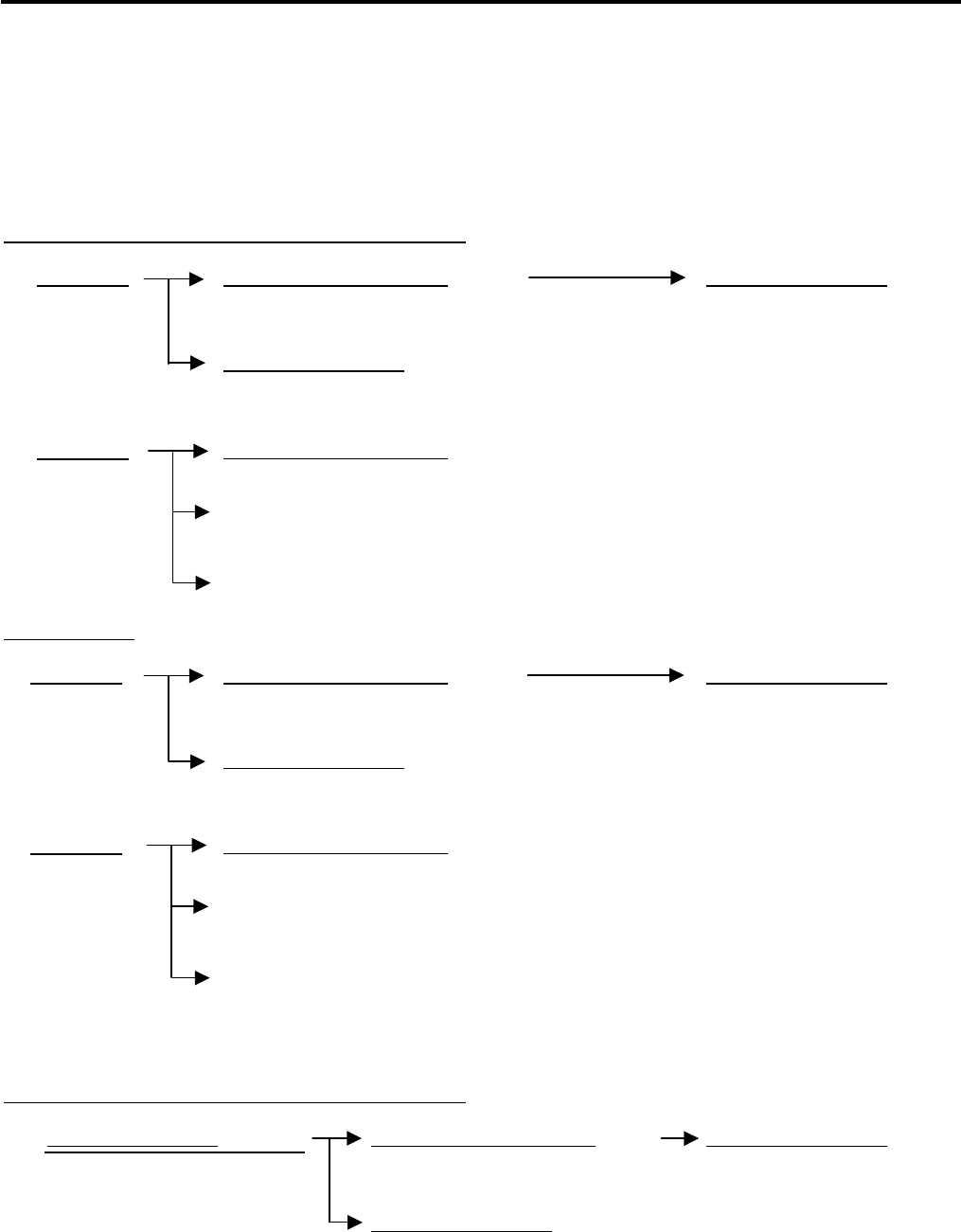
10. REGISTERING PROCEDURE AND PRINT FORMAT EO1-11152
10.13 HI-CONE PLUs
10- 9
10.13 HI-CONE PLUs
In addition to ordinary Split-Price PLUs, the HI-CONE status can be programmed to each of them.
If so programmed, the operation patterns for one item entry (entry of one individual split-package item) and for
the whole package quantity entry are different from those of ordinary Split-Price PLUs.
To enter one individual item in the package (one unpacked item):
Ordinary Split-Price PLUs (i.e. without HI-CONE status)
Open PLU
(1 [@/FOR]
) |Split-Price Type PLU Code| [PLU] |Whole Package Price| [AMT]
of open-price PLU
or Barcode Scanning
|Whole Package Price
| [PLU Preset-code Key]
of open-price PLU Entry of Quantity
Preset PLU
(1 [@/FOR]
) |Split-Price Type PLU Code| [PLU]
of preset-price PLU
[PLU Preset-code Key]
of preset-price PLU and Split-Price Type
Barcode Scanning
HI-CONE PLUs
Open PLU
1 [@/FOR]
|Split-Price Type PLU Code| [PLU] |Whole Package Price| [AMT]
of open-price PLU and Split-Price Type
or Barcode Scanning
|Whole Package Price
| [PLU Preset-code Key]
of open-price PLU and Split-Price Type and HI-CONE status
Preset PLU
1 [@/FOR]
|Split-Price Type PLU Code| [PLU]
of preset-price PLU and HI-CONE status
[PLU Preset-code Key]
of preset-price PLU and Split-Price Type and HI-CONE status
Barcode Scanning
To enter Whole Package Quantity (all the items packed):
Ordinary Split-Price PLUs (i.e. without HI-CONE status)
Open PLU
• |Whole Package Q’ty
| [@/FOR] |Split-Price Type PLU Code| [PLU] |Whole Package Price| [AMT]
of open-price PLU
or Barcode Scanning
|Whole Package Price
| [PLU Preset-code Key]
of open-price PLU and Split-Price Type
Entry of Quantity
1 can be omitted.
Entry of Quantity
1 can be omitted.
Entry of Quantity
1 is required.
Entry of Quantity
1 is required.
Cannot be omitted


















