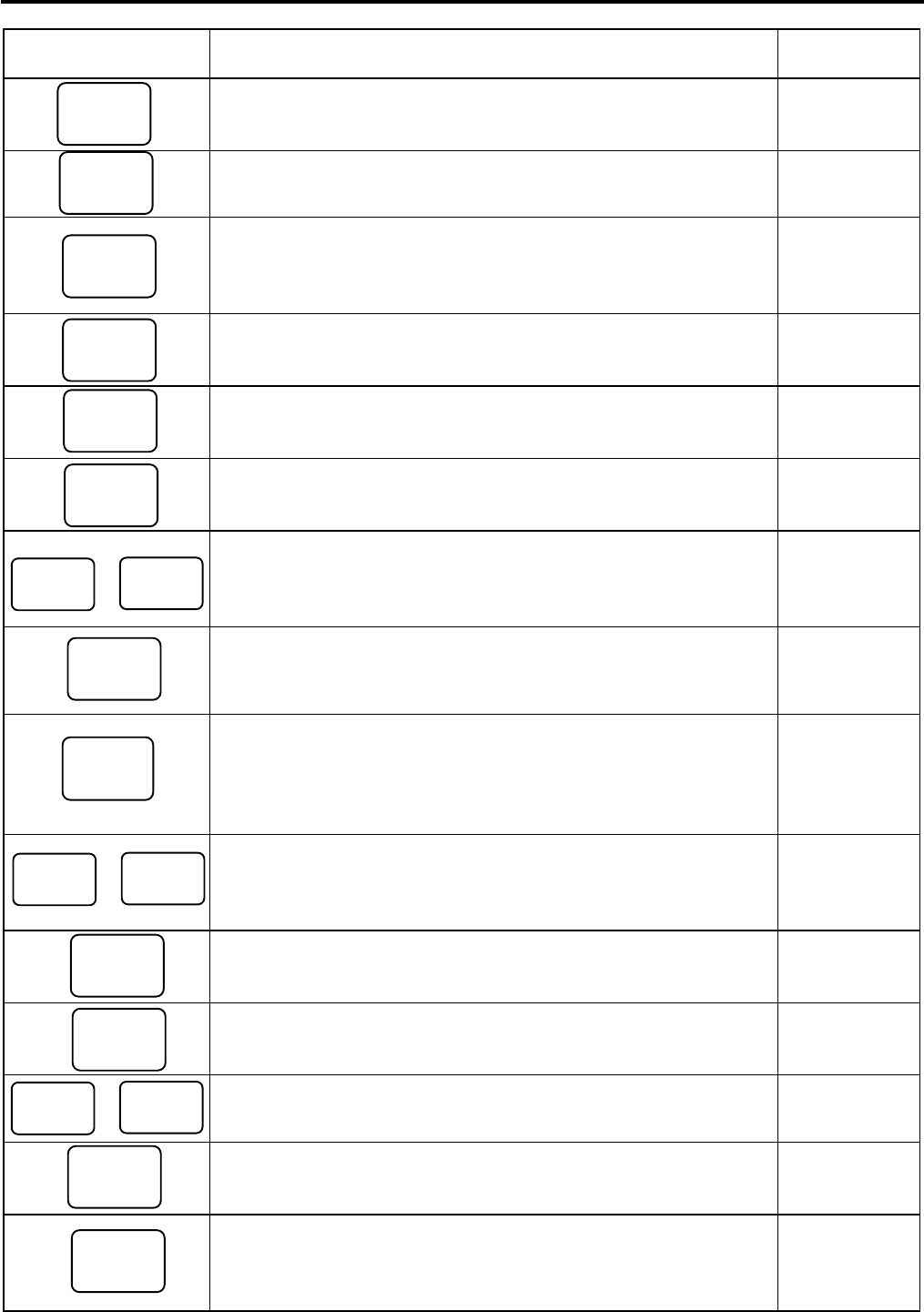
9. FUNCTIONS OF EACH KEY EO1-11152
9. FUNCTIONS OF EACH KEY
9- 3
Key Functions
Reference
page
All Void key
Used to cancel all the items entered in the current sale.
10-20
Received-on-Account key
Used to enter payments received on account, i.e. not relating to a
sale. Also used for change reserve amounts loaned from the store.
10-3, 56
Paid-Out key
Used to record amounts paid out of the cash drawer not relating to
a sale. Also used for Pick Up operations, such as money
collections for banking purposes.
10-56,
3-1 (MG)
Subtotal key
Used to obtain subtotal of the current transaction.
10-23
Taxable Total key
Used to obtain the taxable total (the sale total including taxes due)
of the current transaction.
10-23
Cash Amount Tendered/Cash Total key
Used to record all cash paid transactions, and will be able to finalize
a sale operation.
10-26
or
Check key
This is one of non-cash media keys, and used to cash a check
when the ECR is outside a sale, or to finalize the transaction as a
check payment.
10-26
Charge key
This is another non-cash media key, and usually programmed as
“Charge Sale Total” key. This key can also be used for payments in
credit cards, if the [CARD No.] key is installed.
See pages for
[CHECK
TEND]
Miscellaneous Media key
This is one of additional non-cash media keys that may be installed
besides [CHK TND] and [Chg]. This key has the same functions
and programmabilities as the [CHK TND] key, and usually used as
Tender-only key.
See pages for
[CHECK
TEND]
Credit 1 & 2 keys
These are additional non-cash media keys that may be installed
besides those already described, according to the requirements of
each store.
See pages for
[CHECK
TEND]
Card No. key
Used to enter the code number (1 to 12) which classifies the credit
card company followed by the sale finalization with the [Chg] key.
10-26
Check No. and Endorsement Print key
Used to print the endorsement data with or without a Check No.
print after finalizing a sale with a non-cash media key.
10-63, 67
or
Previous Balance keys
Used to enter a previous balance in a charge posting operation.
10-59
Transfer key
Used to transfer the entire balance in a charge posting operation
with no payment.
10-59
Pick Up Balance key
This key should be installed in place of the [PB+] key if the
“Customer File” (Check Track) memory option is selected instead of
the “Manual PB Entry” type.
10-61
R/A
ALL
VOID
PO
ST
TXBL
TL
AT/TL
CHK
TND
CHECK
TEND
Chg
MISC
TEND
PB+
PB-
CREDIT
1
CREDIT
2
CARD
No.
CHECK
No.
TRF
PICK UP
BAL


















