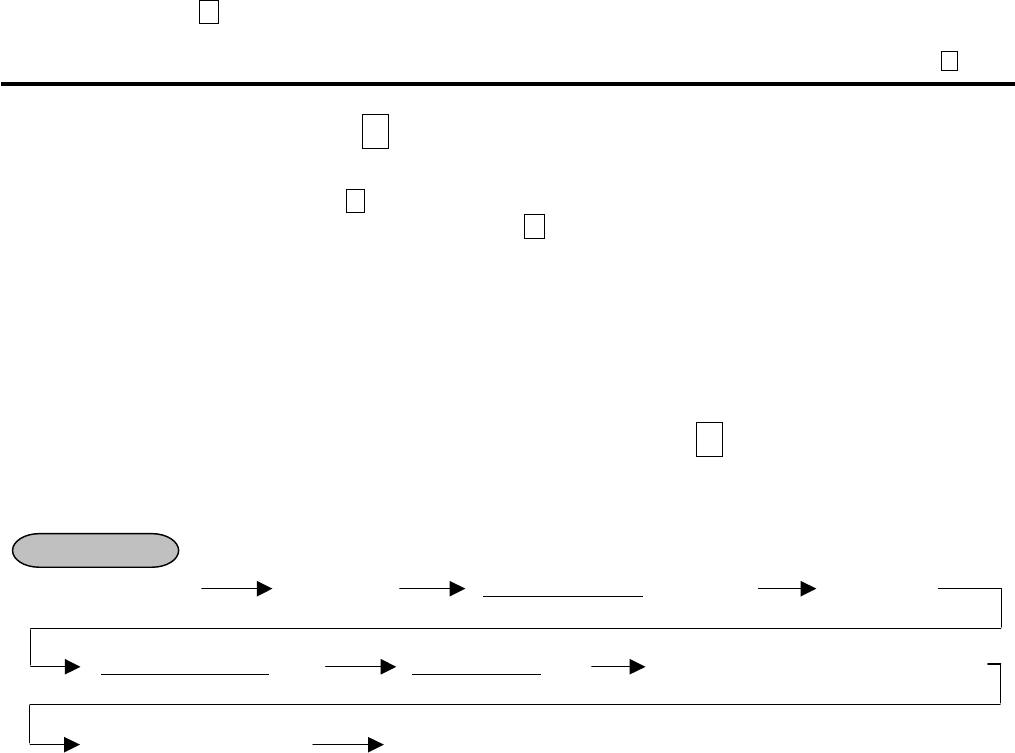
4. OPERATIONS IN “ - ” MODE EO1-11152
4.3 Scale Item Entry In “ - “ Mode
4- 3
4.3 Scale Item Entry In “ - ” Mode
Any scale item entered in the “REG” or “MGR” mode at the time of purchase must be entered manually (Manual
Scale Entry but not Auto Scale) in the “ - ” mode at the time of return or cancel.
That is, for entering a scale item (once purchased) in the “ - ” mode, you must read the written net weight on the
item (if any) or read the net weight in the scale display panel by placing it on the scale platter, then enter the net
weight value, manually in the procedure described as MANUAL SCALE ENTRY operation in the OPERATOR’S
GUIDE.
NOTE: At the link-PLU entry, the Scale Entry can be performed for the head-link PLU but not for the sub-link
PLU.
4.4 Electronic Fund Transfer (EFT) Operation In “ - “ Mode
(1) Void Credit Sale
This operation is performed for canceling credit sale transactions.
Sales Item Entry ([TXBL TL]) (|Tendered Amount
|) [CREDIT] Card Slide
(|Authorization Code
|) [#] (|Reference No.|) [#] EFT terminal responds “APPROVAL”
Customer Receipt Print Store Receipt Print
(2) Void Credit Refund
This operation is performed for canceling credit refund transactions.
[RTN MDSE] to be continued to the top of “Void Credit Sale” sequence
NOTES: 1. Receipt post-Issue operation after finalizing a sale by the EFT is unavailable.
2. Key operation on the ECR is unavailable during the inquiry to the host.
3. Values 0 to 9 and A to Z should be used to enter the Authorization Code.
4. Issuance of the Store Receipt is selectable.
5. When automatic issuance of store receipt has been programmed, only the store receipt is issued
after registering in the Receipt OFF mode. When manual issuance of store receipt has been
programmed, only the store receipt is issued with the [STORE RECEIPT] key.
6. The Validation Print operation is not possible after performing the Void Credit Sale or the Void
Credit Refund operation.
OPERATION
Max. 7 digits
Max. 11 characters
Max. 16 digits


















