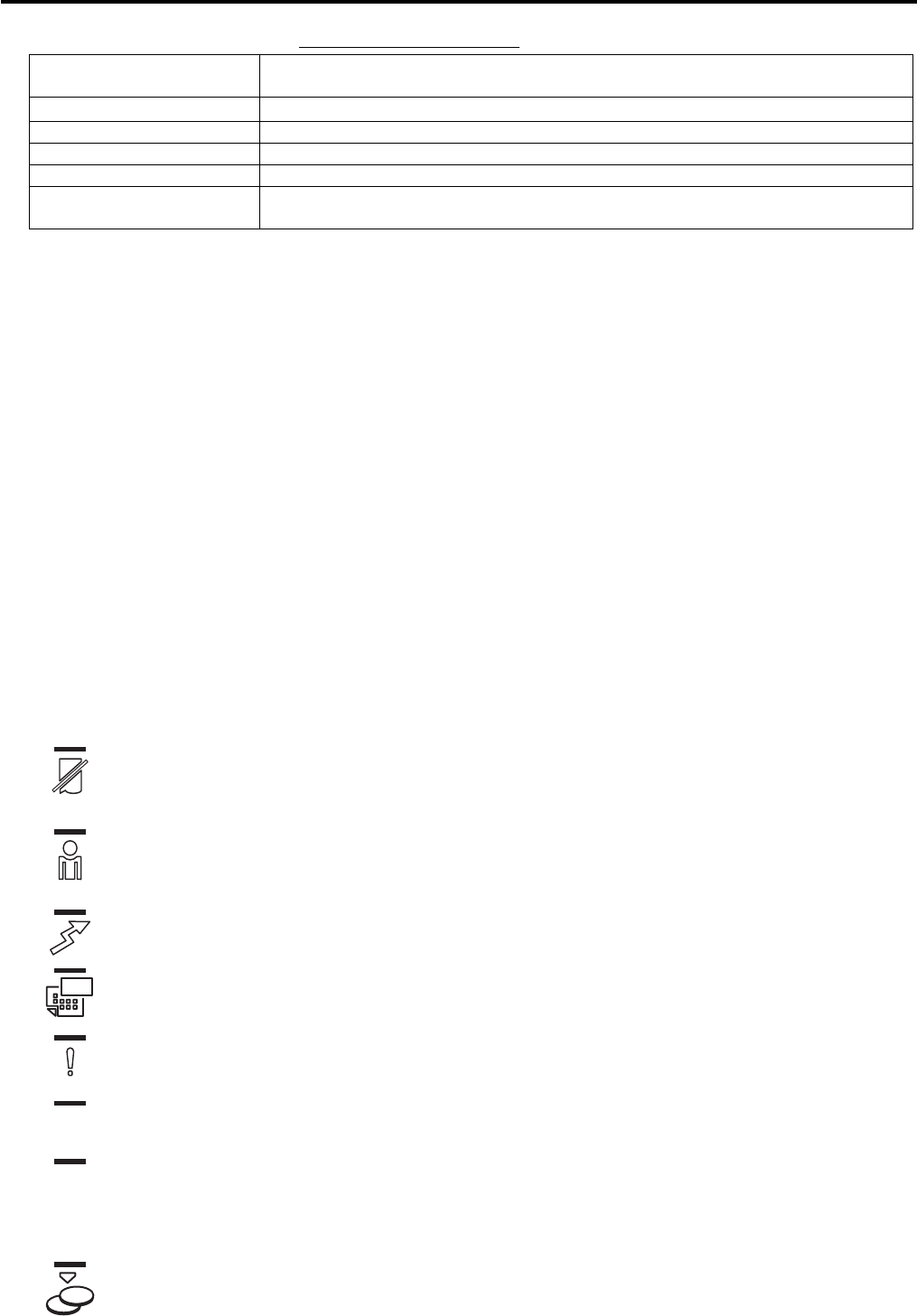
5. DISPLAY EO1-11152
5.2 Lower Row (10-digit 7-segment Numeric Display)
5- 4
ERROR MESSAGE TABLE (continued)
Error Message
(Standard Setting)
Cause of the Error
CUTTER ERROR Cutter home position is misaligned.
SLIP OFF LINE Slip Printer is in off line status.
SLIP PAPER OUT No slip paper is set.
VALIDATION CMP The operation requires a Validation Print.
RETURN PROHIBIT
Return entry with the [EBT CASH] or [EBT F/S] key is prohibited by the
system option setting.
It is recommended to prepare a copy of the above table, and place it near the ECR.
5.2 Lower Row (10-digit 7-segment Numeric Display)
(1) Numeric Display
AMOUNT (7 digits) Displays the numeric data, such as amount, quantity, etc.
When the amount is negative, the symbol “ - ” is displayed as well.
NOTE: When the following codes are being entered, the digits for “RPT” and “DPT”
may be used as well (all 10 digits). On exceeding the 10 digits, the lowest 10
digits are being displayed.
PLU Code (max. 13 digits as option)
Non-add Number (max. 18 digits)
Customer File No. (max. 12 digits)
DPT (2 digits) Displays the Department Code of the department item just entered. The department
name is also displayed in the Upper Row. It stays lit when repeating the same
department item entry.
When a PLU is entered, PLU name is displayed in the Upper Row.
X (1 digit) Displays the repeat count of the same Department or PLU item. The count is indicated
from the second entry on, and only the lowest digit of the repeat count will be displayed
even when the count exceeds nine (such as “0” for 10, “1” for 11, etc.)
5.3 Display Indicator
R OFF: Lights up when the Receipt-OFF mode is declared by the [LOG/RECEIPT] (or
[RECEIPT]) key. In this condition, no receipts will be issued for a sale to be entered. It goes out
by depressing the [LOG/RECEIPT] (or [RECEIPT]) key again for Receipt-ON mode.
SIGN ON: This lamp turns lit only when the Cashier Code Entry method is selected. It lights up
when a cashier has signed ON or signed IN. It goes out when the cashier has signed OFF or
signed OUT, and the message “LOG” is displayed in the Upper Row instead.
IN-LINE: It is used when the ECR is used as a terminal in a Master-Satellite system. When the
ECR is used as a stand-alone machine, this lamp is not used.
SLIP: Flickers when the program option “endorsement compulsory” or “slip print compulsory” has
been selected. This lamp does not light up even when a slip is set to the slip printer.
ALM: Lights up with the alarm buzzer generated to indicate that the last operation or numeric
entry was an error. To clear the error status, depress the [C] key.
TL: Lights up on a finalizing operation with the total amount displayed when the sale is finalized
without any amount tendered.
ST: Lights up when the [ST] key is depressed, indicating that the displayed amount is subtotal.
The lamp is also illuminated when the [TXBL TL] or [FSTL TEND] key is depressed, indicating
that the displayed amount is the taxable total or food-stampable total. It also lights up when the
amount tendered is less than the sale total with the shortage amount (balance due) is displayed.
CG: When an amount tendering operation is performed, it lights up with the change due
displayed.
(
(
)
)
TL
ST


















