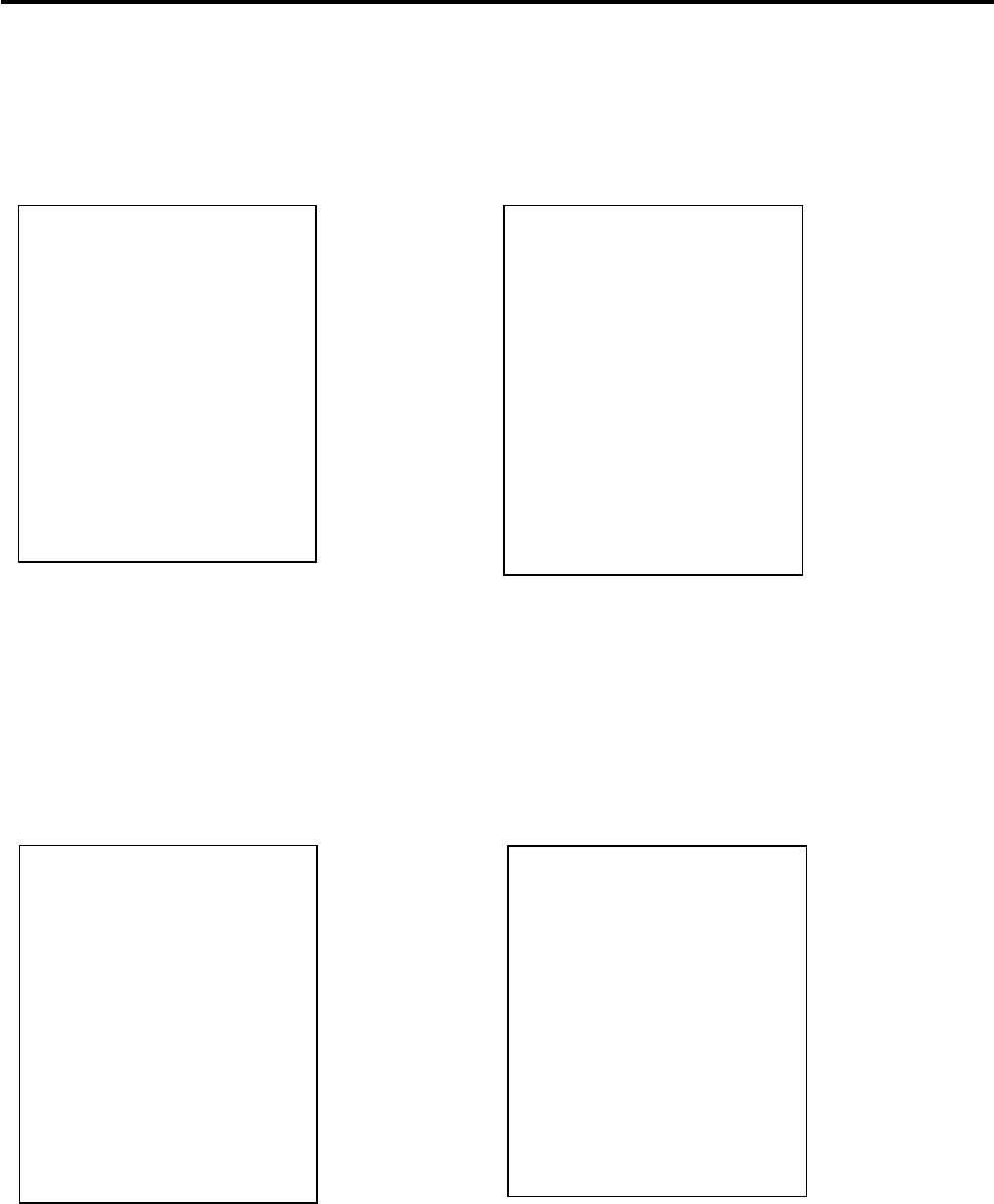
5. READ (X) AND RESET (Z) REPORTS EO1-11152
5.2 General Notes On Report Takings
5-16
CUSTOMER FILE READ or RESET Zone Files Read or Reset
(for Check Track Memory Type only)
Mode Lock: X or Z
All Files (with balance remaining) Read or Reset Enter 15, depress [#].
Enter the zone-start File Code, depress [@/FOR].
Mode Lock: X or Z Then enter the zone-end File Code, depress [AT/TL].
Enter 15, depress [AT/TL]
Zone-start File Code->
Customer’s Name Zone-end File Code
File Code Customer’s Name
Balance File Code
(In this case, this is the only Balance
file with any balance (In this case, there is only
remaining.) one file with a balance in
the designated zone.)
Individual Files Read Zero-balance Files Read
Mode Lock: X Mode Lock: X
Enter 15, depress [#]. Enter 15, depress [#].
Enter the required File Code, depress [@/FOR]. Enter 0 (zero), depress [AT/TL].
Depress [AT/TL] to end.
Customer’s Name Customer’s Name
File Code File Code
Balance
TEC STORE
1343 PEACH DRIVE
PHONE: 87-6437
Open 8:00am to 7:00pm
Closed: every Wednesday
08-31-2003 SUN #3001
X_CUST_ALL
JAMES HAILY
#000000000001
$4.70
0425 11:46TM
TEC STORE
1343 PEACH DRIVE
PHONE: 87-6437
Open 8:00am to 7:00pm
Closed: every Wednesday
08-31-2003 SUN #3001
X_CUST_ZONE
000000000001->000000000005
JAMES HAILY
#000000000001
$4.70
0427 11:48TM
TEC STORE
1343 PEACH DRIVE
PHONE: 87-6437
Open 8:00am to 7:00pm
Closed: every Wednesday
08-31-2003 SUN #3001
X_CUST_INDIV
HELEN REED
#000000000105
$0.00
0426 11:47TM
TEC STORE
1343 PEACH DRIVE
PHONE: 87-6437
Open 8:00am to 7:00pm
Closed: every Wednesday
08-31-2003 SUN #3001
X_CUST_ZERO
HELEN REED
#000000000105
0428 11:49TM


















