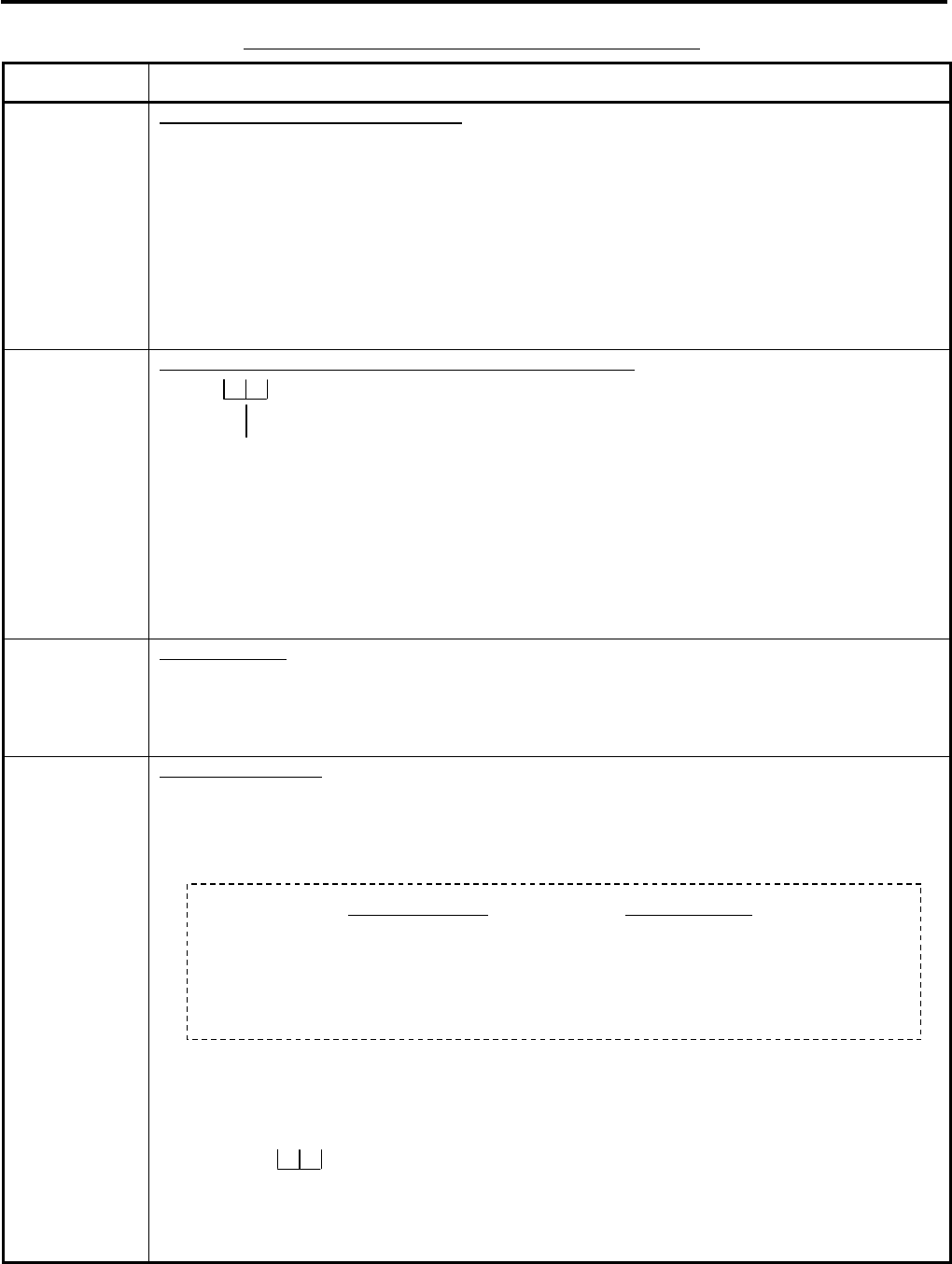
6. PROGRAMMING OPERATIONS EO1-11152
6.7 PLU Table Programming (Submode 4)
6-25
PLU TABLE PROGRAMMING CONTENTS (continued)
Address No. Description of Programming Contents
7
Unit Price of Individual Split Package
• The unit price of individual split package can be programmed regardless of the HI-CONE
status.
• For preset the unit price of individual split package, enter a maximum of 6-digit price, and
depress [#].
• To cancel the unit price of individual split package, enter 0 and depress [#].
(When the unit price of individual split package is not preset (or 0), whole package price
(Address 3 setting) will be used in the registration.
• When HI-CONE PLU is entered as an open-price PLU, use the unit price of whole package
instead of that of individual split package.
8 Whole Package Quantity (for Split Package Pricing PLUs)
[#]
Enter the whole package quantity in max. 2 digits (1 to 99), or enter 0 to cancel the
Split Package Pricing status. Be sure to set a whole package quantity here for PLUs
with HI-CONE Status (Address 4 - Code 6) or Mix & Match Group No. (Address 13).
NOTES: 1. This setting is not allowed for PLUs with the Scale-compulsory status.
2. When the option “Preset Point for one decimal digit” is selected, this setting is
not allowed to any PLUs. (For details, please contact your nearest TOSHIBA
TEC representative.)
9
PLU Group No.
(for purposes of reports)
• Enter a 2-digit code (1 to 99) as a PLU Group No. to which the PLU belongs, and depress
[#]. To cancel the Group No. once set, enter 0 and depress [#].
• For HASH PLU, the PLU Group No. setting is available.
10 Link-PLU Table No. (for PLU-to-PLU linking requirement only)
• This entry is useful, similar to the “Sub-link Dept.” feature in the Department Table
Programming operation, when the PLU item entry should always be followed by another
PLU item sale. If the PLU is not applied to this case, skip this address entry. Refer to the
following examples of applications:
HEAD-LINK PLU
SUB-LINK PLU
Example 1) PLU 1 (Drink Small PLU 2 (Bottle Deposit for the
Bottle Net Content at $0.45 small bottle at $0.05
Example 2) PLU 101 (Battery-drive PLU 202 (Battery-drive Pack
Clock at $20.00) at $1.50)
As shown in the examples, this feature prevents the cashier from forgetting to enter the Sub-
link PLU item attached to the Head-link PLU item. And at the same time, in reports, two
PLU Totals are separately read.
• In setting, enter the Link-PLU Table No. (1 to 99) and then depress [#].
[#]
1 to 99 (Link-PLU Table No. The Sub-link PLU which link to the Link-PLU Table will be
programmed in a separate programming operation later.)
• To cancel the sub-linking, enter 0 instead of the Link-PLU Table No. before [#].


















