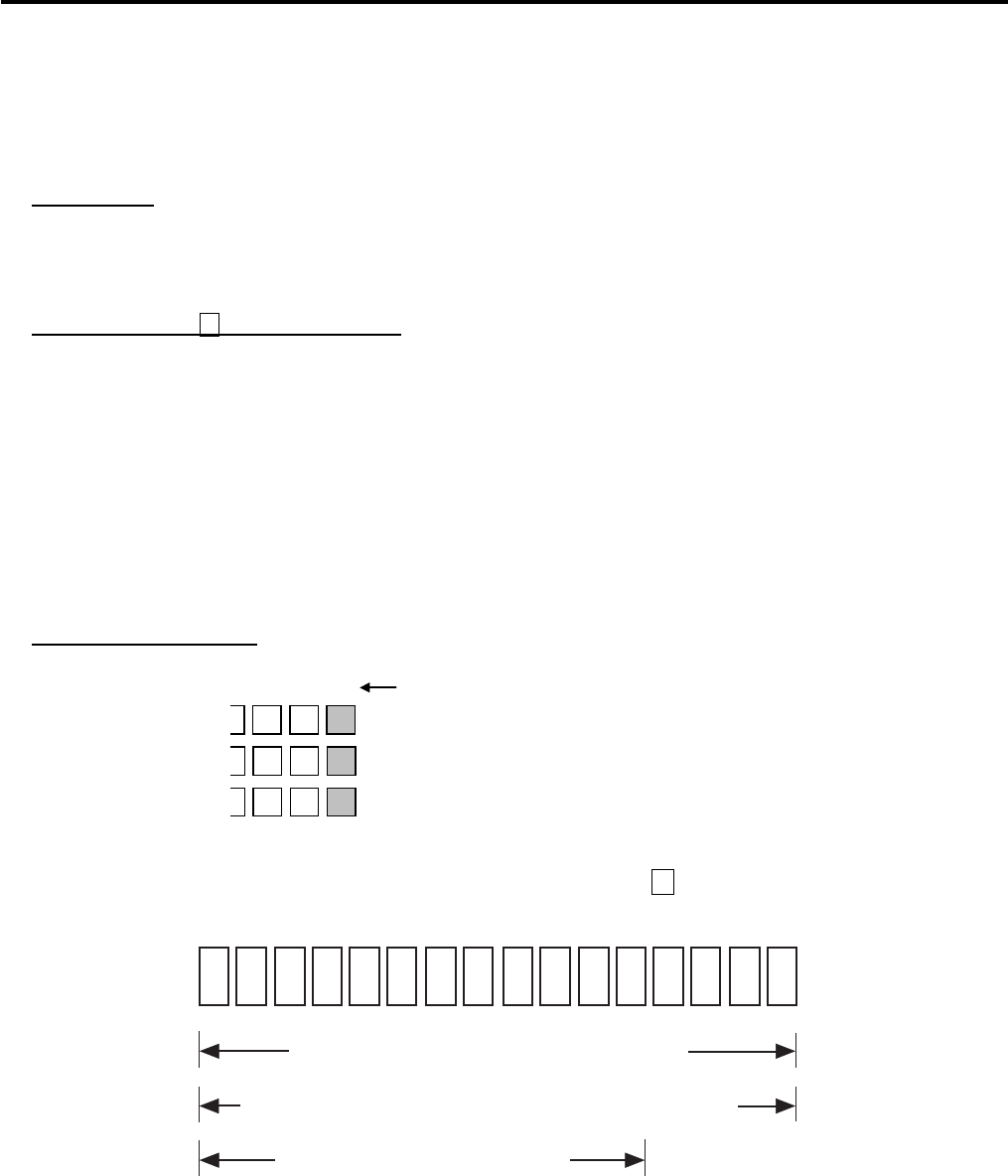
5. DISPLAY EO1-11152
5.1 Upper Row (16-digit dot windows)
5- 2
5.1 Upper Row (16-digit dot windows)
Alphanumeric characters are displayed here as messages, sale item descriptors, prompts for the operator, etc.
depending on the Mode Lock position and the operation sequence.
(1) Mode Indications
“LOCK” Mode
If the display store message is preprogrammed, the message is displayed. Whether the message scrolls with
maximum 64 characters or non-scrolls with maximum 16 characters is a program option. At the same time
the current time is displayed in the lowest 5 digits of the Lower Row (example: 14-52 for the time 14:52).
“REG”, “MGR”, or “
- ” Mode Initial Display
The message “LOG” is displayed in the lowest 3 digits of the Upper Row. It means that the cashier has
signed OFF or signed OUT and thus the ECR is not operable for sales entries. (This display indication is
applicable only when the Cashier Code Entry method is selected.) A Sign-ON or Sign-IN is expected to
operate through the [LOG/RECEIPT] (or [LOG]) key in this case.
In the REG or MGR mode, a store message (described as the store message displayed in the LOCK mode
above) can be displayed when there is no key-in operation takes place in 30 seconds. Whether it is displayed
or not is a program option.
Whether or not a store message is displayed during cashier key ON status or cashier sign-ON is a program
option.
Other Mode Initial Display
The mode symbol of 1 character is displayed in the lowest digit:
4 3 2 1
SET Mode:
X Mode:
Z Mode:
(2) Digit Range for Various Sales Items (“REG”, “MGR”, “ - ”)
P
X
Z
Digit No.
12345678910111213141516
Department/PLU Mane (max. 16 characters)
Customer File Name (Check Track) (max. 16 characters)
Transaction Item Name (max. 12)


















