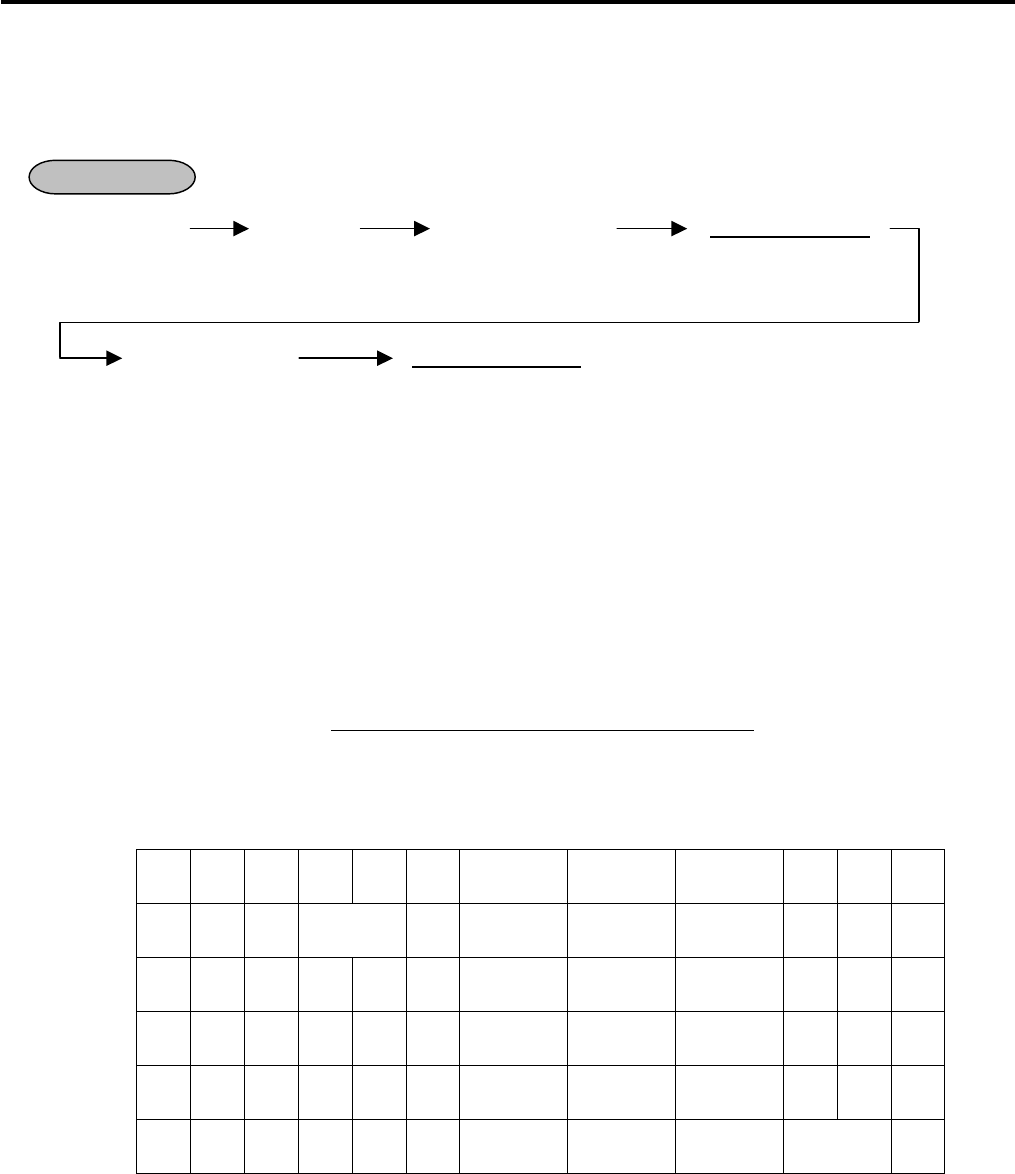
10. REGISTERING PROCEDURE AND PRINT FORMAT EO1-11152
10.48 Sale Finalization by EFT (Electronic Fund Transfer)
10-31
(5) Off Line Authorization
When the EFT system is in trouble and down, the EFT can be finalized on the ECR. To obtain the
authorization code of the EFT approval, you tell the customer’s card data and the amount of purchase to the
EFT authorization company on the telephone.
Sales Item Entry [TXBL TL] [OFFLINE AUTH] (|Tendered Amount
|)
or
[FSTL TEND]
[EFT Media Key] (|Authorization Code
|) [#]
NOTES: 1. Entry of tendering amount is omissible if a customer pays all the amount.
2. EFT Media Key: [CREDIT], [DEBIT], [EBT CASH], [EBT F/S], [CHECK]
3. Before performing this operation, each EFT Media Key should be programmed with the statuses
both “with EFT process” and “off line authorization is available”. Failure to do this may cause an
error.
4. None of store receipt is issued by the Off Line Authorization operation.
5. In Off Line Authorization operation, the Manual Card No. entry is unavailable.
6. The OFF Line Authorization operation is not possible by cashiers with training status.
7. Values 0 to 9 and A to Z should be used to enter the Authorization Code.
Keyboard layout at the Authorization Code entry
The keyboard layout changes by the [EFT Media Key] depression as shown below.
Accordingly, values 0 to 9 and A to Z can be entered as the Authorization Code.
-- Ordinary Keyboard Type --
OPERATION
Max. 7 digits
NOTE 1
NOTE 2
Max. 11 characters
(Omissible)
#
E J O T Y
C
D I N S X
7 8 9 C H M R W
4 5 6 B G L Q V
1 2 3 A F K P U Z
0


















