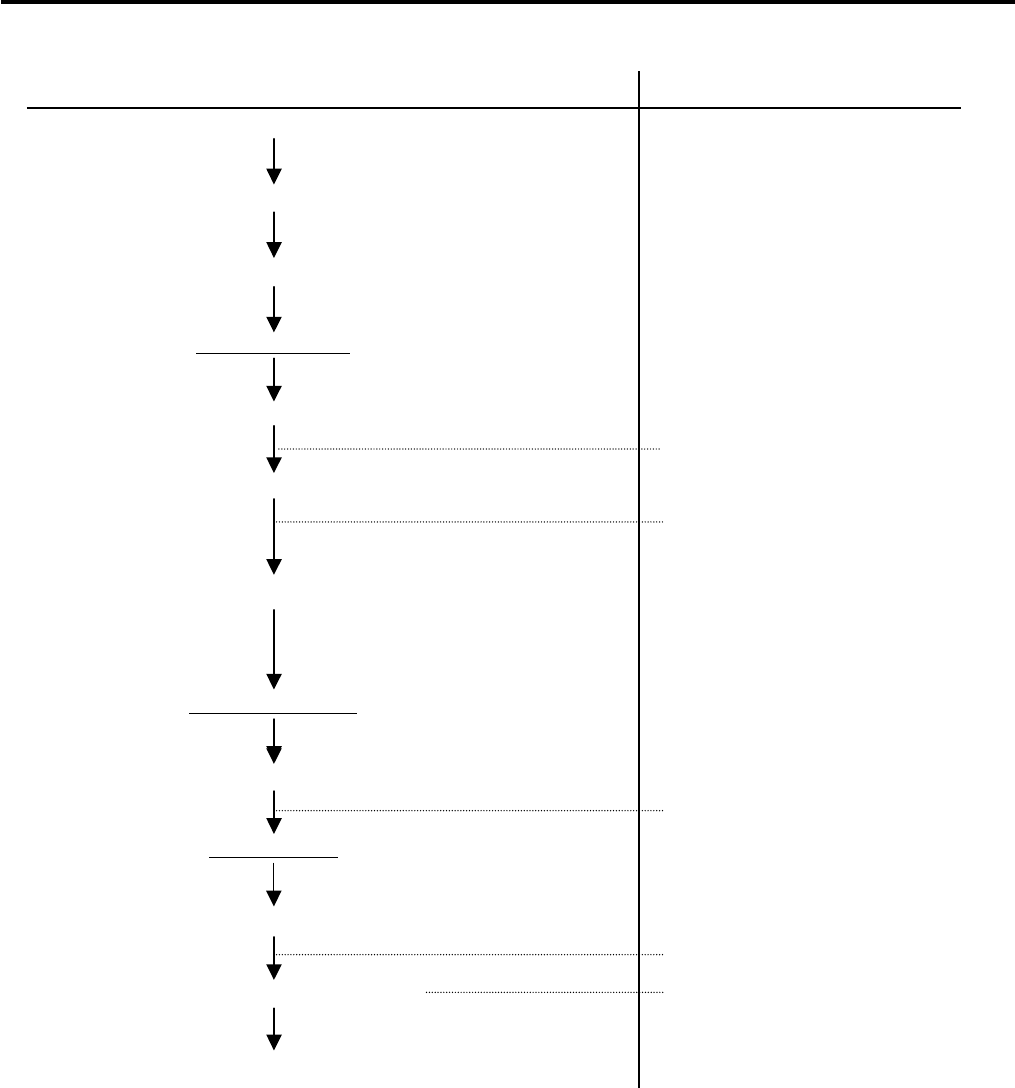
10. REGISTERING PROCEDURE AND PRINT FORMAT EO1-11152
10.48 Sale Finalization by EFT (Electronic Fund Transfer)
10-50
• When using the [VOID] key
Key Operation FIU Upper Row Display
(Sale Entry)
[VOID]
[RELOAD]
|Gift Card Amount
|
[Gift Card Dept]
SWIPE CARD
Swipe the Card.
ENT AUT CD
([C])
|Authorization Code
|
[#]
ENT REF.NO
|Reference No.
|
[#]
PROCESSING
Response from the EFT terminal APPROVED
Additional transaction or finalization
NOTES: 1. Key operations on the ECR are unavailable during an inquiry at the HOST.
2. Gift card department/PLU can be registered up to 4 times during one transaction. The 5th
registration results in an error.
3. A multiplication or repeat entry of the gift card department/PLU is not available.
4. Training cashiers are unacceptable to the EFT terminal. When the [RELOAD] key is pressed by a
training cashier, an error results.
5. When automatic issuance of receipt has been programmed, an itemized receipt (customer receipt)
and a receipt of Gift Card entry only (customer receipt 2) are issued after sale finalization.
When manual issuance of receipt has been programmed, only a customer receipt 2 is issued with
the [STORE RECEIPT] key.
In the Receipt OFF mode, only a customer receipt 2 is issued.
Max. 7 digits
Pressing the
[C]
key at this
point will restore the ECR to
the condition being ready for
the [VOID] key entry.
Max. 16 digits
Max. 16 digits


















