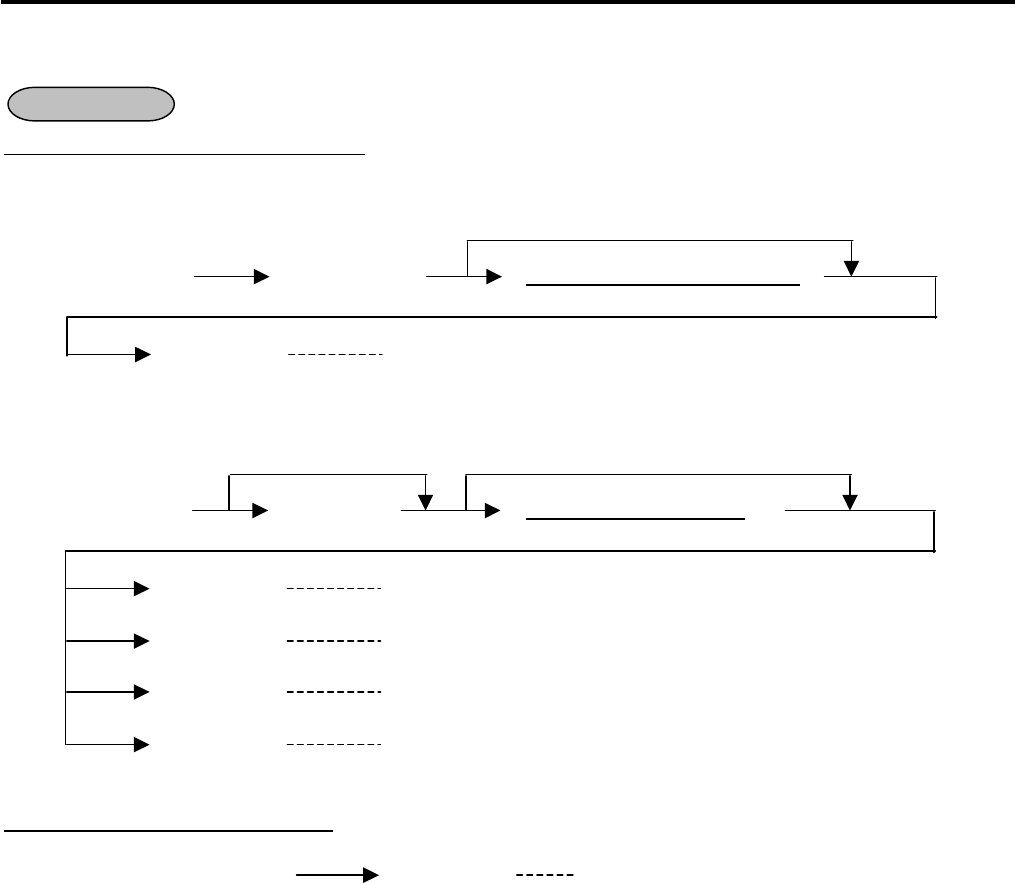
10. REGISTERING PROCEDURE AND PRINT FORMAT EO1-11152
10.64 Sale Finalization by EBT (Electronic Benefit Transfer)
10-65
10.64 Sale Finalization by EBT (Electronic Benefit Transfer)
Entry for customer’s receipt (1st Receipt)
• Using the EBT Card (for Food Stamp)
Sales Item Entry [FS TL/TEND] (|Food Stamp Tendered Amount
|)
[DISPLAY 1] The message “EBT AUTH” is displayed, and the sale finalization
process is automatically performed as the EBT Card sale.
• Using the Debit Card, Check, Credit Card and Cash EBT Card
Sales Item Entry [TXBL TL] (|Media Tendered Amount
|)
[DISPLAY 2] The message “DEBIT AUTH” is displayed, and the sale finalization
process is automatically performed as the Debit Card sale.
[DISPLAY 3] The message “CHECK AUTH” is displayed, and the sale finalization
process is automatically performed as the Check sale.
[DISPLAY 4] The message “CREDIT AUTH” is displayed, and the sale finalization
process is automatically performed as the Credit Card sale.
[DISPLAY 5] The message “CASH EBT” is displayed, and the sale finalization
process is automatically performed as the Cash EBT Card sale.
Entry for store’s receipt (2nd Receipt)
After the 1st receipt is issued [DISPLAY 6] The message “RECEIPT” is displayed, and the
2nd receipt (Receipt for store; Copy) is issued.
NOTES: 1. Do not operate the keys on the keyboard until the 1st receipt (Receipt for customer) is issued.
2. This operation is available for the Received-on-Account transaction and the partial payment on the
Charge Posting transaction.
3. As for the journal print, only the content of the 1st receipt is printed.
4. When the Validation Print or the Endorsement Print is necessary, perform it after the 1st receipt is
issued. Neither the Validation Print nor the Endorsement Print can be performed after the 2nd
receipt is issued.
OPERATION
When all the amount is paid by EBT Card
When all the amount is paid by one media
During short tendering condition


















