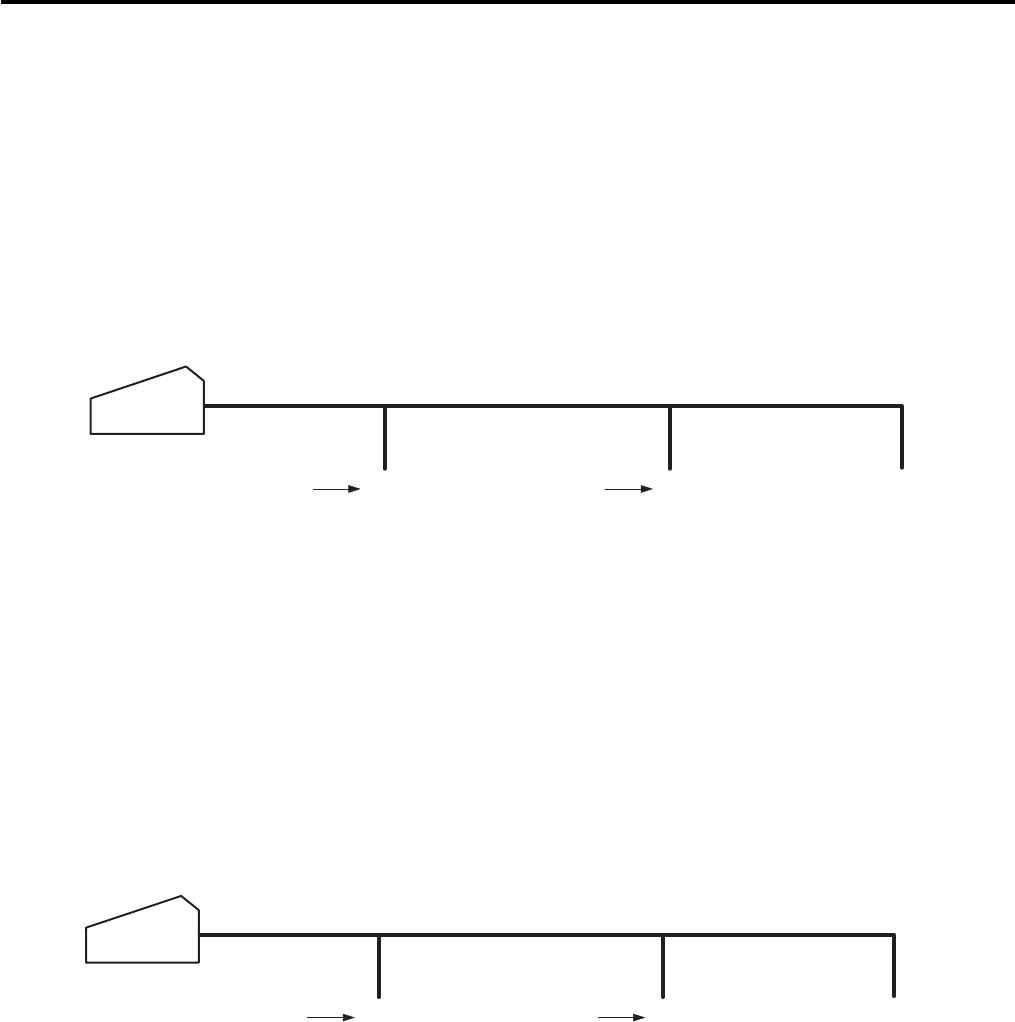
13. OTHER OPERATIONS RELATING TO IN-LINE SERVICE EO1-11152
13.1 Time Out
13- 1
13. OTHER OPERATIONS RELATING TO IN-LINE SERVICE
The followings are other operations relating to in-line service operations.
13.1 Time Out
A Time-Out condition arises when the Master Terminal is making an in-line service operation, such as X/Z report
collection, DLL, etc. to the Satellite Terminals. The service timer is provided for servicing each of the Satellite
Terminals, thus on exceeding the time limit, a Time-Out condition will occur. In this case, a “RETRY”,
“SUSPENDING”, “INCOMPLETE ENDING”, or “CANCEL” operation will be accepted.
ex. 1) In a system with a Master Terminal and 3 Satellite Terminals:
When a report collection is executed on the Master Terminal, a series of data collections from each terminal (S1
to S3) will be performed, but services for S1 and S2 will be skipped due to their “busy” conditions. Thereafter,
services will again be attempted to S1 and S2. As a limit of 30 seconds is provided for servicing each terminal,
the total service time in this case will be 30 sec. x 2 units = 60 sec. If data collection is successfully done from S1
within this time limit, servicing S2 follows for the rest of the time, and on reaching the time limit, the Time-Out
condition arises, displaying on the Master Terminal the number of not-yet collected terminal(s) and the
Store/Register No. of the last serviced terminal. On this stage, the operator may only go on to “SUSPENDING”
(to wait for a while until S2 clears the “busy” condition), or to “RETRY” (to execute collection service to S2 again,
expecting that S2 has already cleared the “busy” condition), or to “INCOMPLETE ENDING” (to abandon the
service to S2 and end with collection of the data of so-far collected terminals only), or to “CANCEL” operation. If
“RETRY” is operated, the service time now is 30 seconds because only one terminal remains uncollected.
ex. 2)
In this case, S2 is in a “No response” condition and S1 is in a “busy” condition. As only one terminal is
responding with some kind of status, a time out limit of 30 seconds is given (the “No response” status is not
subject to the service timer). However, if S2 turns into a “Power ON” condition, it will also be subject to the
service timer.
Master
Terminal
S1 S2 S
3
Busy Busy
Master
Terminal
S1 S2 S
3
Busy
No response
(Power OFF)


















