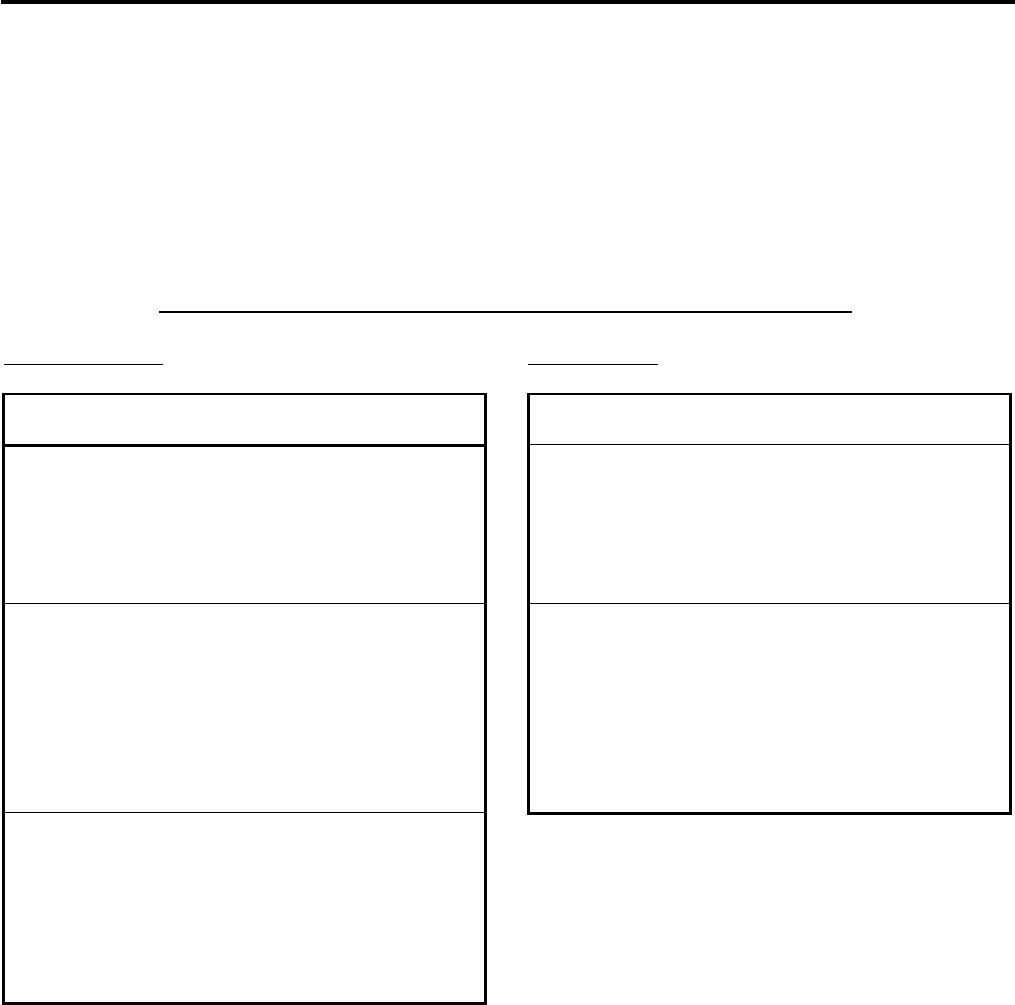
4. READ AND RESET REPORTS EO1-11152
4.1 Terminal Reports
4- 1
4. READ AND RESET REPORTS
4.1 Terminal Reports
Since most reports are taken as in-line reports on the Master Terminal, some of the reports which are available
on the individual standalone ECR basis cannot be taken on Master or Satellite ECRs of the in-line system. The
following are the reports which are listed in the MANAGER’S GUIDE for the standalone level but cannot be taken
on any ECRs of the in-line system. Other reports not listed below can be taken even in the in-line system.
(Before taking those reports, however, please read the next section 4.2 IN-LINE REPORTS.)
TERMINAL REPORTS that cannot be taken on any ECRs of the in-line system
DAILY REPORTS
GT REPORTS
Report Name
Report Name
CASHIER READ AND RESET REPORTS
(when adopting the Floating Cashier Feature)
• Individual Cashier Read
• Individual Cashier Reset
• All Cashier Read
• All Cashier Reset
CASHIER GT READ AND RESET REPORTS
(when adopting the Floating Cashier Feature)
• Individual Cashier GT Read
• Individual Cashier GT Reset
• All Cashier GT Read
• All Cashier GT Reset
PLU READ AND RESET REPORTS
(when programming PLU data in the Center File)
• Individual PLU Read
• Zone PLU Read
• Zone PLU Reset
• All PLU Read
• All PLU Reset
• Inactive PLU Read
PLU GT READ AND RESET REPORTS
(when programming PLU data in the Center File)
• Individual PLU GT Read
• Zone PLU GT Read
• Zone PLU GT Reset
• All PLU GT Read
• All PLU GT Reset
• Inactive PLU GT Read
CUSTOMER FILE READ REPORTS
(for Check Track Memory type only)
• Individual File Read
• Zone Files Read
• All Files Read
• Zero-balance Files Read
• Debit-balance Files Read
• Credit-balance Files Read


















