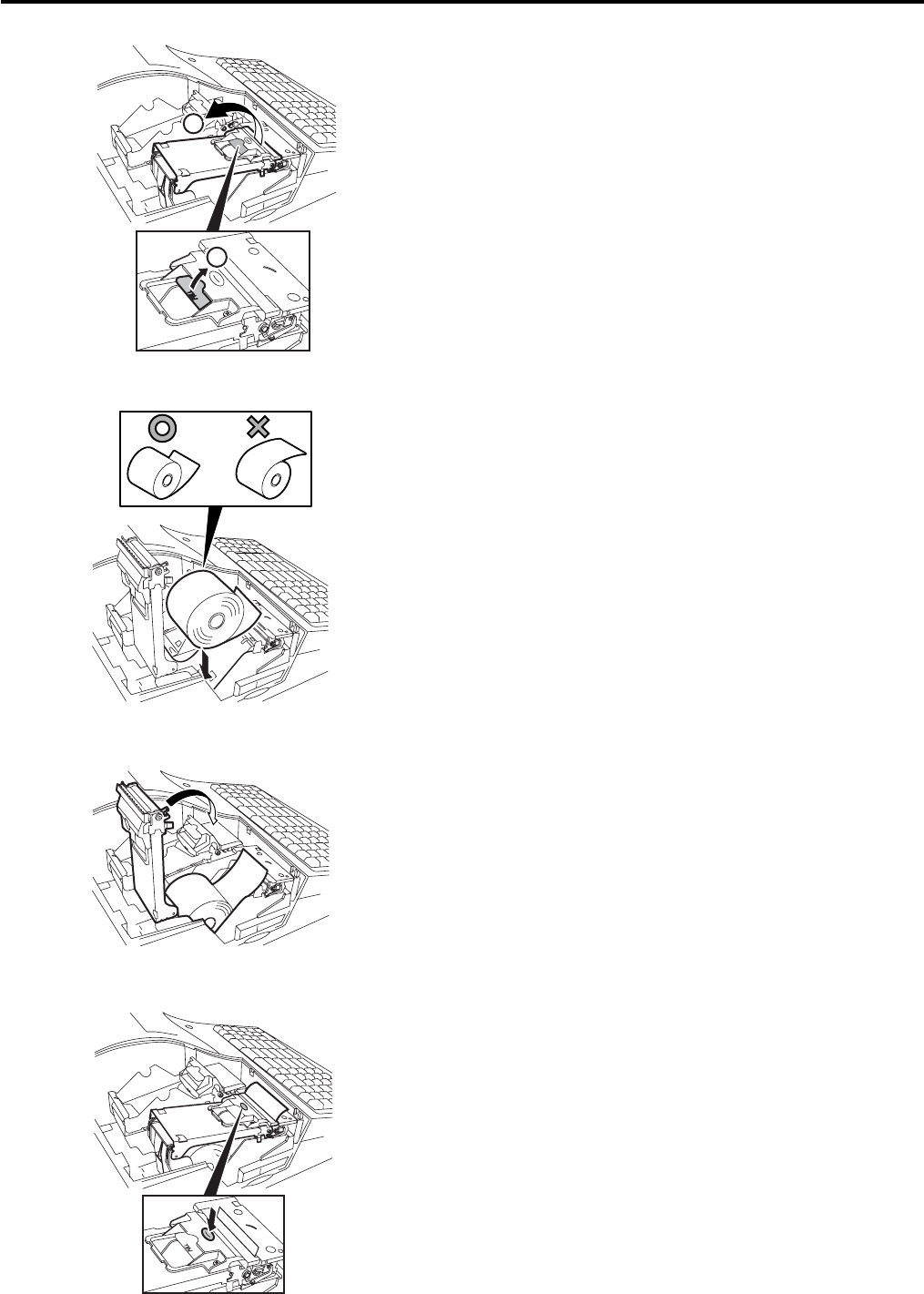
6. OUTLINE OF PREPARATION PROCEDURE BEFORE OPERATING THE ECR EO1-11152
6.1 Installing/Replacing the Receipt/Journal Roll
6- 3
2. Pull up the Printer Release Lever to open the
Receipt Cover Frame Ass’y.
3. Remove the old Receipt Roll, if any. Unstick the
end of the Receipt, and then load the Receipt Roll
into the printer.
4. Pull the end of receipt roll forward until the area with
the glue on the paper is past the Cutter Block.
5. Close the Reciept Cover Frame Ass’y by pusing the
shadowed portion until it clicks.
6. Attach the Printer Cover.
2
1


















