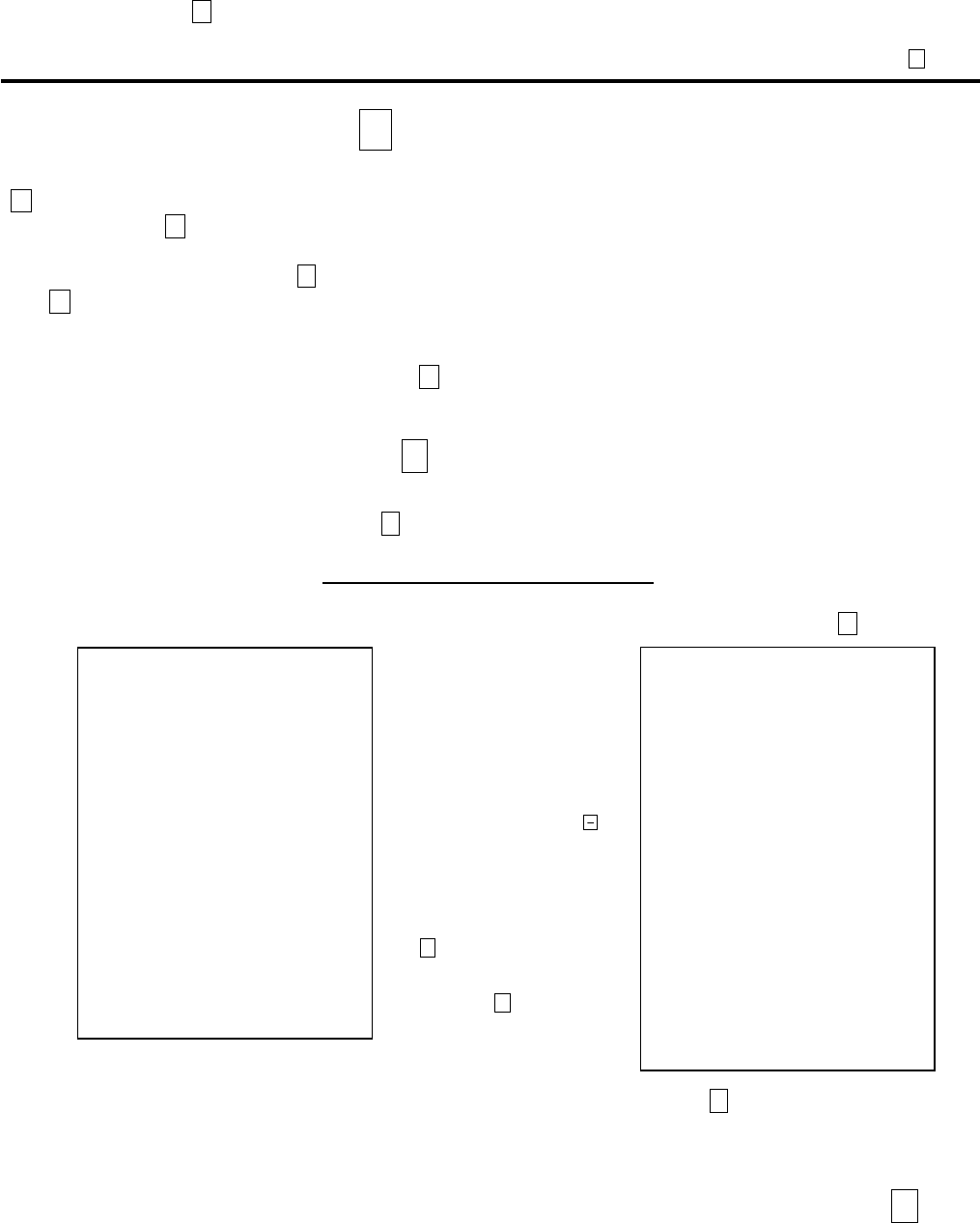
4. OPERATIONS IN “ - ” MODE EO1-11152
4.1 Ordinary Operations In “ - “ Mode
4- 1
4. OPERATIONS IN “ - ” MODE
Instead of using the [RTN MDSE] or [VOID] key in the “REG” or “MGR” mode for deleting individual items, the
“ - ” mode automatically processes positive items into negative and negative into positive. To operate, turn the
Mode Lock to the “ - ” position using the MA key, and enter the items, one by one, just as in the “REG” mode, as
reading the sale receipt (issued at the time of the purchase) or tracing the returned items as if in the “REG” mode.
A positive balance resulted in the “ - ” mode indicates the amount to be paid back to the customer.
The “ - ” mode operation may occur from time to time during day, on the cashier’s request, just as in the case of
ordinary Manager Interventions, when a customer comes to the cashier counter to return or cancel all the items
that he once purchased. In using this mode, please be certain to read the following three cases of operation
patterns. If you only turn the Mode Lock to the “ - ” position and let the cashier operate the actual item entries in
this mode, you should also inform the cashier of these three cases.
4.1 Ordinary Operations In “ - ” Mode
Except those described in the next sections 4.2 to 4.4, all the sale items that were entered in “REG” or “MGR” at
the time of purchase may be entered in the “ - ” mode in the same way as operated at the time of purchase.
OPERATION AND RECEIPT SAMPLE
RECEIPT ISSUED IN “REG” or “MGR” MODE RECEIPT ISSUED IN “ - ” MODE
NOTE: When you handle a sales item of cigarette or alcoholic beverage in the “ - ” mode, the age
confirmation is unnecessary.
4.2 Charge Posting With Customer File (Check Track Memory) In “ - ”
Mode
When your register adopts the Customer File Memory type (instead of the PB Manual Entry type), the previous
balance entry is different from that operated in the “REG” or “MGR” mode. Due to the memory process, this
special operation is required. In case a customer cancels the entire sale once purchased in the charge posting
mode, please be certain to operate as instructed on next page.
TEC STORE
1343 PEACH DRIVE
PHONE: 87-6437
Open 8:00am to 7:00pm
Closed: every Wednesday
08-31-2003 SUN #3001
VEGETABLE $2.50TF
DP
02 $2.50TF
%-
5% -0.13
SUBTL $4.87
CASH $
4.87
ITEM 2
JONES 0375 08:47TM
TEC STORE
1343 PEACH DRIVE
PHONE: 87-6437
Open 8:00am to 7:00pm
Closed: every Wednesday
08-31-2003 SUN #3001
∗∗
REG-
∗∗
VEGETABLE $2.50TF
DP
02 $2.50TF
%-
5% -0.13
TXBL TL $4.87
CASH $
4.87
ITEM 2
∗∗
REG-
∗∗
JONES 0376 08:49TM
These two receipts contain the
same sale items and media
finalization. The operations are
also the same except the Mode
Lock position.
The cashier merely follows the
purchase receipt (on the left) and
enters the same items in the
position, finalizing with the same
media in case a customer has
returned or canceled the entire
sale after the cashier had finalized
that sale.
The - mode header ( * REG- * in
this example ) is printed at the top
and the bottom of the sale
contents in the - mode receipt.


















