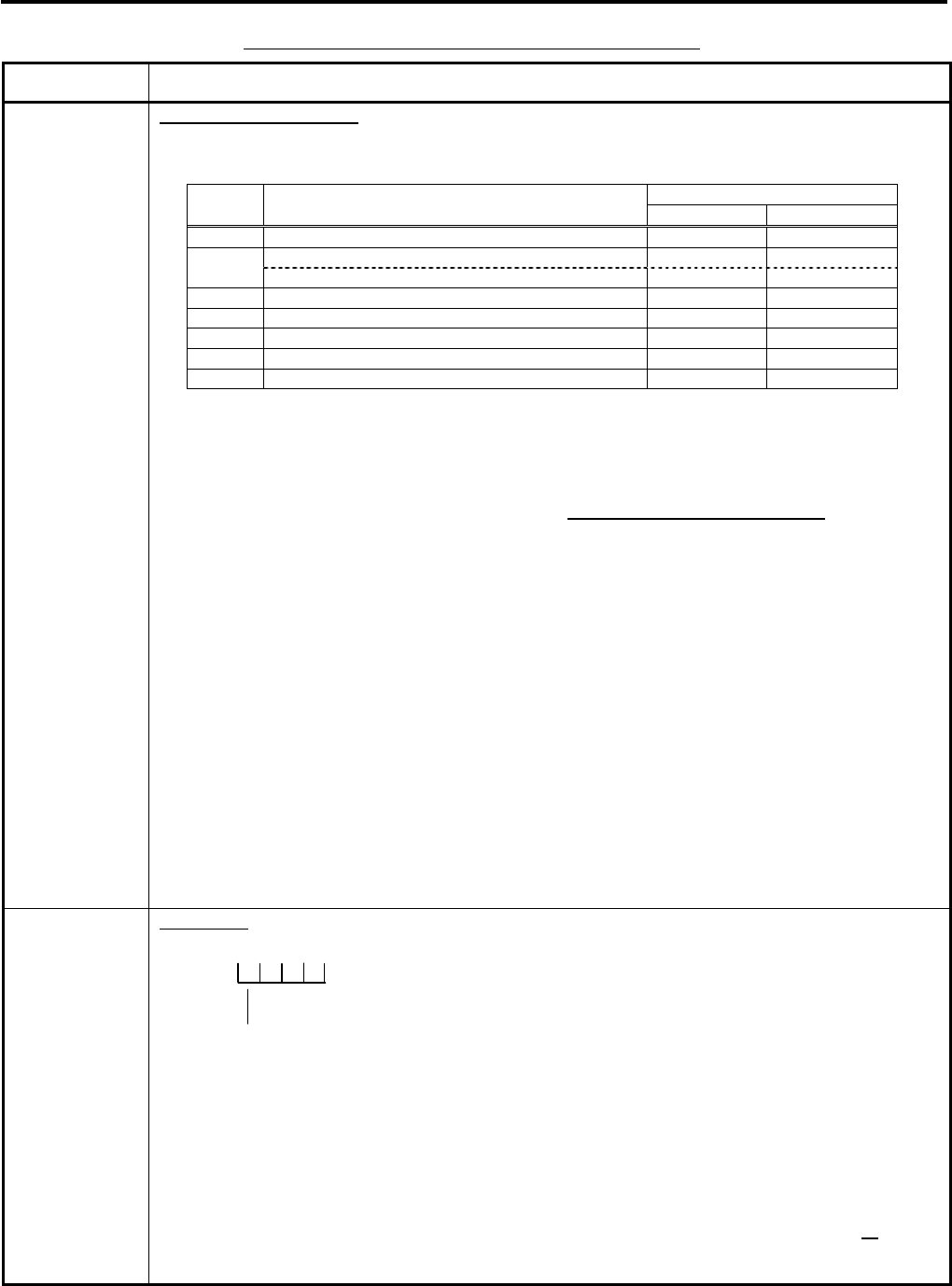
6. PROGRAMMING OPERATIONS EO1-11152
6.7 PLU Table Programming (Submode 4)
6-24
PLU TABLE PROGRAMMING CONTENTS (continued)
Address No. Description of Programming Contents
5 Status Code 2 Selection
• Enter Codes 2 to 7 (Code 3 is vacant.) whose status must be set to ON side. More than one
code may be entered. Enter 0 when none of the statuses should be set to ON.
NOTES:
Code 1: Price Print
• When this status is set to ON (Non-print), PLU price will not be printed. However, when
the Quantity Extension transaction is performed for the PLU, its price will be always
printed regardless of this status selection. Do not set this status code ON.
Code 2: Tare 3 Entry or Net to Selective Itemizer 4
• The status settings are selected by the system option.
• Do not set the Tare 3 Entry status ON (Compulsory) if a PLU is linked to a Gift Card
department. Doing so may cause an error at the item entry.
Code 4: Tax Symbol “F” Print
• Tax symbol “F” is printed when this status code has been set “ON” to a taxable PLU.
• If the Food Stamp feature has been selected, this symbol “F” will be always printed
regardless of this code status when a food stamp taxable department is entered.
* In Canada, some area handles two kinds of tax; GST and PST. Status Code 4 (Tax
Symbol “F” Print) should be set at the GST status setting.
Tax Symbol “T” ...... PST
Tax Symbol “F” ...... GST
Status Code 6,7: Age Limit Status 2, 1
• When the Age Limit 1 or Age Limit 2 Status is set to ON, the age confirmation is always
necessary before entering a sales item.
• The Age Limit 2 or Age Limit 1 Status (Code 6 or 7) is unavailable for the Scale Entry
Compulsory PLU (Code 5 in Status 1 Selection).
6 Tax Status
• Enter one- to four-digit Status Codes for applicable Taxes.
[#]
0: Non-taxable
1: Tax 1 (Tax 1 taxable)
2: Tax 2 (Tax 2 taxable)
3: Tax 3 (Tax 3 taxable)
4: Tax 4 (Tax 4 taxable)
NOTES: 1. The rate of each Tax will be later be set and described in Section 6.24 Tax
Table Setting.
2. In case of inclusive tax, the combination of the tax status is unavailable. Only
one inclusive tax status can be programmed for a PLU. (Tax 3 taxable or
Tax 4
taxable)
Selective Status
Code Item
ON OFF
1 Price Print Non-print Print
Tare 3 Entry Compulsory
Optional
2
Net to Selective Itemizer 4 Yes No
3 Net to Selective Itemizer 3 Yes No
4 Tax Symbol “F” Print Print Non-print
5 Canada Non-taxable Quantity Objective Not objective
6 Age Limit 2 Status (alcohol) Necessary Unnecessary
7 Age Limit 1 Status (cigarette) Necessary Unnecessary
(More than one code can be entered for
combining Tax1 to Tax4 taxable status.
For example, enter 12 to select Tax1 and Tax2
taxable status.)


















