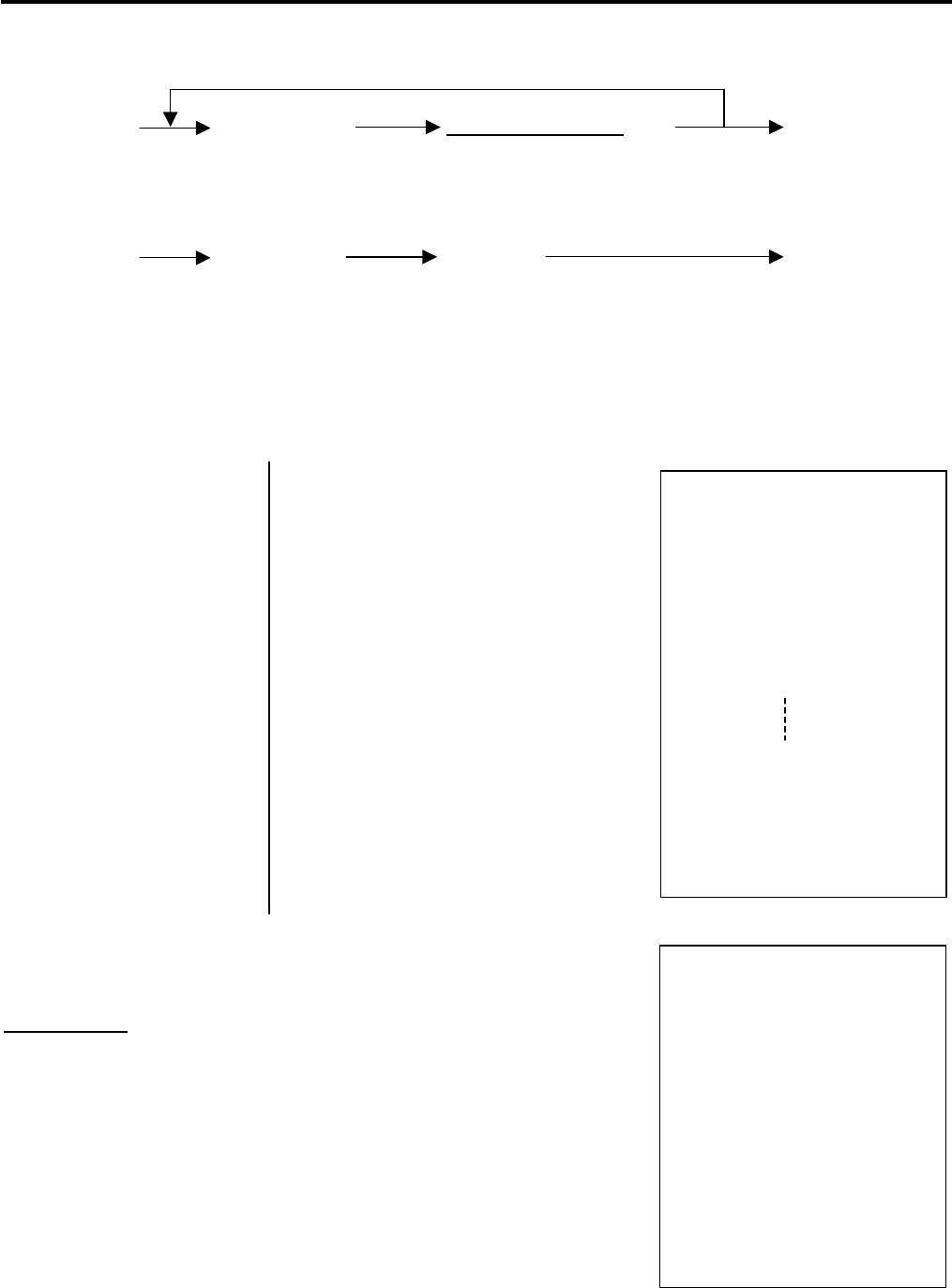
6. PROGRAMMING OPERATIONS EO1-11152
6.11 Customer File Code (Check Track No.) and Name Setting (Submode 15)
6-35
Deletion of Individual Customer File Codes
[ITEM CORR]
15 [X] or | Customer File Code
| [ST] [AT/TL]
[VOID]
Deletion of All Customer File Codes
[ITEM CORR]
15 [X] or [ALL VOID] [AT/TL]
[VOID]
NOTE: If the balance of the deleted code is not zero, the Transfer memory of the code will automatically be
adjusted to zero. At that time, the previous balance to be reset will be printed.
Example) To program the following Customer File Codes with Customer Names:
Mode Lock: SET
CODE NAME Enter 15 and depress the [X]
1 JAMES HAILY 1 [ST] (Customer File Code)
: 410 [#] 401 [#] 413 [#] 405 [#]
: 503 [#] [#] 408 [#] 401 [#] 409 [#]
: 412 [#] 509 [#] [ST]
: (NAME: JAMES HAILY)
: :
: :
: :
: :
: :
: :
: :
105 HELEN REED 105 [ST] (Customer File Code)
408 [#] 405 [#] 412 [#] 405 [#]
414 [#] [#] 502 [#] 405 [#] 405 [#]
404 [#] [ST]
[AT/TL]
Example) To delete the Customer File Code 104 that has once been
programmed.
Key Operation:
Mode Lock: SET, Enter 15 and depress the [X].
[ITEM CORR] 104 [ST] (Customer File Code)
[AT/TL]
Repeat for other codes to be deleted.
TEC STORE
1343 PEACH DRIVE
PHONE: 87-6437
Open 8:00am to 7:00pm
Closed: every Wednesday
08-25-2003 MON #0
P15
#000000000001
JAMES HAILY
#000000000105
HELEN REED
00002
0042 13:27TM
TEC STORE
1343 PEACH DRIVE
PHONE: 87-6437
Open 8:00am to 7:00pm
Closed: every Wednesday
08-25-2003 MON #0
P15
#000000000104
--------------------------------
00002
0043 13:29TM


















