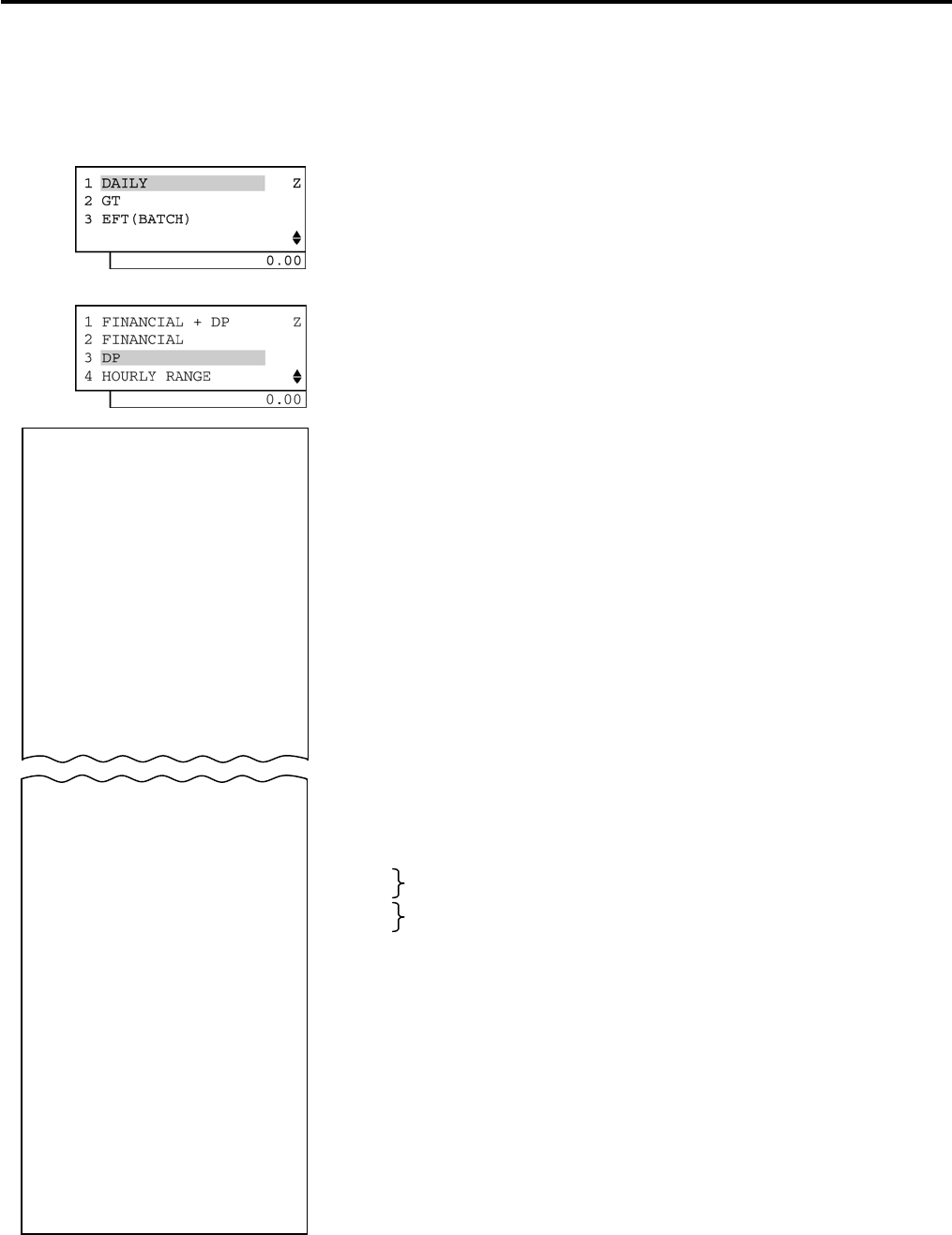
3. READ (X) AND RESET (Z) REPORTS EO1-11155
3.2 General Notes On Report Takings
3- 8
All Department Read or Reset (Daily or GT)
Reset Report Sample
• Operation: Mode Lock: X for read
Z for reset
When the ECR is being outside a sale and in Z mode, depress the
[1] or [Enter] key.
Select “DP” with the [↓] or [↑] key, then depress the [3] or [Enter]
key.
Department Data ↓
Dept. 1 Name
Item Count
Sales % (or Customer Count), Amount (NOTE 1)
Dept. 2 Name
Item Count
Sales % (or Customer Count), Amount
Dept. 15 Name:
Item Count
Sales % (or Customer Count), Amount
Item Count of positive departments
Amount
Item Count of negative departments
Amount
Department Group Data ↓ (NOTE 2)
Group Name, Item Count
Sales Percentage & Amount
Reset Report Count (on Reset Reports only)
TEC STORE
1343 PEACH DRIVE
PHONE: 87-6437
Open 8:00am to 7:00pm
Closed: every Wednesday
10-20-2006 FRI #3001
Z_DP_ALL
VEGETABLE
33
30.30% $101.20
DP
2
20
28.80% $98.50
Same as Department Gross Profit
(Refer to Department
Gross Profit Report)
NOTES:
1. Sales % or Customer Count is selectable by the program option. This report
sample shows sales %.
2. For the read report, department group data printing is selectable by the
program option. It is not printed as standard. For the reset report, it printed
regardless of the program option setting.
DP
15
1
2.05% $1.00
TOTAL 126
$333.98
-TOTAL 1
$1.00
VE&FR
41
46,51% $153.20
DR&BL
14
6,59% $21.70
0001Z
9999 19:00TM


















