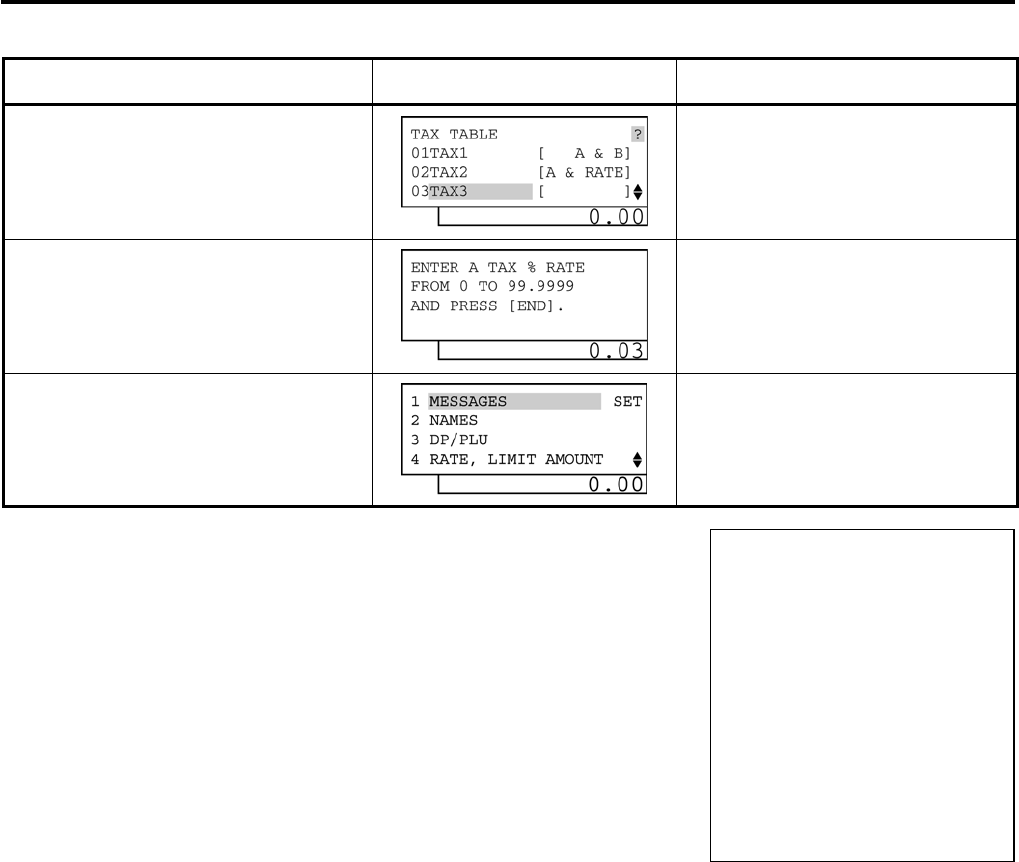
4. PROGRAMMING OPERATIONS EO1-11155
4.16 Tax Table Programming
4-57
(continued from the previous page)
Operation LCD Display Remarks
Make sure the cursor is shown on
03TAX3.
Input 3, then depress the [Enter] key.
Tax3 is selected.
Tax type RATE (% rate only) is selected.
Input 10.
Tax % rate (10%) is entered.
The [End] key depression allows the
ECR to end this operation.
A long receipt is issued and the display
returns to Main Menu screen.
NOTES:
1. The break amount entry must be a maximum of 4 digits (1 to 9999 resulting in $0.01 to $99.99).
2. If multiple tax tables are programmed, the Tax1 table must be set first, then Tax2, Tax3, and Tax4.
The Tax1 table setting will automatically reset all of the old Tax1, Tax2, Tax3 and Tax4 tables if they have
been programmed.
3. A maximum of 99 breaks can be entered for Tax1 to Tax4 tables altogether.
4. For inclusive tax, tax table programming using a rate only is available. Tax table programming using a tax
break is unavailable.
TEC STORE
1343 PEACH DRIVE
PHONE: 87-6437
Open 8:00am to 7:00pm
Closed: every Wednesday
10-20-2006 FRI #0
TAX TABLE
TAX3
10%
0023 13:51TM


















