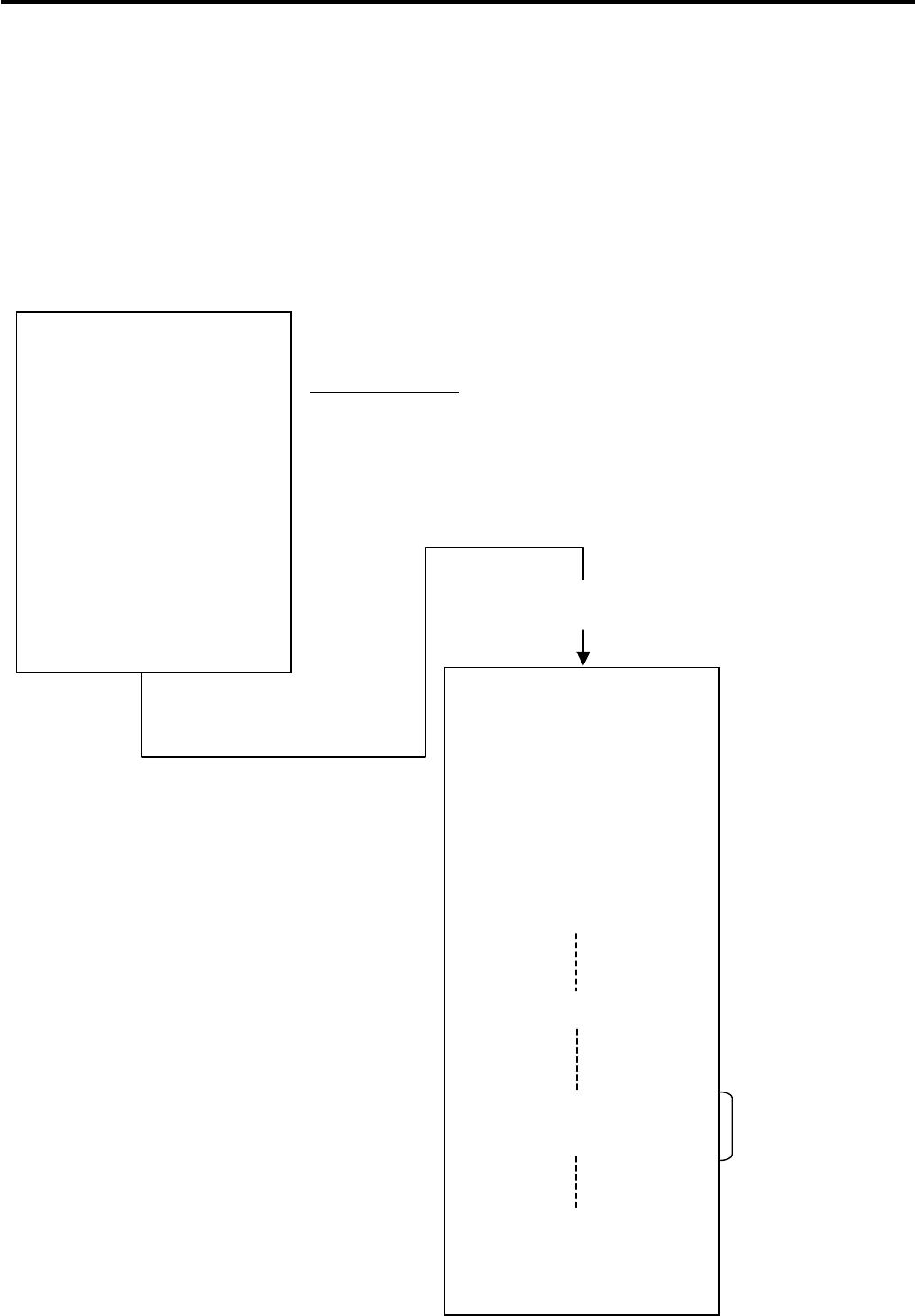
3. READ (X) AND RESET (Z) REPORTS EO1-11155
3.2 General Notes On Report Takings
3-17
A Money Declaration receipt is issued, printing the media amounts declared and the total of all the medias
declared. It is automatically followed by a Cashier Report of that cashier (X or Z report depending on the
Mode Lock position where the preceding Money Declaration has been performed). When collective money
declaration is performed by a permitted cashier, the Cashier Report is not automatically printed. The Daily
All/Individual Cashier Report operation is available.
In this cashier report, each media-in-drawer total in memory is printed, along with each media amount
difference between the amount declared and the amount in memory.
(Refer to the sample operation and sample print format of MONEY DECLARATION at the end of this chapter.)
Sample Operation in “Z” Mode
(The Cashier Key of the required cashier must be set to ON.)
Manager turns the Mode Lock
to the “Z” position
SAMPLE OPERATION
Mode Lock: Z
Cashier 2 Key ([CLK 2]) to ON.
24514 [AT/TL]
2450 [CHECK TEND]
570 [Chg]
400 [MISC TEND]
[AT/TL]
Money Declaration Count
TEC STORE
1343 PEACH DRIVE
PHONE: 87-6437
Open 8:00am to 7:00pm
Closed: every Wednesday
10-20-2006 FRI #3001
Z_MDR
CASH $245.14
CHECK $24.50
Chg $5.70
MISC $4.00
TOTAL $279.34
SMITH 9999 19:00TM
TEC STORE
1343 PEACH DRIVE
PHONE: 87-6437
Open 8:00am to 7:00pm
Closed: every Wednesday
10-20-2006 FRI #3001
Z_CLERK
02 SMITH
GS
72
$279.34
(Same as ordinary
Cashier Report)
CASH DIF $0.00
CHECK DIF $0.00
Chg DIF $0.00
MISC DIF $0.00
M.DCR 3
001Z
SMITH 9999 19:00TM
Cashier Report automatically follows
(Reset Report in this case)
The money declaration is finalized on
the last [AT/TL] key depression.
A receipt such as shown above is
issued, automatically followed by the
Cashier Daily Reset Report of the
cashier who has just operated the
money declaration.
I
n the Cashier Reset Report, the print contents are
the same as those of Cashier Read or Reset
Reports without the Money Declaration feature,
except that the amount difference of each declared
media will be printed below the media-in-
drawer
totals lines and
the Money Declaration Count (by
that individual cashier) will be printed above the
Cashier Reset Report Count.
Media Difference:
If the difference is zero,
declared media amount
was correct.
If negative, the declared
amount was smaller than
the memory.
If positive, a larger
amount than the memory
was declared.
If the Money Declaration has
been operated in X mode,
the Cashier Report
automatically issued will be
Read Report.


















