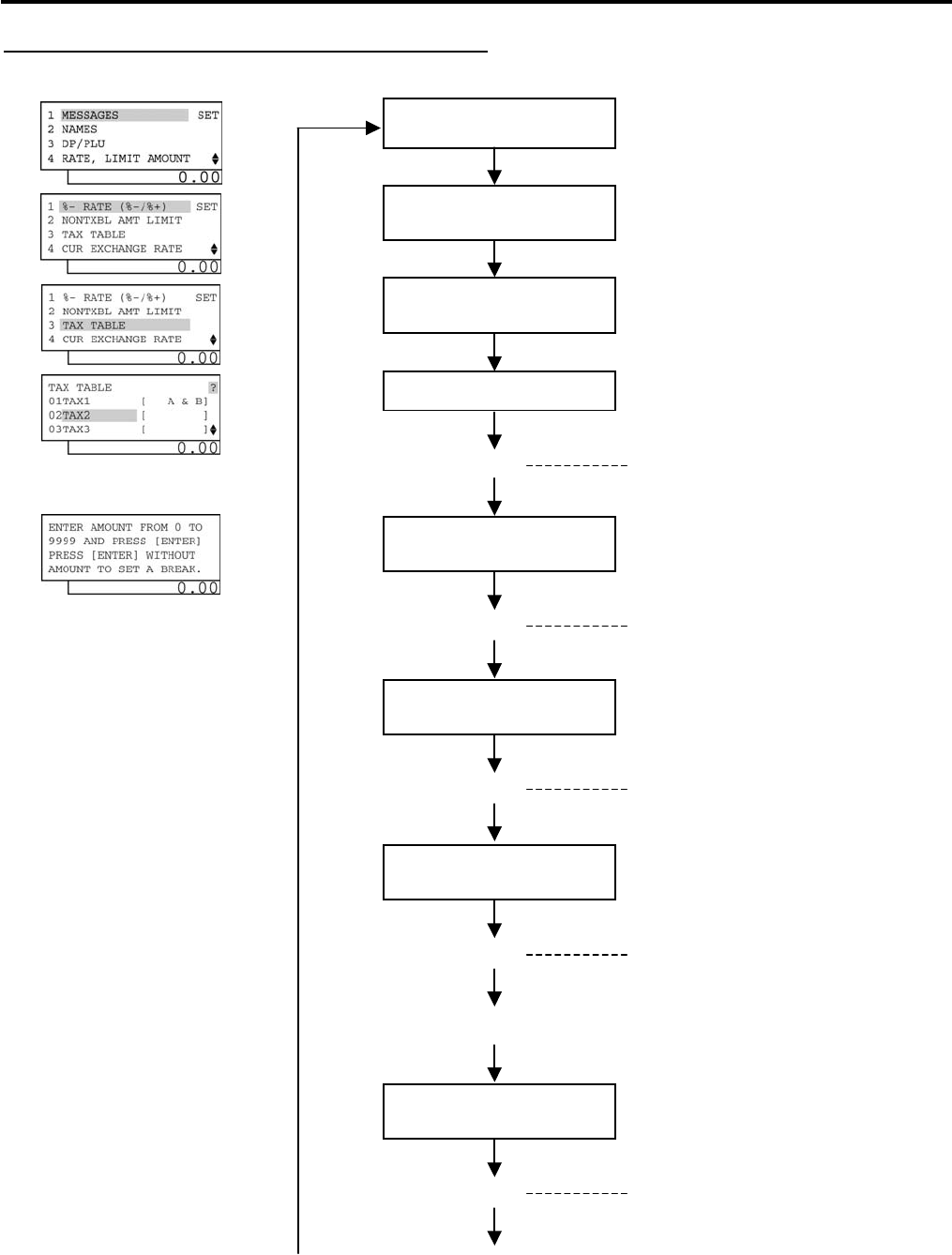
4. PROGRAMMING OPERATIONS EO1-11155
4.16 Tax Table Programming
4-53
Type 2: Combination of Non-Cyclic Breaks and % Rate
2) Operation Flowchart
“4 RATE, LIMIT
AMOUNT
”
is selected.
Main Menu
“3 TAX TABLE” is
selected.
ECR is being outside a sale and in
SET
mode.
Depress
[
↓
]
three times then
[Enter]
.
Or Depress [4].
Depress
[
↓
]
twice then
[Enter]
.
Or Depress [3].
Input 2.
[Enter]
2: A & RATE
(Combination of non-cyclic breaks and % rate)
A & RATE is selected.
(B)
-- continued on the next page --
(A)
Input a maximum of non-
taxable amount.
Max. 4 digits: 1 to 9999 resulting in $0.01 to
$99.99
[Enter]
The amount i
s entered.
Input a maximum amount
for 1
¢
tax levied.
Max. 4 digits: 1 to 9999 resulting in $0.01 to
$99.99
[Enter]
The amount is entered.
Input a maximum amount
for 2
¢
tax levied.
Max. 4 digits: 1 to 9999 resulting in $0.01 to
$99.99
[Enter]
The amount is enter
ed.
Repeat up to the “A” break.
Input a maximum amount
for N
¢
tax levied.
Max. 4 digits: 1 to 9999 resulting in $0.01 to
$99.99
[Enter]
The amount is entered.


















