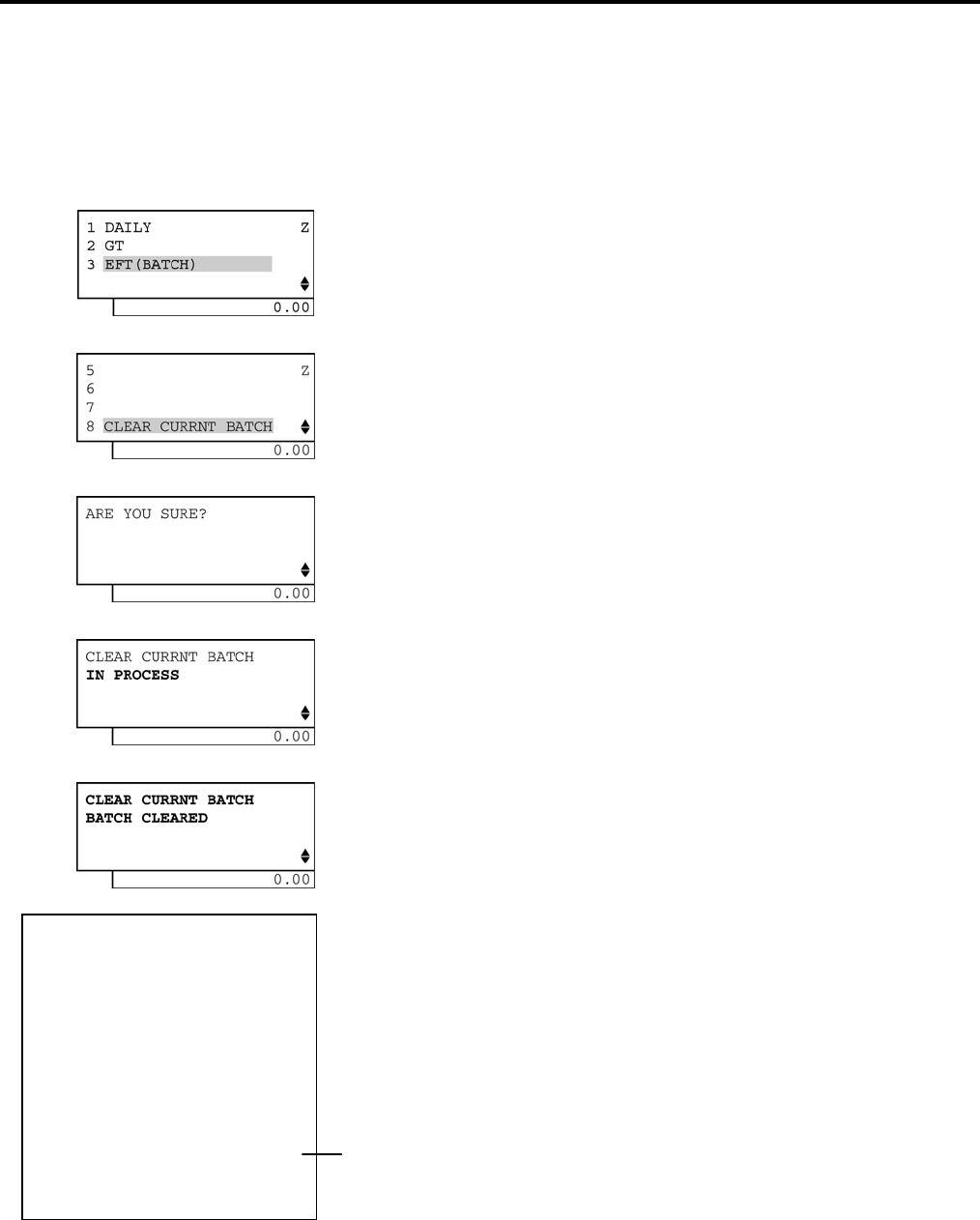
3. READ (X) AND RESET (Z) REPORTS EO1-11155
3.2 General Notes On Report Takings
3-26
(8) Clear Current Batch
A clear current batch command is sent to the EFT terminal and the data in the EFT report is cleared.
This operation is performed for doing maintenance on the EFT terminal.
Example
• Operation: Mode Lock: Z for reset (reset only)
When the ECR is being outside a sale and in Z mode, depress the
[↓] key twice to select “3 EFT(BATCH)”. And depress the [3] or
[Enter] key.
Depress the [↓] key seven times to select “8 CLEAR CURRNT
BATCH” and depress the [8] or [Enter] key.
Depress the [AT/TL] key.
(The display returns to the previous screen by depressing the [Rtn]
key.)
The clear current batch is in process.
When the operation was successfully completed, this message is
displayed.
If it was failed, an error message is displayed. (NOTE 2)
OK: The operation was successfully completed.
NG: The operation was failed.
NOTES:
1. After processing, a receipt showing the processing result is issued.
2. When no response was sent from the EFT terminal within a specified time (standard: 30 seconds), a timeout
error occurs on the ECR and an error message “NO RESPONS” is shown on the LCD display.
TEC STORE
1343 PEACH DRIVE
PHONE: 87-6437
Open 8:00am to 7:00pm
Closed: every Wednesday
10-20-2006 FRI #3001
CLEAR BATCH
OK
9999 07:36TM


















