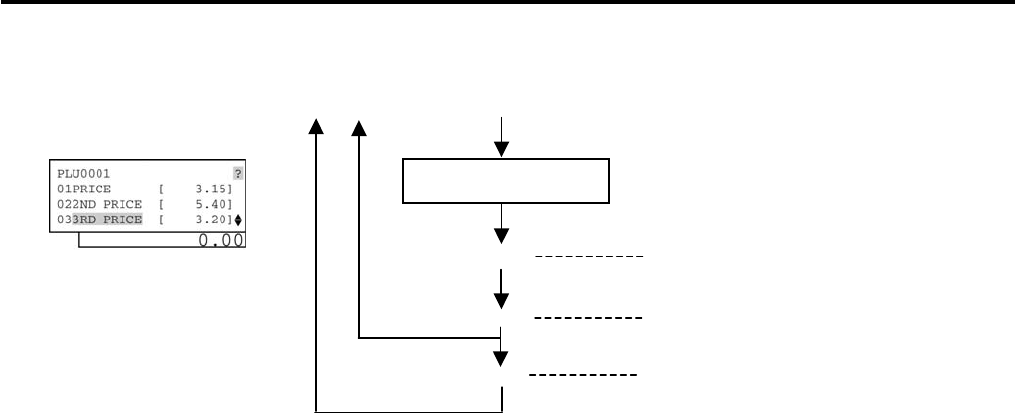
4. PROGRAMMING OPERATIONS EO1-11155
4.15 PLU Preset Price Setting or Changing
4-47
NOTES:
1. When no price is input then the [Enter] key is depressed, the PLU will be open (i.e. open-price PLU).
2. If inputting a nonexistent PLU code that was not programmed in the PLU Table Programming, this may
cause an error.
3. The [PLU] key depression here results in that the next PLU code (i.e. the currently programmed PLU code
plus 1) is displayed. If it does not exist, the guidance message requiring a PLU code input is displayed.
-- continued from the previous page --
(C)
[End]
This setting is ended. A long receipt is issued
and the display returns to Main Menu screen.
(A) (B)
Input 3rd preset price.
Max. 6 digits (0 to 999999) (
NOTE1
)
The 3r
d
preset price is entered and displayed.
[Enter]
The next PLU code (i.e. the currently
programmed PLU code plus 1) is displayed.
([PLU])


















