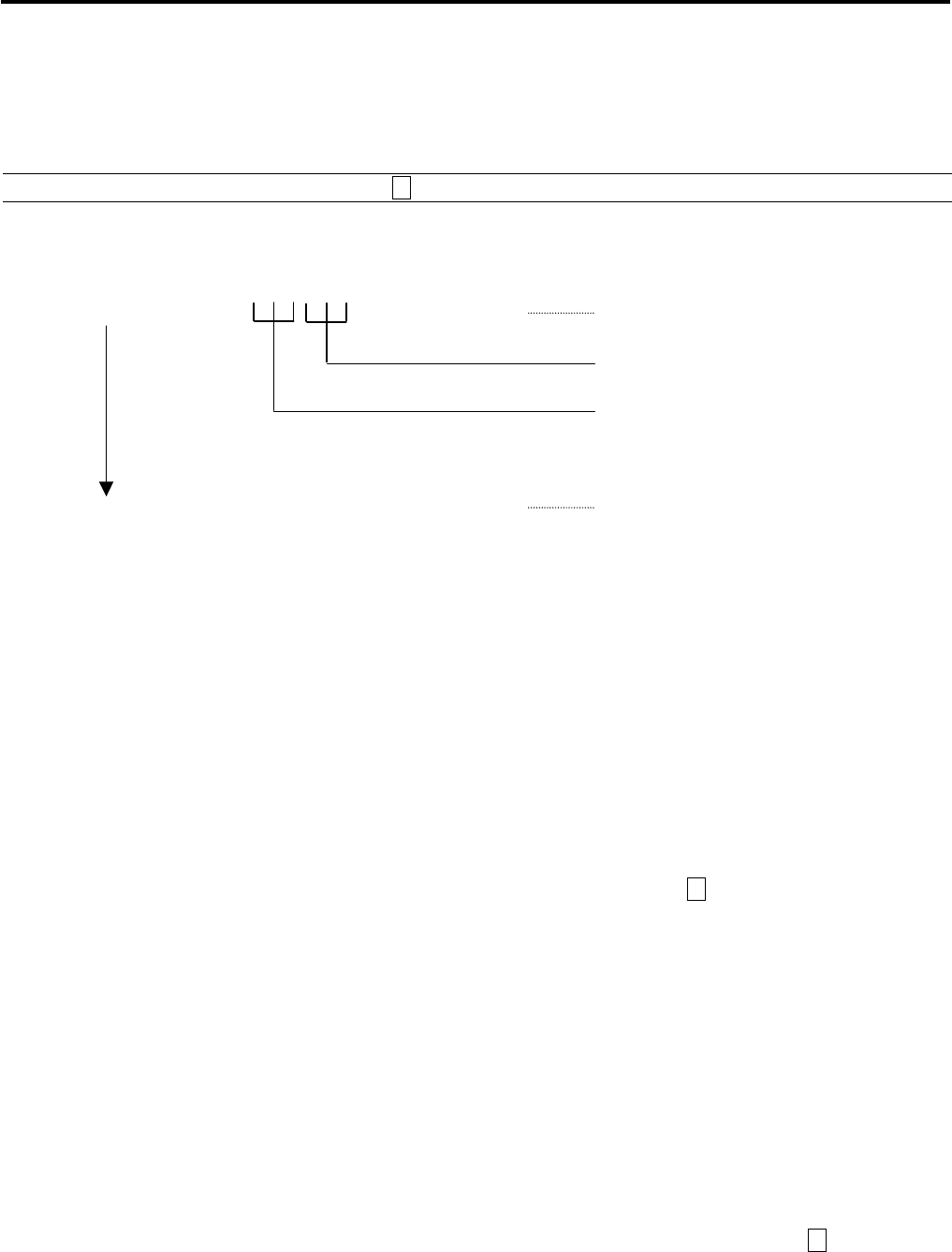
9. CASHIER SIGNING OR CASHIER KEY OPERATIONS EO1-11155
9.1 Cashier Code Entry
9- 1
9. CASHIER SIGNING OR CASHIER KEY OPERATIONS
9.1 Cashier Code Entry
Each cashier will sign-ON or sign-OFF through the [LOG/RECEIPT] (or [LOG]) key.
OPERATION: Mode Lock: REG (or, MGR or “ - “ with Manager Intervention)
([LOG/RECEIPT] = [LOG])
(1) For Single-drawer Machines
Sign-ON [LOG/RECEIPT] A Sign-ON receipt is issued, and sales
entries are now possible.
2-digit cashier code
(01 to 08)
2-digit cashier’s own secret code
(01 to 99) (NOTE 1)
Sign-OFF 0 [LOG/RECEIPT] A Sign-OFF receipt is issued, and no
sales entries will be accepted.
Sign-ON..........to be operated to start the job.
Sign-OFF........to be operated to end the job.
NOTES: 1. As cashier’s own secret code, the code used for Sign-ON just after the issuance of cashier reset
report is programmed. The secret code will be cleared when the cashier reset report is output.
2. At the sign-ON or sign-OFF time, only the journal print is performed and none of the receipt is issued
by the programming option setting.
3 The secret code and the cashier code should be entered in two-digit numeric values. (i.e. Enter “01”
for the code 1.)
(2) Mode Changes with Signing Operations
When Signed-ON:
The Mode Lock position change is allowed within “LOCK”, “REG”, “MGR”, and “ - ”. Changing to any other
position will be an error.
When Signed-OFF:
The Mode Lock may be turned to any position. Therefore, it is best for the cashier (or all the cashiers on a
Multi-drawer Machine) to sign-OFF before the Mode Lock is turned to the “LOCK”, “X”, “Z”, or “SET” position.
NOTE: A program option provides a selection not to print nor issue SIGN ON/SIGN OFF receipt on any signing
operation.
9.2 Cashier Key Method ([CLK] Keys)
When the [LOG/RECEIPT] (or [LOG]) key is not installed, [CLK] keys ([CLK 1] to [CLK 8]; max. 8 keys) may be
provided on the ECR keyboard.
Sale entries will be possible only when one of the [CLK] keys is depressed (in “REG”, “MGR”, or “ - ” mode).
When the same [CLK] key is again depressed, the cashier is in Sign-OFF status.
A program option provides a selection to display or not display the cashier code (1 to 8) of the cashier being
Sign-ON condition at the “DPT” digit on the 7-segment numeric display of the Operator Display.


















