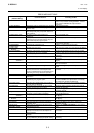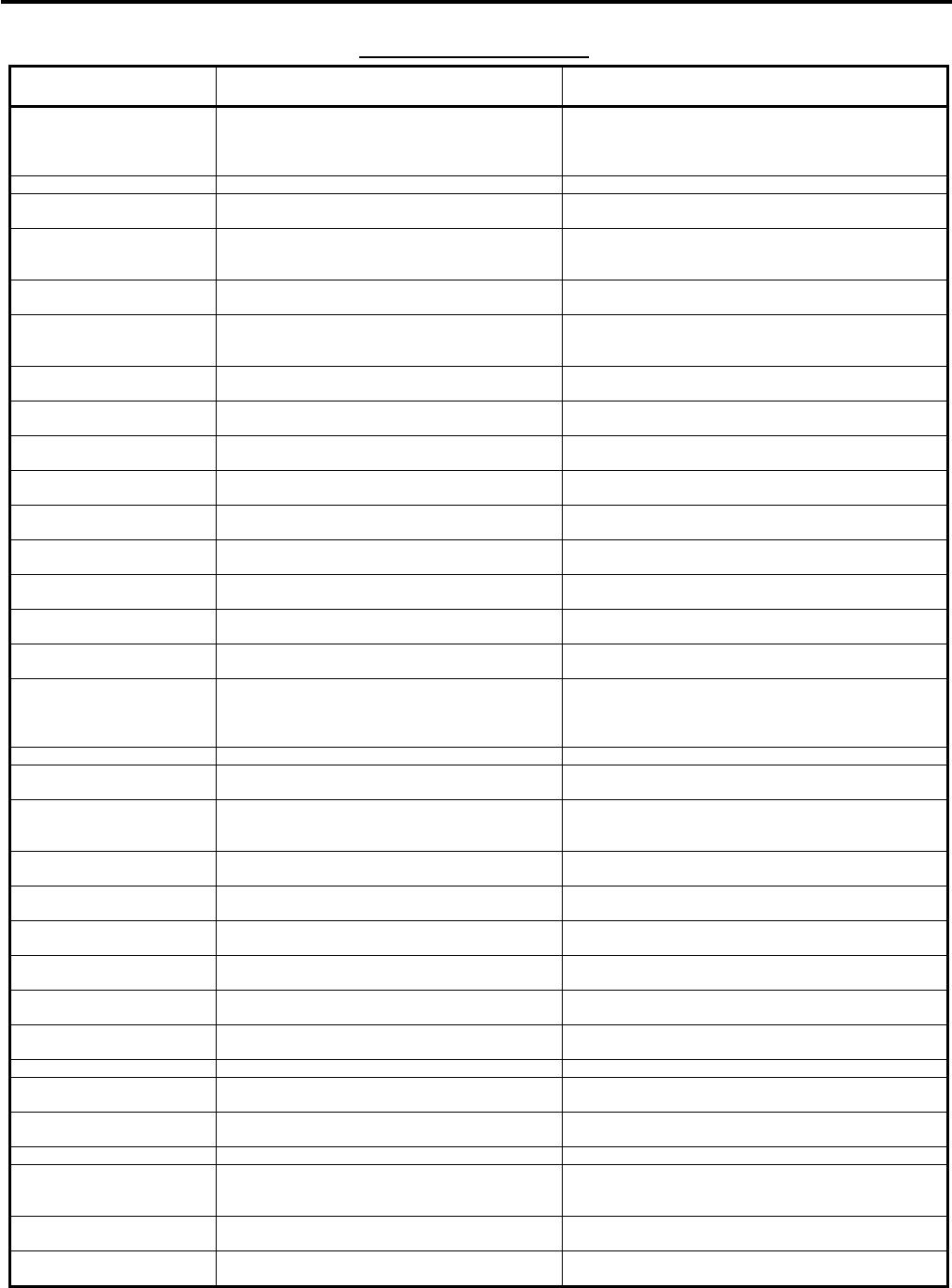
5. DISPLAY EO1-11155
5.1 LCD Display
5- 3
ERROR MESSAGE TABLE
Error Message
(Standard Setting)
Cause of the Error Canceling the Error
CASHING PROHIBIT Check cashing prohibition error The depressed key has been programmed with the
status of no-purchase cashing prohibition. Contact
your nearest TOSHIBA TEC representative if
necessary.
CLOSE DRAWER The drawer must be closed before the operation.
Fully close the drawer.
CODE ERROR A specified code has not been programmed at
the PLU entry.
Input the PLU code that has been programmed.
COMP QUANTITY Quantity is not entered at a PLU entry even
when the quantity entry compulsion status has
been selected.
Input a quantity.
COMPULSORY CODE No code has been entered where it is
compulsory.
Input a specified code.
COMPULSORY SLIP No slip is set when the remote slip print
compulsion for the previous balance entry has
been selected by the program option.
Set a slip paper on the remote slip printer.
CONDITION ERROR Condition error Take a reset report (Z report) prior to performing the
programming operation.
CONSIGNMENT
COMPULSORY
Consignment compulsion error Perform a consignment print operation.
COVER OPEN
← RECEIPT
Receipt cover open error Fully close the receipt cover, then depress the [C] key.
FIN R/A PROHIBIT Finalizing a Received-on-account entry is
attempted even when it is prohibited.
Finalize the Received-on-account entry by another
media key that has been programmed with permission.
FS TL ONLY Food stamp only error Contact your nearest TOSHIBA TEC representative if
necessary.
FS TL PROHIBIT Sale finalization by the food stamp is prohibited.
Contact your nearest TOSHIBA TEC representative if
necessary.
HEAD OPEN
JOURNAL →
Journal paper retainer open error Fully close the journal paper ratainer, then depress the
[C] key.
HEAD TEMP ERROR The print head has overheated. Turn off the ECR and contact your nearest TOSHIBA
TEC representative.
MANAGER REQUIRED The operation requires a Manager Intervention. Call your manager to perform the operation in MGR
mode.
MDR COMP When the money declaration feature has been
selected, the issuance of the daily financial
report or prohibited reports is attempted prior to
performing the money declaration operation.
Call your manager to perform a money declaration
operation.
MISC ERROR Other errors
MODE-CH PROHIBIT Mode change is done while any operation is
performed.
Return the Mode Lock to a proper position.
NEGATIVE NUMBER Negative balance error when the credit balance
is allowed by the program option.
The program option setting is required. Contact your
nearest TOSHIBA TEC representative if necessary.
Or perform the operation in MGR mode.
NO PRICE INPUT The open-price department/PLU entry without
the price entry is attempted.
Input a price, then perform the registration operation.
NO RESPONS No response was sent from the EFT terminal,
causing a timeout error on the ECR.
Check the status of the EFT terminal, then retry to
perform the operation.
OPERATION ERROR Key sequence or operation procedure error Depress the [C] key, then retry to perform the
operation correctly.
OV_TEND PROHIBIT The depressed key has been programmed with
the status of over-tendering prohibition.
Perform a registration operation so as not to result in
over-tendered amount.
PAPER END
JOURNAL →
The journal printer runs out of the paper. Replace the journal roll with a new one, then depress
the [C] key.
PAPER END
← RECEIPT
The receipt printer runs out of the paper. Replace the receipt roll with a new one, then depress
the [C] key.
PC COMM ERROR File receiving error (when a PC is connected). Retry to perform PC communication.
PIN ERROR Entry of the PIN No. in the EFT transaction
caused an error.
Depress the [C] key, then retry to perform the
operation correctly.
PRICE INPUT
PROHIBIT ERROR
A price entry is attempted at the preset-price
department/PLU entry.
Depress the [OPEN] ([PR OPEN]) key, then input a
price.
PROGRAM ERROR Programming error Contact your nearest TOSHIBA TEC representative.
RECEIPT REQUIRED Prior to the issuance of store receipt, a
subsequent transaction was attempted in an
EFT transaction.
Issue an EFT store receipt, then perform a subsequent
transaction.
RESPONS NG Response from the EFT terminal was not sent
correctly.
Retry to perform the EFT transaction operation.
RETURN PROHIBIT Return entry with the [EBT CASH] or [EBT F/S]
key is prohibited by the program option setting.
Contact your nearest TOSHIBA TEC representative if
necessary.