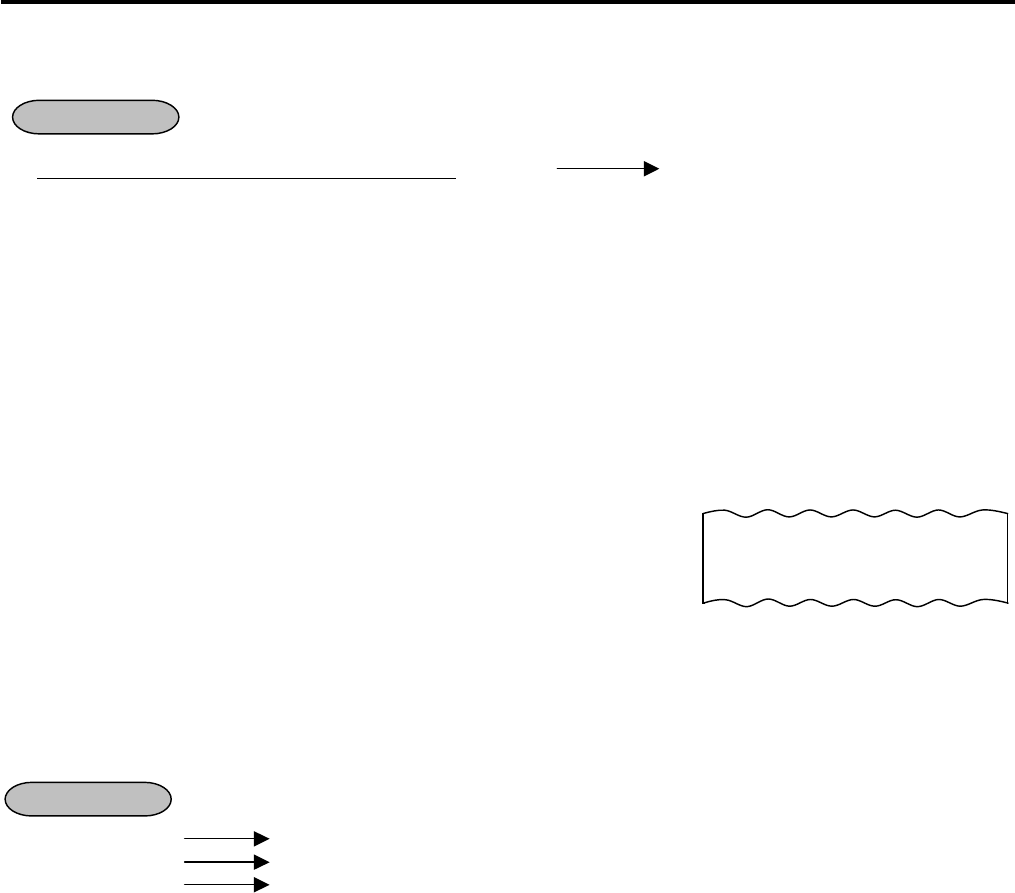
11. REGISTERING PROCEDURE AND PRINT FORMAT EO1-11155
11.36 No-Sale Exchange from Domestic Currency to Foreign Currency
11-27
11.36 No-Sale Exchange from Domestic Currency to Foreign Currency
(Must be operated outside a sale)
|Amount of Domestic Currency to be exchanged
| [CUR 1] [NS]
... The drawer opens to enable exchange. The foreign currency amount equivalent to the entered domestic
currency amount is displayed.
NOTES:
1. The [CUR 2] to [CUR 5] keys operate the same.
2. This operation (exchange from domestic to foreign currencies) may be prohibited by a program option.
3. The fraction process method is fixed to Round Off.
4. On the validation after performing the No-Sale Exchange from Domestic Currency to Foreign Currency, the
exchanged amount is printed.
-- Receipt Print Format --
11.37 PLU Price Shift Entry ([PRICE SHIFT 1] to [PRICE SHIFT 3] Keys)
Depressing the [PRICE SHIFT] key designates a PLU item, adding the printed number (1 to 3) to an entered PLU
code.
[PRICE SHIFT 1] PLU Entry (To enter a PLU item of the entered code plus 1)
[PRICE SHIFT 2] PLU Entry (To enter a PLU item of the entered code plus 2)
[PRICE SHIFT 3] PLU Entry (To enter a PLU item of the entered code plus 3)
Example) When the PLU Code 200 is designated after the [PRICE SHIFT 2] is depressed, this sales
transaction will result in the sales item entry of the PLU Code 202.
NOTES:
1. Depressing the [C] key immediately after the [PRICE SHIFT] key results in the cancellation of the PLU Price
Shift Entry.
2. The [PRICE SHIFT] key can be depressed any number of times before the PLU entry. The last depressed
[PRICE SHIFT] key becomes effective.
3. The Repeat entry after depressing the [PRICE SHIFT] key is not possible.
OPERATION
Domestic Currency amount to be exchanged
Exchange Rate of CUR3 (optional print)
CUR1 amount equivalent to the domestic currency amount
CATEND $1.00
1.445∗
CUR1 1.45
OPERATION


















