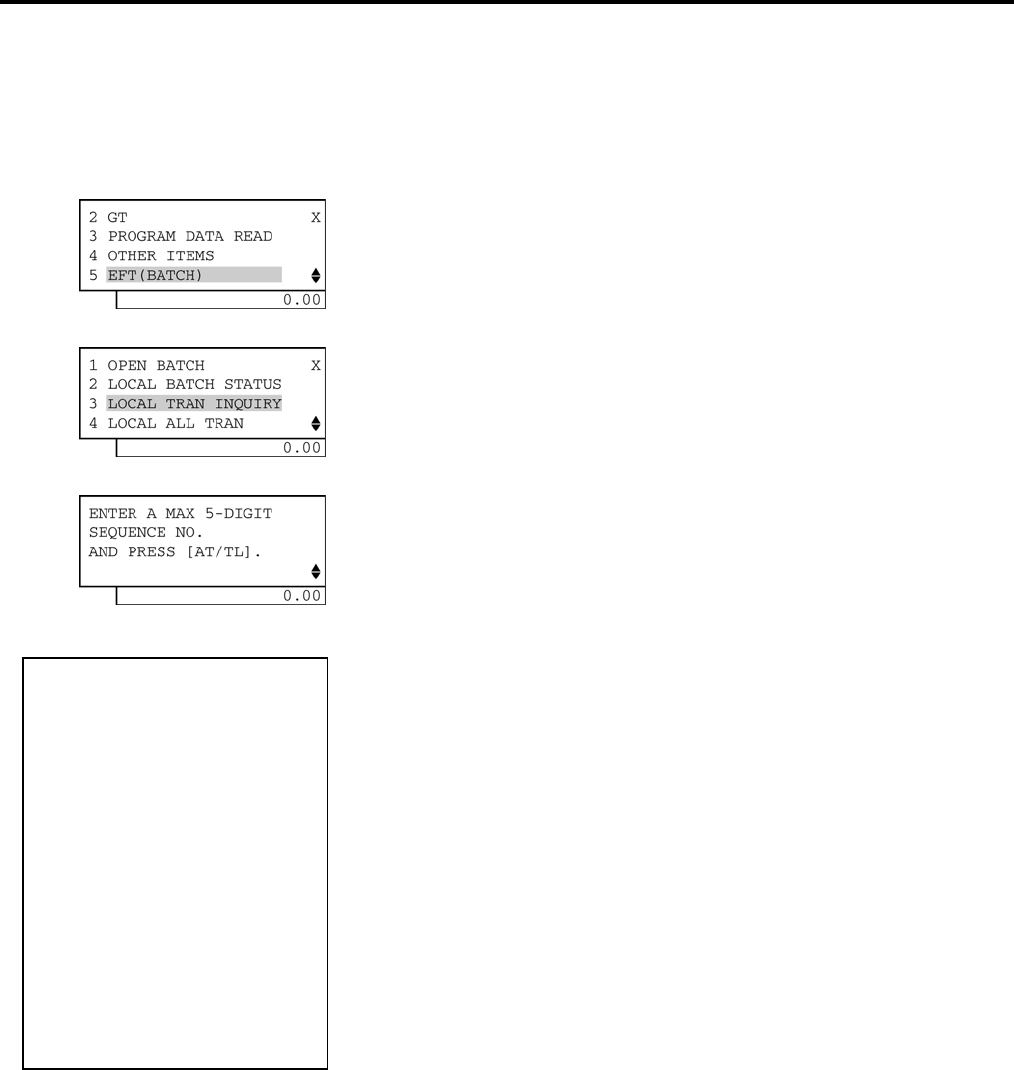
3. READ (X) AND RESET (Z) REPORTS EO1-11155
3.2 General Notes On Report Takings
3-24
(6) Local Transaction Inquiry
A local transaction inquiry command is sent to the EFT terminal and a response from the EFT terminal is
printed out. (for one sales transaction)
Example
• Operation: Mode Lock: X for read
When the ECR is being outside a sale and in X mode, depress the
[↓] key four times to select “5 EFT(BATCH)”. And depress the [5] or
[Enter] key.
Depress the [↓] key twice to select “3 LOCAL TRAN INQUIRY” and
depress the [3] or [Enter] key.
Input a maximum of 5-digit sequence No., and then depress the
[AT/TL] key.
A B C
D E F
G
H
I
J K
Min. No.
of digits
Max. No. of
digits
Type
A: Transaction sequence number 1 5 N
B: Transaction status 1 1 A
C: Network transaction code 1 3 A
D: Credit card account number 1 19 A
E: Expiration date 4 4 N
F: Card read flag 1 1 A
G: Approval code 1 16 A
H: Reference number 1 16 A
I: Transaction amount 3 11 N
J: Transaction date 6 6 A
K: Transaction time 6 6 A
TEC STORE
1343 PEACH DRIVE
PHONE: 87-6437
Open 8:00am to 7:00pm
Closed: every Wednesday
10-20-2006 FRI #3001
L TRAN INQ.
ZZZZ9 X XXX
ZZZZZZZZZZZZZZZZZZX 9999 X
ZZZZZZZZZZZZZZZX
ZZZZZZZZZZZZZZZX
_ZZZZZZZZ9.99
999999 999999
9999 07:40TM
N=Numeric
A
=Alphanumeric
NOTE:
When no response was sent from the EFT terminal within a specified
time (standard: 30 seconds), a timeout error occurs on the ECR and
an error message “NO RESPONS” is shown on the LCD display.


















