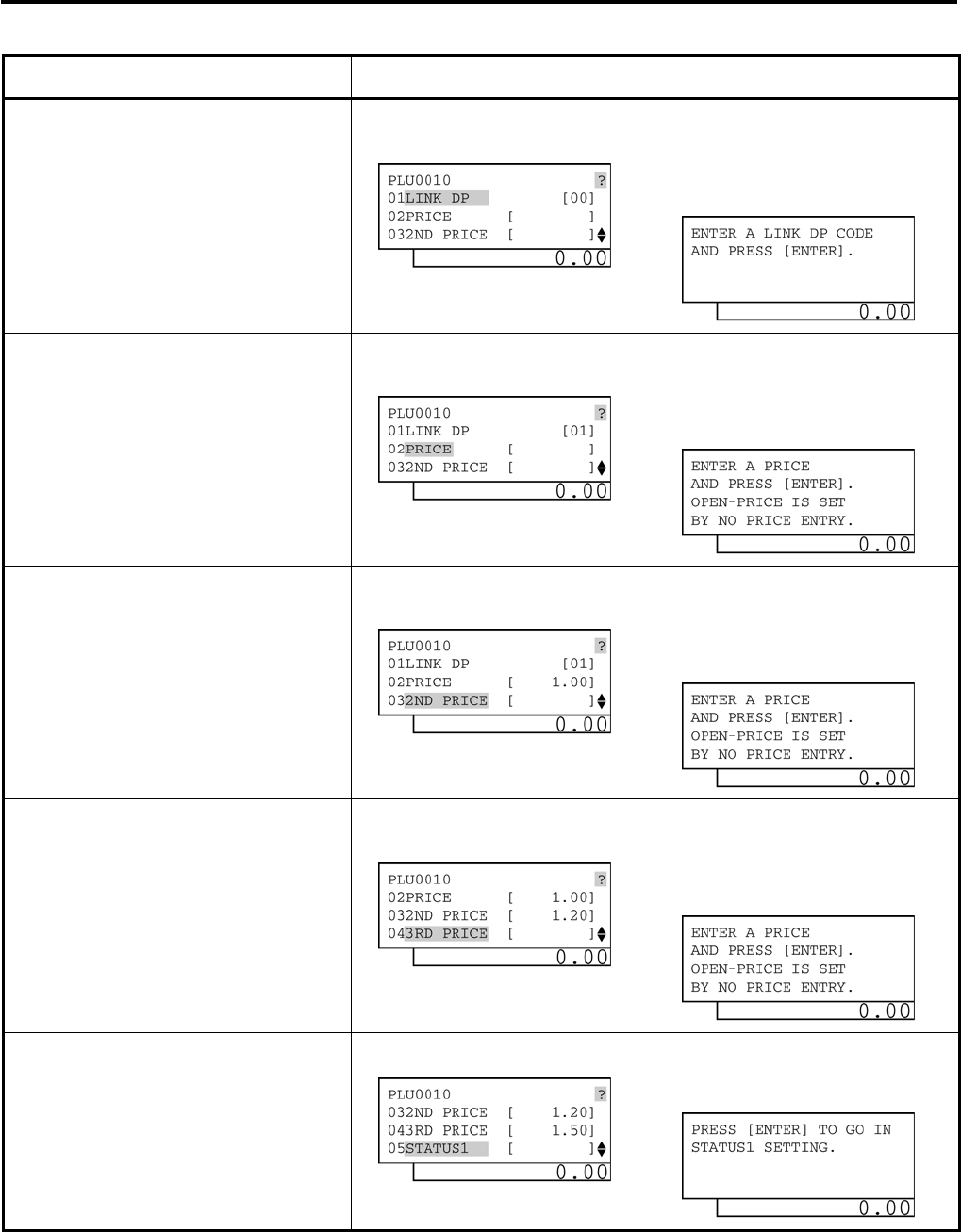
4. PROGRAMMING OPERATIONS EO1-11155
4.12 PLU Table Programming
4-39
(continued from the previous page)
Operation LCD Display Remarks
Input 01 (or 1), then depress the
[Enter] key.
Linked Department 1 is set.
The [?] key depression results in that the
following guidance message appears on the
LCD display.
Input 100, then depress the [Enter]
key.
Preset Price $1.00 is set.
The [?] key depression results in that the
following guidance message appears on the
LCD display.
Input 120, then depress the [Enter]
key.
2nd Preset Price $1.20 is set.
The [?] key depression results in that the
following guidance message appears on the
LCD display.
Input 150, then depress the [Enter]
key.
3rd Preset Price $1.50 is set.
The [?] key depression results in that the
following guidance message appears on the
LCD display.
The [Enter] key depression allows the
ECR to enter PLU Status 1 setting
menu.
The [?] key depression results in that the
following guidance message appears on the
LCD display.
(continued on the next page)


















