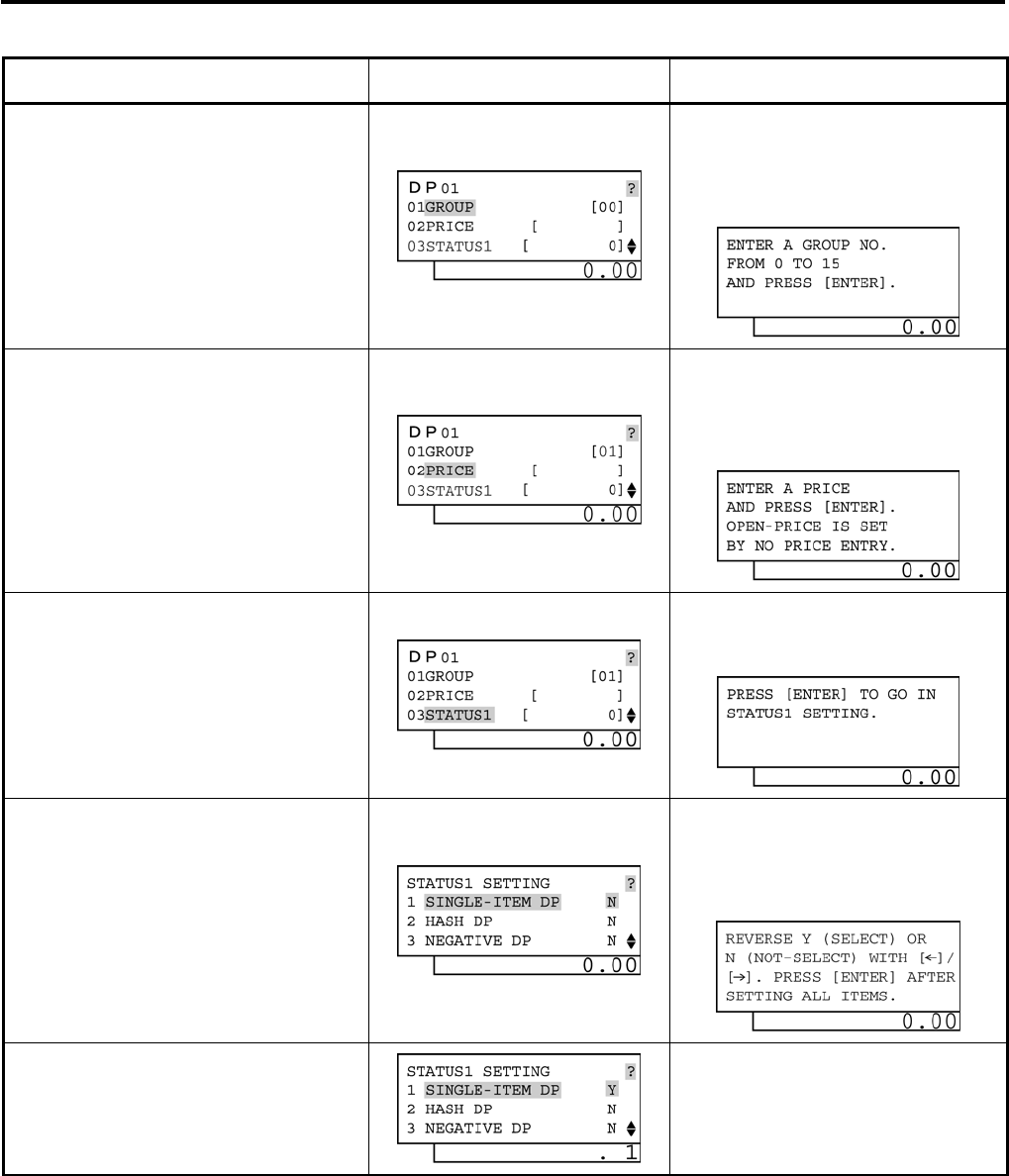
4. PROGRAMMING OPERATIONS EO1-11155
4.9 Department Table Programming
4-29
(continued from the previous page)
Operation LCD Display Remarks
Input 01 (or 1), then depress the
[Enter] key.
Department Group No. 01 is set.
The [?] key depression results in that the
following guidance message appears on the
LCD display.
Depress the [Enter] key.
Open price is set.
The [?] key depression results in that the
following guidance message appears on the
LCD display.
The [Enter] key depression allows the
ECR to enter Department Status 1
setting menu.
The [?] key depression results in that the
following guidance message appears on the
LCD display.
Move the cursor on to a desired status
setting with the [↓] or [↑] key.
“1 SINGLE-ITEM DP” is selected.
The [?] key depression results in that the
following guidance message appears on the
LCD display.
Depress the [→] key.
The [→] key depression results in that the
status is changed from N to Y.
(The ON status of SINGLE-ITEM DP is
selected.)
(continued on the next page)


















