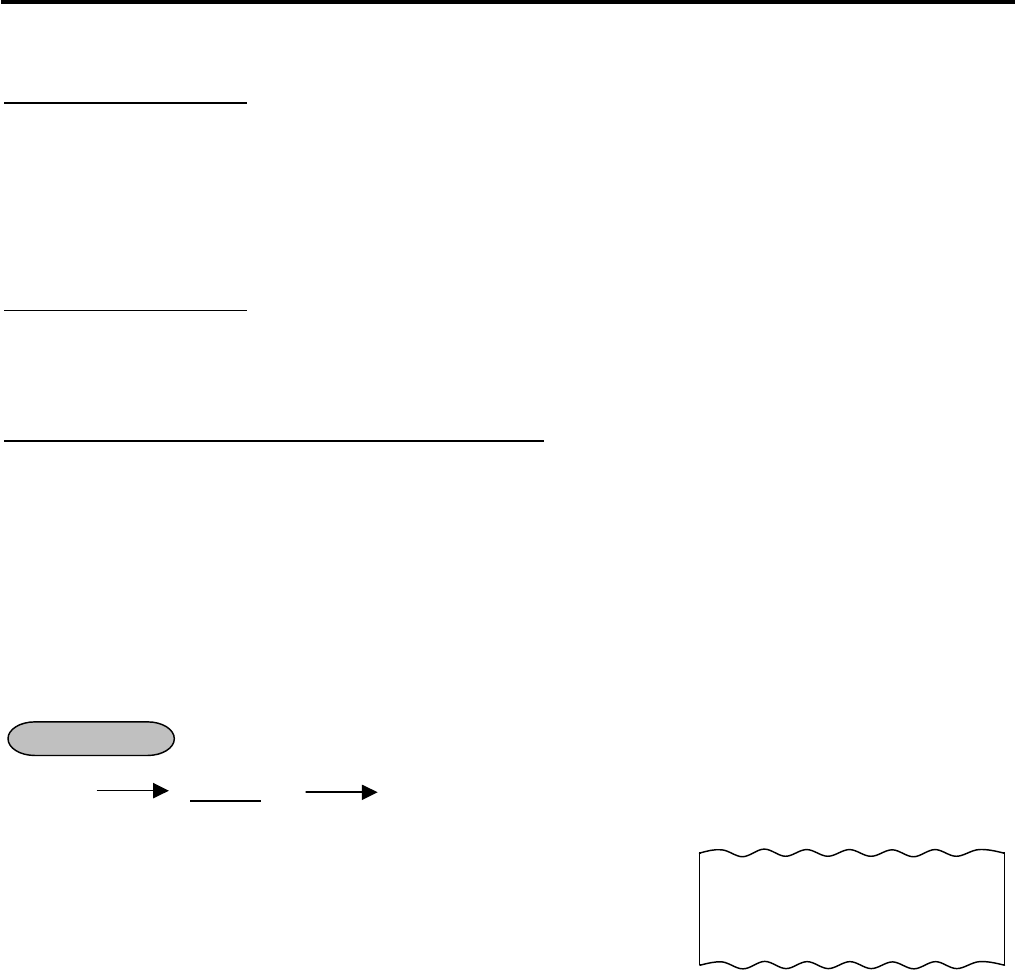
11. REGISTERING PROCEDURE AND PRINT FORMAT EO1-11155
11.32 Listing Capacity Open
11-25
11.32 Listing Capacity Open
For Departments and PLUs
Depress [OPEN] (or [LC OPEN]) prior to or any time during an entry of an open-department, open-PLU, or
preset-open department or PLU sequence (including REPEAT and QUANTITY EXTENSION entries). Please
note that the [OPEN] (or [LC OPEN]) key must be pressed, at latest, before the final key of the entry sequence.
The High Amount Limit for the department or PLU will be extended with two higher digits, and the Low Amount
Limit will be extended with one lower digit. For entering an amount still exceeding these limits, you must call for a
Manager Intervention.
For Media Tender Amounts
Depress [OPEN] (or [LC OPEN]) before or after the amount but Media Key. The High Amount Limit for the
media tendering will be extended with one higher digit. In need of still exceeding this limit, you must call for a
Manager Intervention.
For Amounts through [DOLL DISC], [VND CPN], [STR CPN]
To exceed their limits, you must always call for a Manager Intervention. The [OPEN] (or [LC OPEN]) key will not
be effective. As for the [STR CPN] key only, the amount is limited by both High Amount Limit of the department
through which the store coupon amount is entered and the amount limit for [STR CPN]. That is, when an amount
cannot be entered using [OPEN] (or [LC OPEN]), you must call for a Manager Intervention.
11.33 Non-Add Number Print
Non-add numbers can be entered and printed for future references, to indicate codes or numbers of customers,
media Checks, credit cards, etc. The entered numbers do not affect any sale total data.
(allowed any time during a sale or transaction)
( - - - ) |Number
| [#] - - -
Max.18 digits.
NOTES:
1. When “012300” [#] is entered, “#12300” will be printed.
2. The Item Correct operation is not possible in the Non-add No. Print sequence.
3. No-sale exchange after the [#] key entry is prohibited by the program option setting.
4. The Non-add No. Print operation is possible only once in a sale transaction by the program option setting.
5. The Repeat, Dollar Discount, Percent Charge/Discount, and Receipt Post-Issue operations are not possible
after performing the Non-add No. Print operation.
6. The symbol # and the entered code are indicated on the leftmost digits of the LCD display. (When a 16-digit-
or-more code is entered, the lower 15 digits are displayed.)
OPERATION
Non-add No. Print
-- Receipt Print Format --
#1234
PO $6.50
PO $7.50
TOTAL $
14.00


















