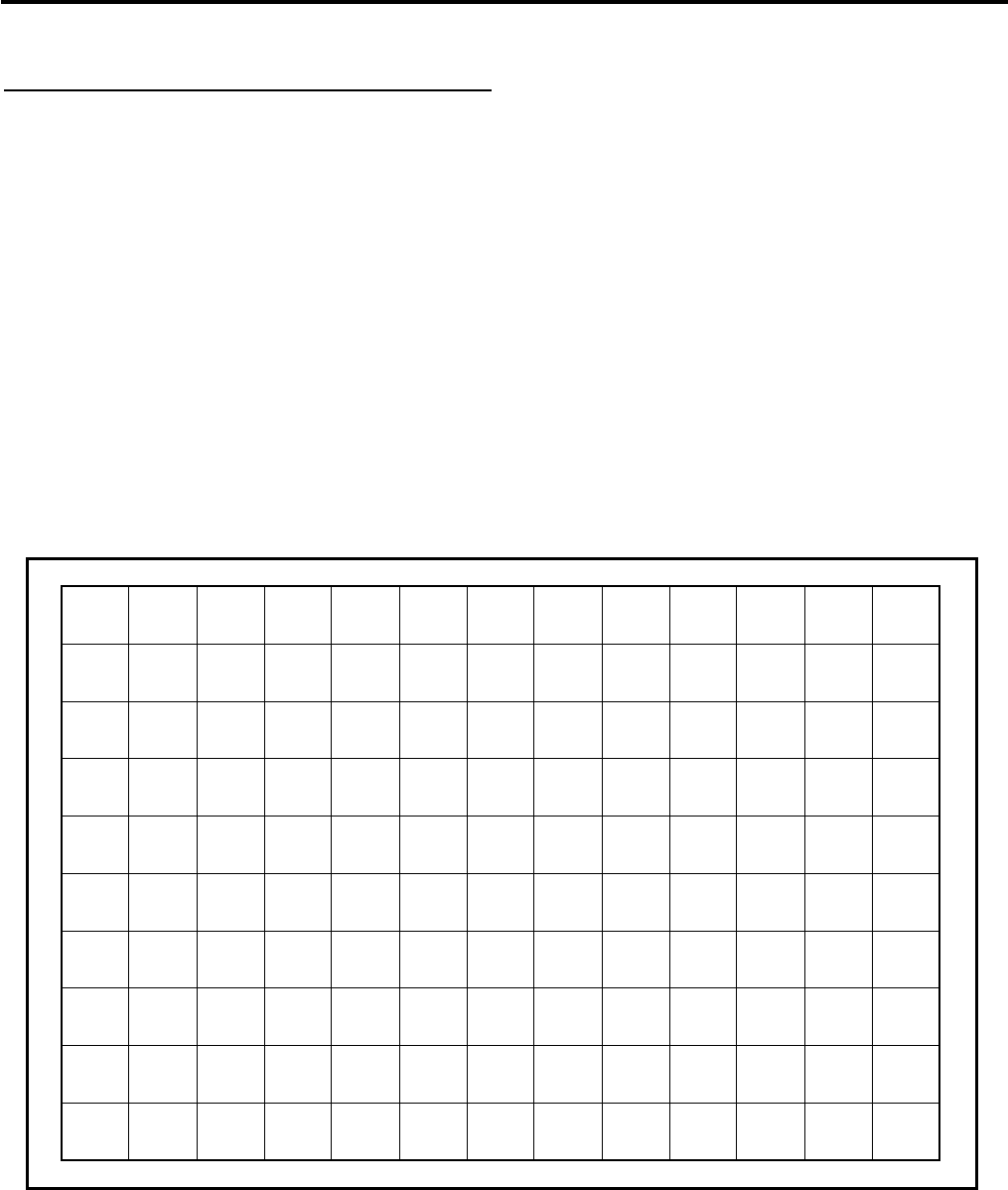
4. PROGRAMMING OPERATIONS EO1-11155
4.2 Character Entries
4-10
4.2.2 Direct Character Entry Method
Using PK-2 Keyboard (PLU Keyboard; hardware option)
The PK-2 keyboard is used for entering a required PLU code by simply depressing the code-preset key on this
keyboard in REG or MGR mode. In addition, the PK-2 can be used for directly entering characters during the
programming operations that require character settings such as STORE NAME MESSAGE PROGRAMMING,
COMMERCIAL MESSAGE PROGRAMMING, and DEPARTMENT NAME PROGRAMMING.
The following shows the key indications of the PK-2 for the character setting purpose.
Insert the template for this purpose between the film layers that cover the PK-2.
Instead of entering a 3- or 4-digit character code and depressing the [#] key on the ECR keyboard, a simple
depression of the appropriate key on the PK-2 will be the character entry.
All the function keys such as [↑], [↓], [→], [←], [Enter] must be operated on the ECR side. Any characters not
listed on the template may be entered by the CHARACTER CODE ENTRY method on the ECR keyboard. (The
characters even listed on the template may be entered as well by that method.)
The two-byte character declaration is the same as in the CHARACTER CODE ENTRY method.
7 8 9
4 5 6
1 2 3
! @ # $ % ¢ & * ( ) 0
q w e r t y u i o P ~ ^
a s d f g h j k l " _ +
z x c v b n m
' - =
Q W E R T Y U I O P [ ]
A S D F G H J K L ; : ,
Z X C V B N M
space
. / ?


















