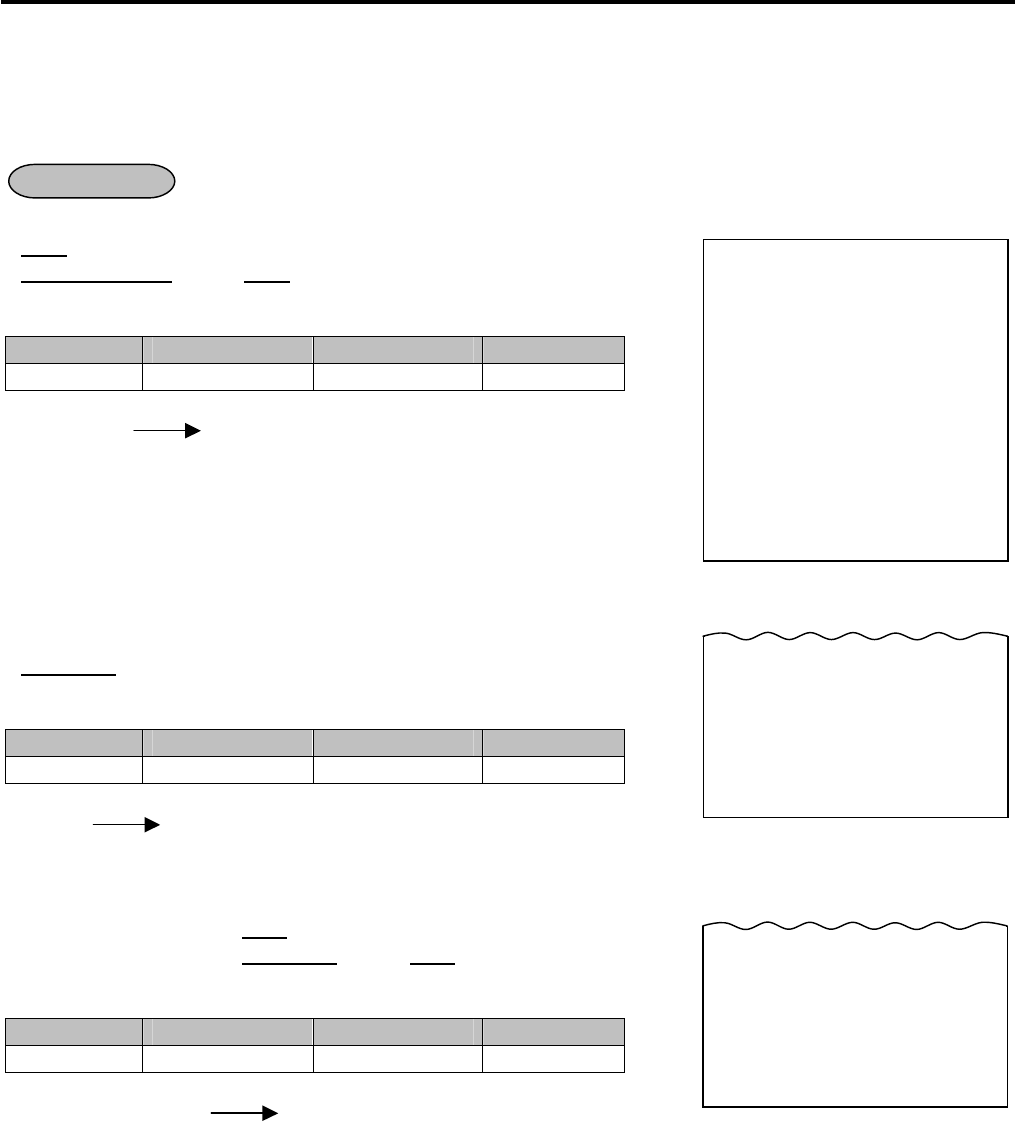
11. REGISTERING PROCEDURE AND PRINT FORMAT EO1-11155
11.4 Department Entry
11- 5
11.4 Department Entry
Each department is pre-programmed as the “PRESET” type (with a price programmed) or “OPEN” type (with no
price programmed). Perform an operation depending on the type selected.
Open Department Type -- Receipt Print Format --
• |Price
| [Open DEPT]
• |Open-Dept Code
| [DP#] |Price| [AMT]
Example:
Department Department Name Department Type Preset Price
DEPT 1 DP01 Open ---
100 [DEPT 1] [AT/TL]
Preset Department Type -- Receipt Print Format --
• [Preset DEPT]
• |Dept Code
| [DP#]
Example:
Department Department Name Department Type Preset Price
DEPT 9 DP09 Preset $1.50
[DEPT 9] [AT/TL]
Preset-price Open through Preset Department Type -- Receipt Print Format --
• [OPEN] (or [PR OPEN]) |Price
| [Preset DEPT]
• [OPEN] (or [PR OPEN]) |Dept Code
| [DP#] |Price| [AMT]
Example:
Department Department Name Department Type Preset Price
DEPT 9 DP09 Preset $1.50
[OPEN] 100 [DEPT 9] [AT/TL]
NOTES:
1. A maximum of 7-digit price can be programmed.
2. For the preset-price open through preset department type, depressing the [OPEN] (or [PR OPEN]) key then
the [Preset DEPT] key without entering its price may cause an error.
OPERATION
TEC STORE
1343 PEACH DRIVE
PHONE: 87-6437
Open 8:00am to 7:00pm
Closed: every Wednesday
10-20-2006 FRI #3001
DP
01 $1.00
CASH $
1.00
ITEM 1
JONES 0110 10:30TM
10-20-2006 FRI #3001
DP
09 $1.50
CASH $
1.50
ITEM 1
JONES 0111 10:32TM
10-20-2006 FRI #3001
DP
09 $1.00
CASH $
1.00
ITEM 1
JONES 0112 10:35TM


















