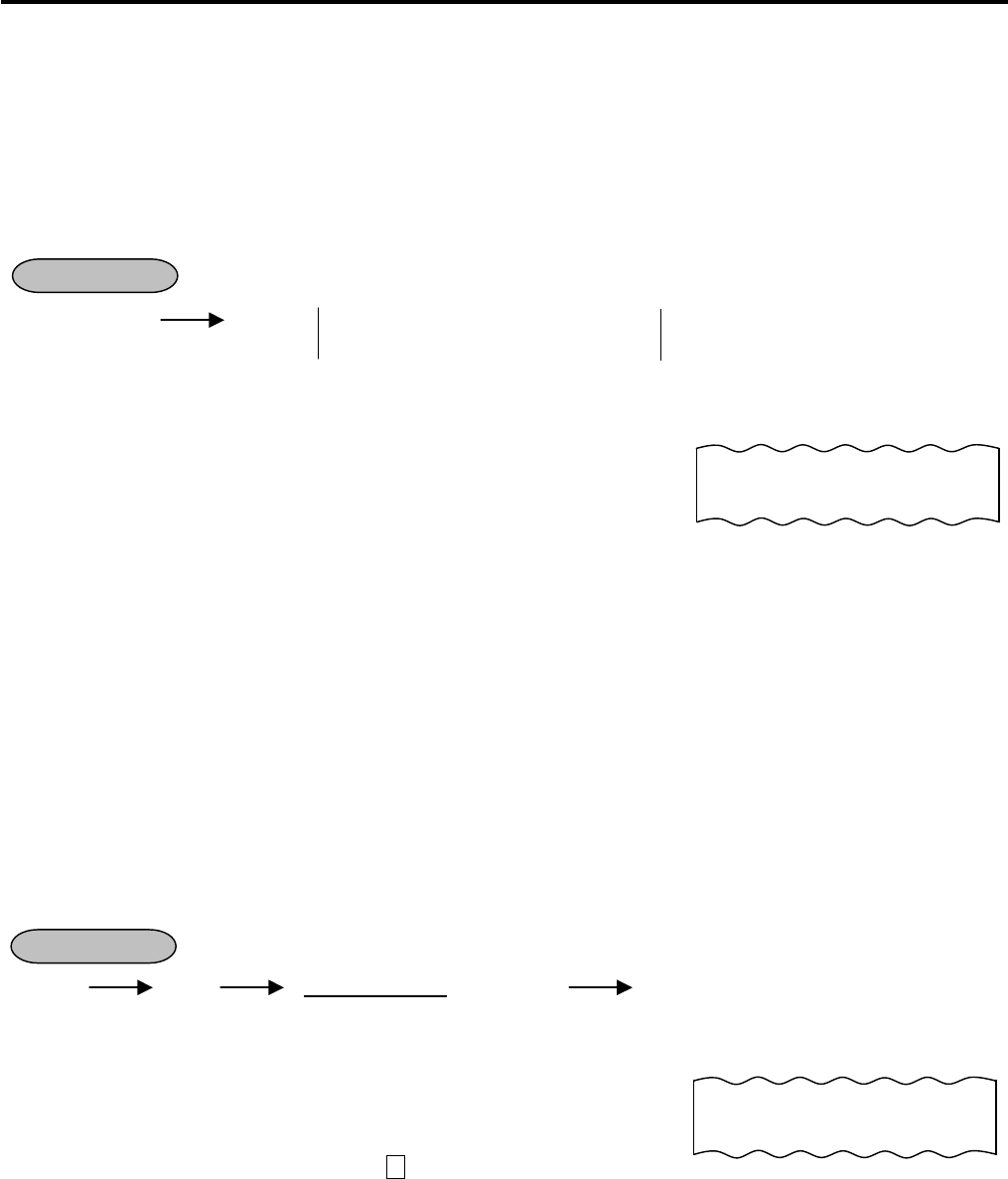
11. REGISTERING PROCEDURE AND PRINT FORMAT EO1-11155
11.30 Store Coupon
11-24
7. You can select the rounding process of the fractions of the product (result of % calculation) from ROUND OFF
(initial setting), ROUND UP, and ROUND DOWN. (Ask your TOSHIBA TEC representative.)
8. If the subtotal amount is zero or negative after the [ST] key, a % entry causes an error.
For the department or PLU programmed with taxable or food stampable status, if the subtotal amount is
negative, a % entry causes an error.
11.30 Store Coupon
[STR CPN] Follow DEPARTMENT ENTRY
QUANTITY EXTENSION for DEPTs
NOTES:
1. The [STR CPN] key operation is possible anytime before depressing
the department key.
2. The Store Coupon operation is possible during a sale, however, the
operation resulting in a negative subtotal is not possible. By the
program option setting, the operation outside a sale and that resulting in
a negative subtotal will be possible.
3. The amount should be between the high amount limit and the low amount limit which are preprogrammed on
the department. When the [LC OPEN] key is depressed, the high amount limit and the low amount limit for
the department will be extended with two higher digits and one lower digit.
4. The Store Coupon operation is not possible for PLUs.
5. The Store Coupon operation is not possible for negative departments.
6. The Store Coupon operation causes an error when the [RTN MDSE] or [VOID] key is depressed.
7. The Quantity Extension operation using an integer is possible. That using a quantity with a decimal point is
prohibited.
8. The Percent Charge/Discount and the Amount Discount operation are not possible for the Store Coupon
operation sequence.
11.31 Vendor Coupon
- - - ([ST]) |Coupon Amount
| [VND CPN] - - -
NOTES:
1. The declaration key operation is possible anytime before depressing the
[VND CPN] key.
2. When the amount limit for the [VND CPN] key is preset, the coupon
amount exceeding the limit cannot be entered in REG mode. As the
amount limit is not effective in MGR and - modes, the Vendor Coupon
operation for a maximum of 7-digit amount is possible. These settings
cannot be cancelled by the [LC OPEN] key.
3. The Quantity Extension operation is not possible.
4. The vendor coupon operation can be performed both inside a sale and outside a sale. (The “credit balance”
option is ignored.) The vendor coupon amount exceeding the subtotal amount can be entered.
For the department or PLU programmed with taxable or food stampable status, the amount exceeding each
subtotal amount can also be entered.
When the taxable or food stampable amount is negative, the Vendor Coupon operation is performed on it.
OPERATION
-- Receipt Print Format --
S.CPN
DP
01 -0.50
OPERATION
-- Receipt Print Format --
SUBTL $8.00
V.CPN -4.00


















