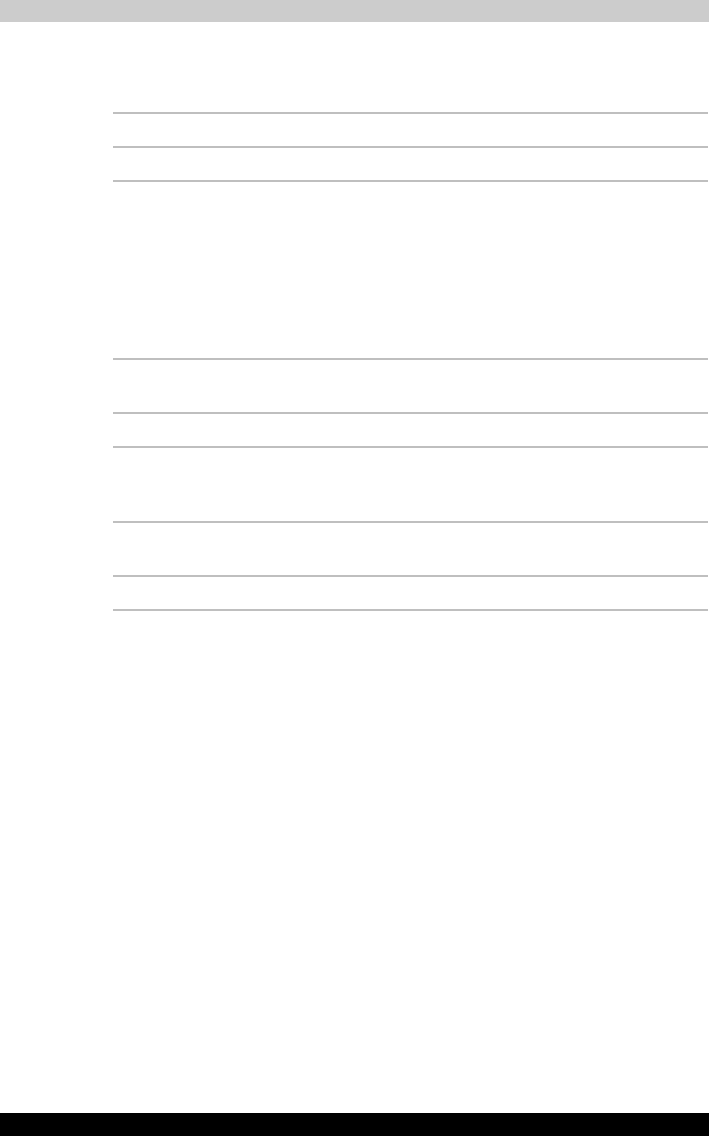
TECRA M2 7-8
HW Setup
Built-in LAN
This feature enables or disables the Built-in LAN.
USB
USB KB/Mouse Legacy Emulation
Use this option to enable or disable USB KB/Mouse Legacy Emulation. If
your operating system does not support USB, you can still use a USB mouse
and keyboard by setting the USB KB/Mouse Legacy Emulation item to
Enabled.
USB-FDD Legacy Emulation
Use this option to enable or disable USB-FDD Legacy Emulation.
However, the USB port 3 does not support USB KB/Mouse and USB-FDD
Legacy Emulation.
Enabled Enables Built-in LAN functions. (Default)
Disabled Disables Built-in LAN functions.
Enabled Enables the USB KB/Mouse Legacy Emulation.
(Default)
Disabled Disables the USB KB/Mouse Legacy Emulation.
Enabled Enables the USB-FDD Legacy Emulation.
(Default)
Disabled Disables the USB-FDD Legacy Emulation.


















