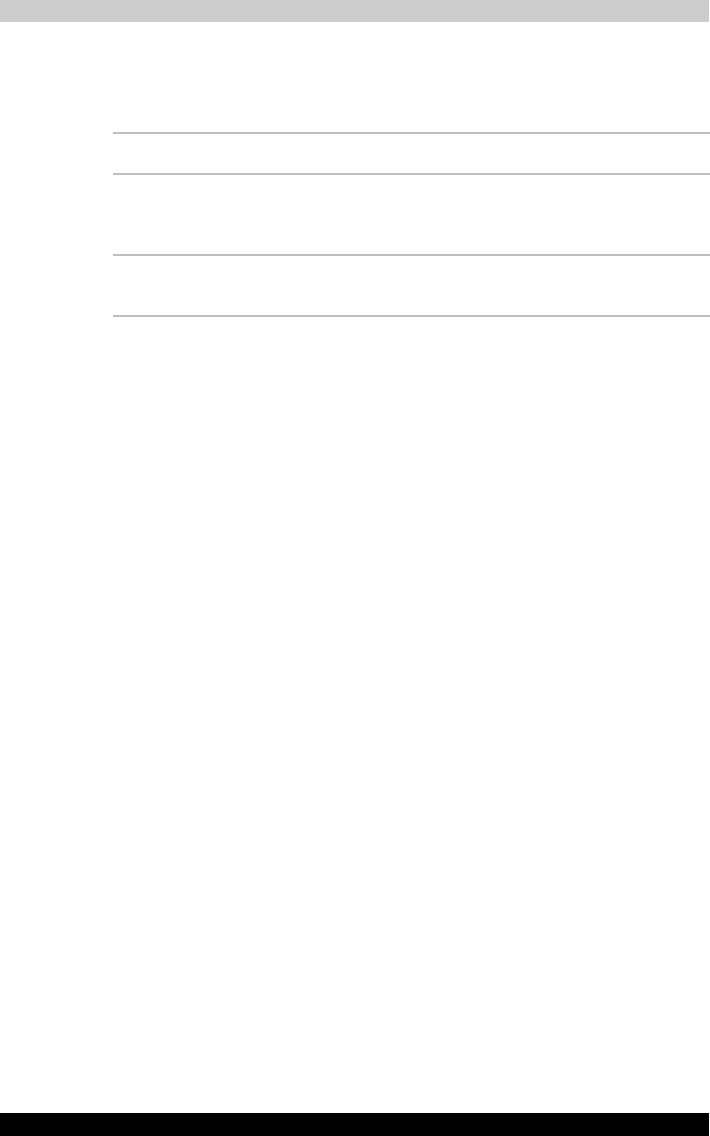
TECRA M2 4-26
Operating Basics
Wireless communication Indicator
The wireless communication indicator indicates the status of the wireless
communication functions.
If you used the Task Bar to disable W-LAN, restart the computer or follow
the procedures below to enable the system to recognize W-LAN. Open or
click the following: start, Control Panel, System, Hardware Device
Manager, Network adapters, Atheros AR5001X+ Wireless Network
Adaptor or Intel PRO/Wireless LAN 2100 3B Mini PCI Adaptor or Intel
PRO/Wireless LAN 2100A LAN Mini PCI Adaptor and enable.
Indicator status Indication
Indicator off Wireless communication switch is set to off.
Automatic power down because of overheating.
Power malfunction
Indicator glows Wireless communication switch is on. Wireless
LAN or Bluetooth is turned on by an application.


















